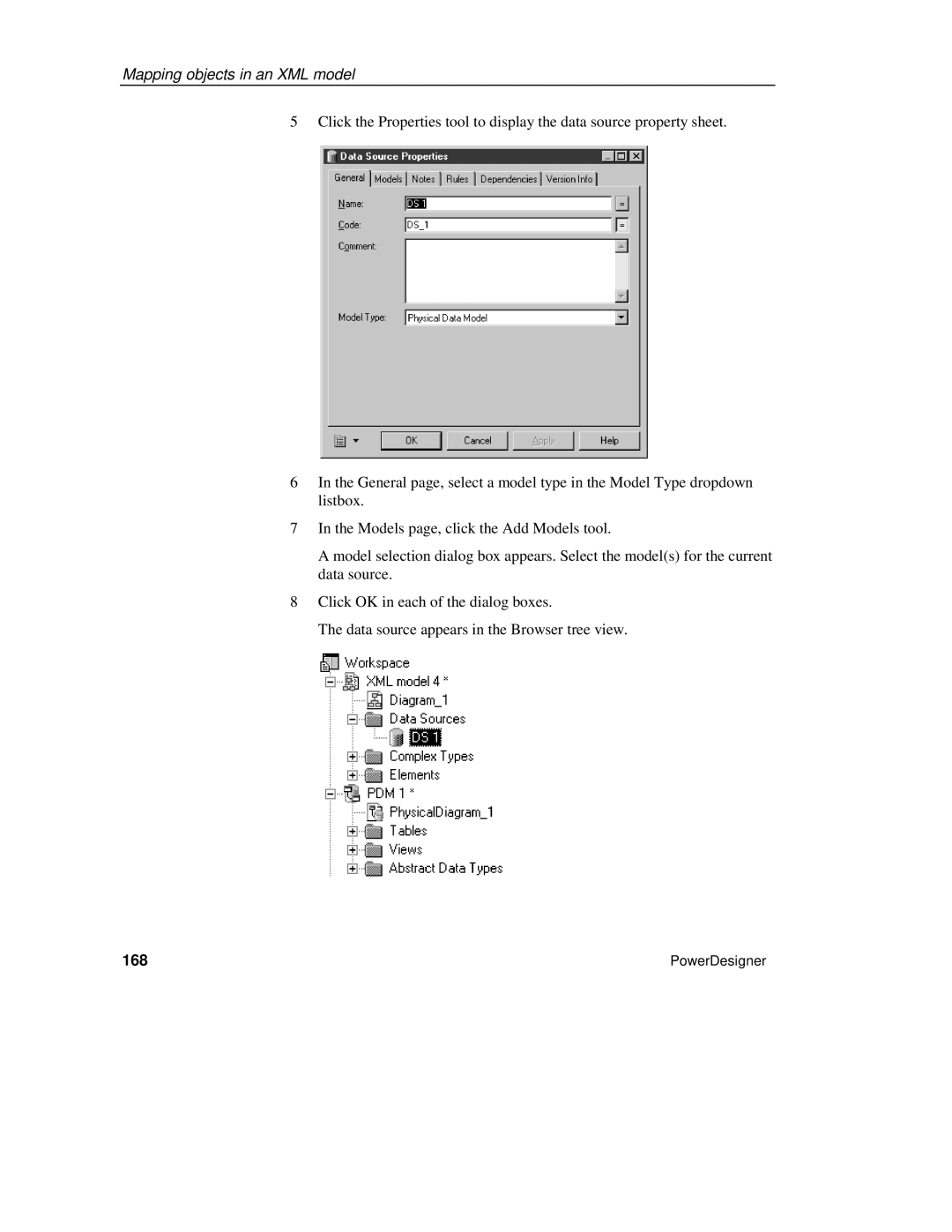Mapping objects in an XML model
5 Click the Properties tool to display the data source property sheet.
6In the General page, select a model type in the Model Type dropdown listbox.
7In the Models page, click the Add Models tool.
A model selection dialog box appears. Select the model(s) for the current data source.
8Click OK in each of the dialog boxes.
The data source appears in the Browser tree view.
168 | PowerDesigner |