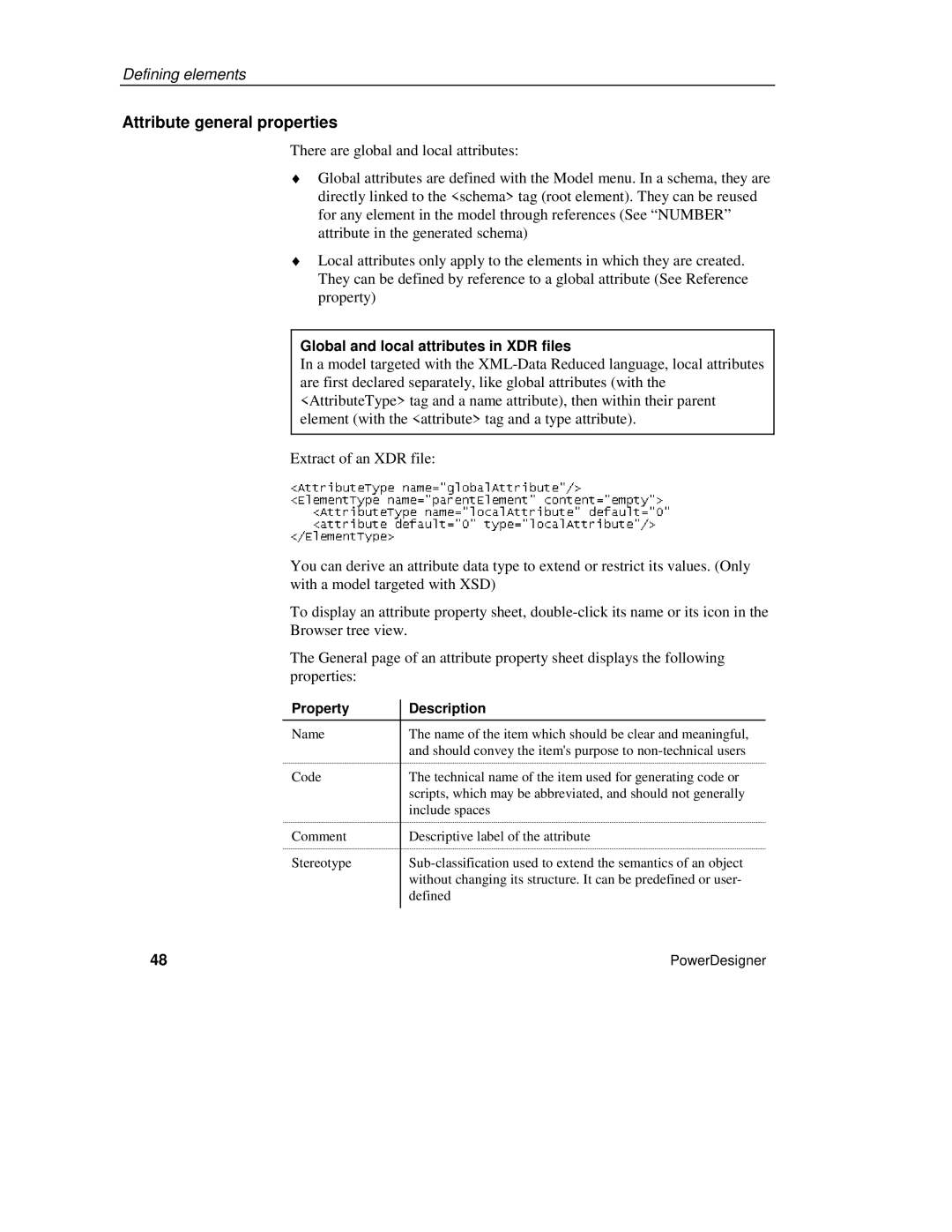Defining elements
Attribute general properties
There are global and local attributes:
♦Global attributes are defined with the Model menu. In a schema, they are directly linked to the <schema> tag (root element). They can be reused for any element in the model through references (See “NUMBER” attribute in the generated schema)
♦Local attributes only apply to the elements in which they are created. They can be defined by reference to a global attribute (See Reference property)
Global and local attributes in XDR files
In a model targeted with the
Extract of an XDR file:
You can derive an attribute data type to extend or restrict its values. (Only with a model targeted with XSD)
To display an attribute property sheet,
Browser tree view.
The General page of an attribute property sheet displays the following properties:
| Property | Description |
| Name | The name of the item which should be clear and meaningful, |
|
| and should convey the item's purpose to |
| Code | The technical name of the item used for generating code or |
|
| scripts, which may be abbreviated, and should not generally |
|
| include spaces |
| Comment | Descriptive label of the attribute |
| Stereotype | |
|
| without changing its structure. It can be predefined or user- |
|
| defined |
48 |
| PowerDesigner |
|