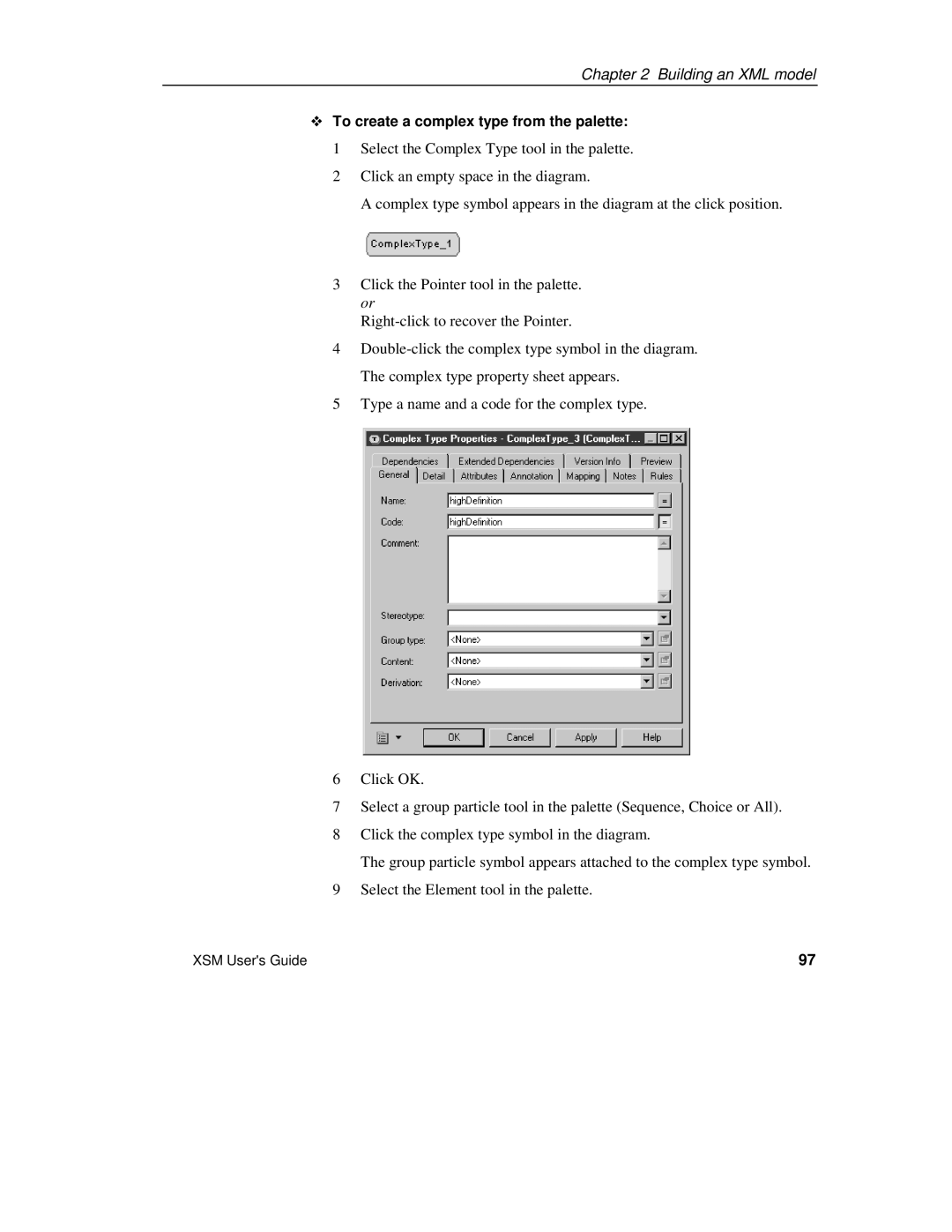Chapter 2 Building an XML model
To create a complex type from the palette:
1 Select the Complex Type tool in the palette.
2 Click an empty space in the diagram.
A complex type symbol appears in the diagram at the click position.
3Click the Pointer tool in the palette. or
4
5Type a name and a code for the complex type.
6Click OK.
7Select a group particle tool in the palette (Sequence, Choice or All).
8Click the complex type symbol in the diagram.
The group particle symbol appears attached to the complex type symbol.
9Select the Element tool in the palette.
XSM User's Guide | 97 |