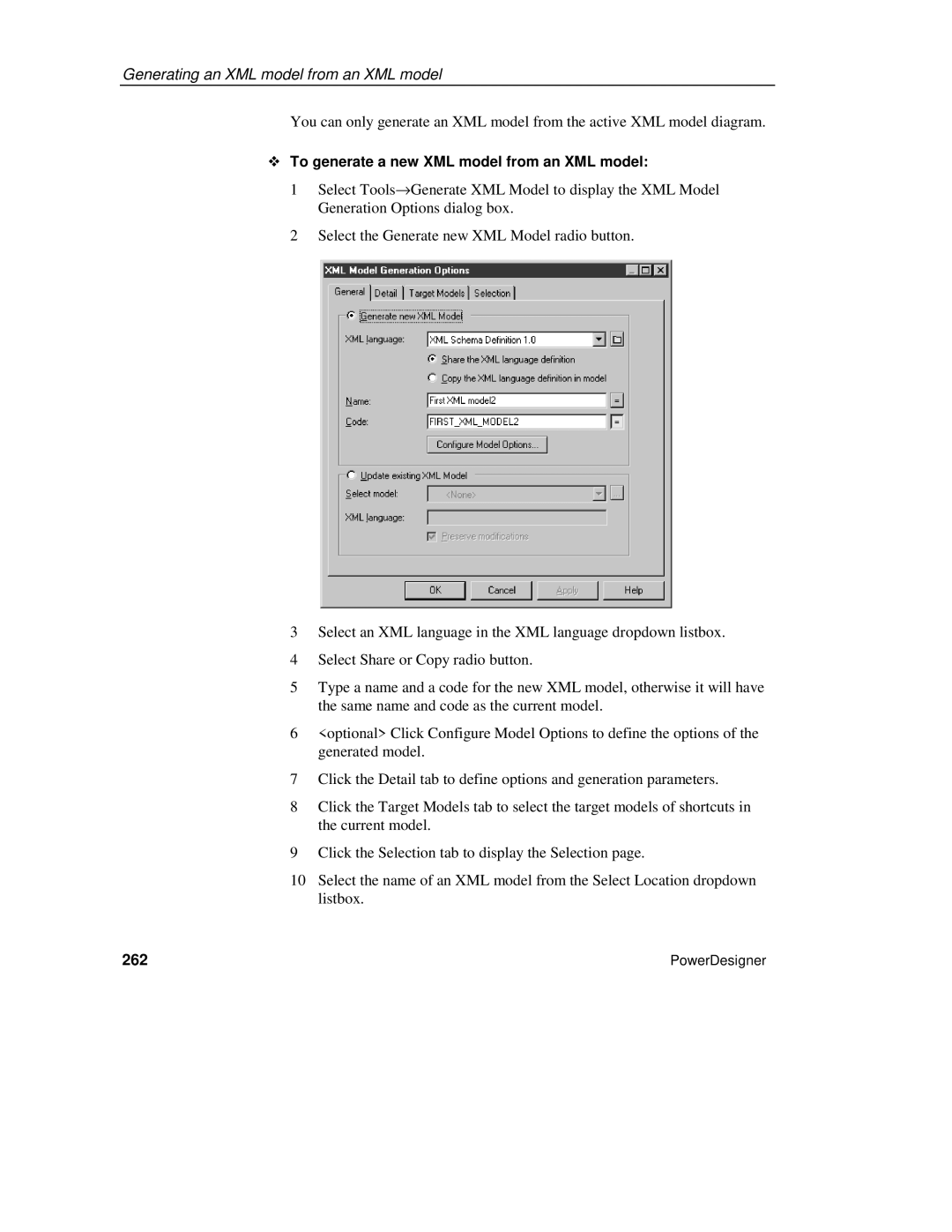Generating an XML model from an XML model
You can only generate an XML model from the active XML model diagram.
To generate a new XML model from an XML model:
1Select Tools→Generate XML Model to display the XML Model Generation Options dialog box.
2Select the Generate new XML Model radio button.
3Select an XML language in the XML language dropdown listbox.
4Select Share or Copy radio button.
5Type a name and a code for the new XML model, otherwise it will have the same name and code as the current model.
6<optional> Click Configure Model Options to define the options of the generated model.
7Click the Detail tab to define options and generation parameters.
8Click the Target Models tab to select the target models of shortcuts in the current model.
9Click the Selection tab to display the Selection page.
10Select the name of an XML model from the Select Location dropdown listbox.
262 | PowerDesigner |