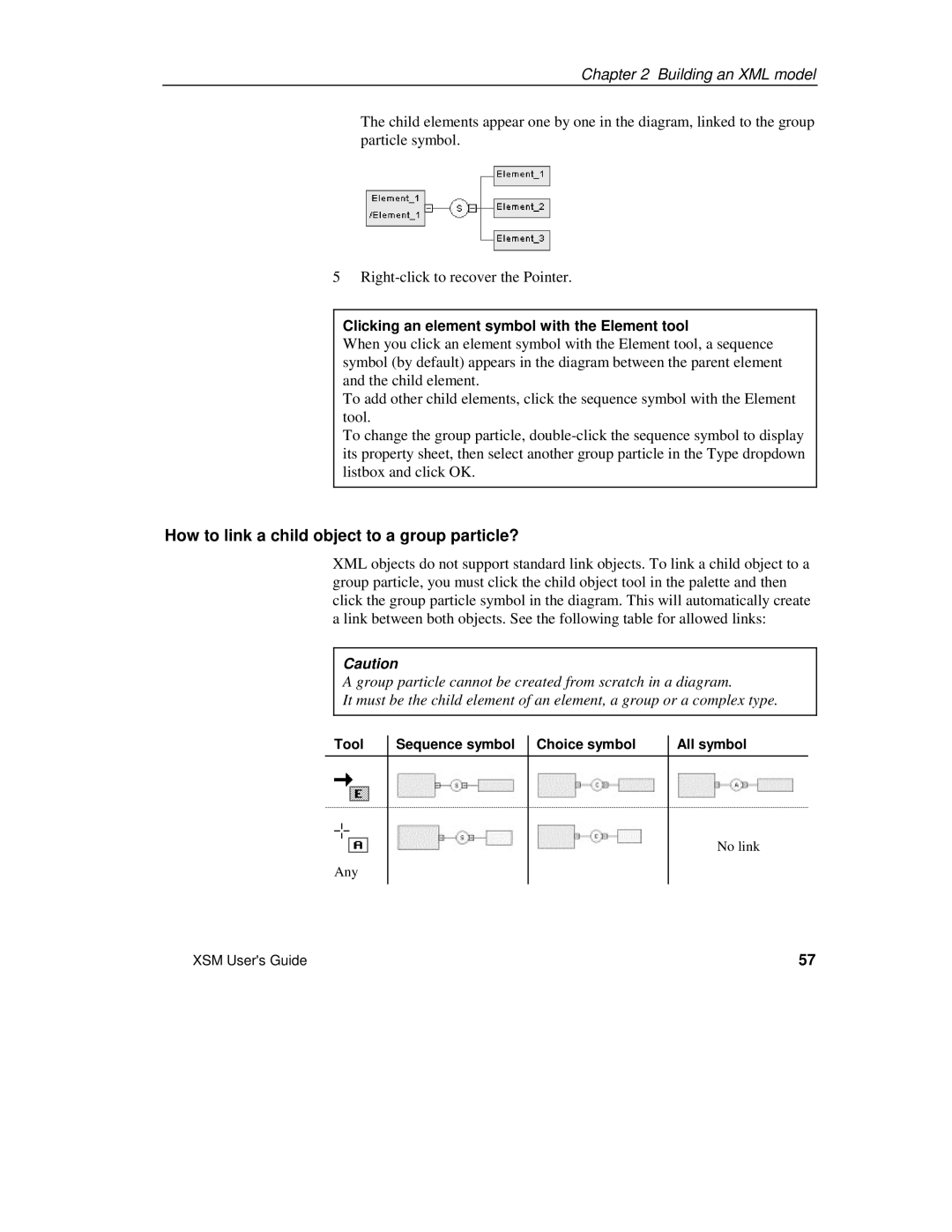Chapter 2 Building an XML model
The child elements appear one by one in the diagram, linked to the group particle symbol.
5
Clicking an element symbol with the Element tool
When you click an element symbol with the Element tool, a sequence symbol (by default) appears in the diagram between the parent element and the child element.
To add other child elements, click the sequence symbol with the Element tool.
To change the group particle,
How to link a child object to a group particle?
XML objects do not support standard link objects. To link a child object to a group particle, you must click the child object tool in the palette and then click the group particle symbol in the diagram. This will automatically create a link between both objects. See the following table for allowed links:
Caution
A group particle cannot be created from scratch in a diagram.
It must be the child element of an element, a group or a complex type.
Tool
Sequence symbol Choice symbol
All symbol
Any
No link
XSM User's Guide | 57 |