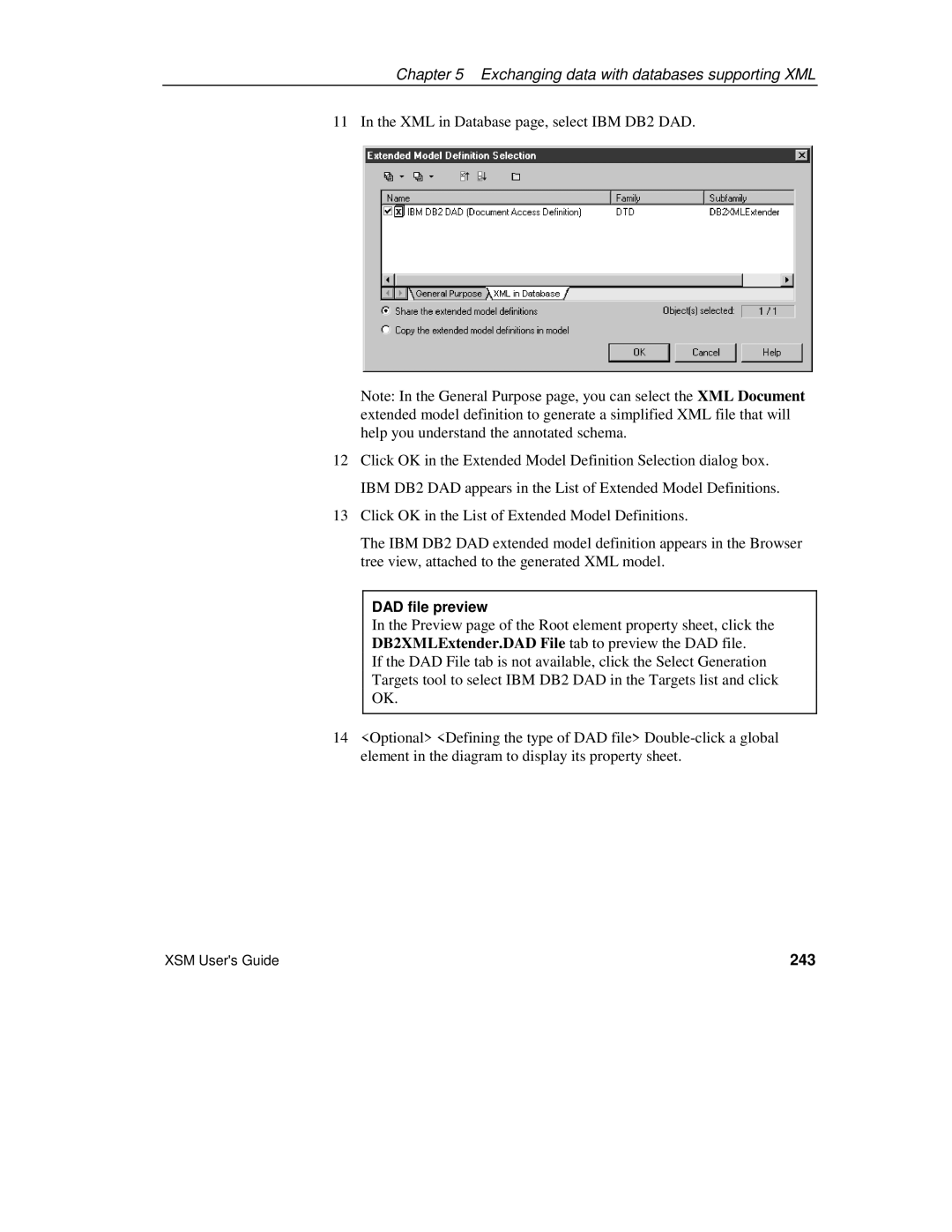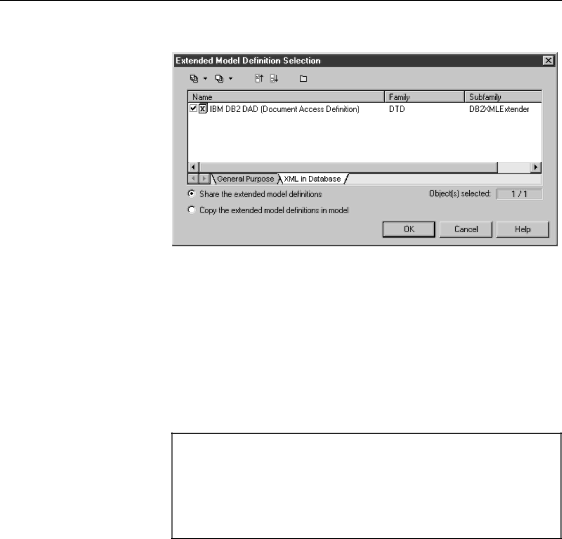
Chapter 5 Exchanging data with databases supporting XML
11 In the XML in Database page, select IBM DB2 DAD.
Note: In the General Purpose page, you can select the XML Document extended model definition to generate a simplified XML file that will help you understand the annotated schema.
12Click OK in the Extended Model Definition Selection dialog box. IBM DB2 DAD appears in the List of Extended Model Definitions.
13Click OK in the List of Extended Model Definitions.
The IBM DB2 DAD extended model definition appears in the Browser tree view, attached to the generated XML model.
DAD file preview
In the Preview page of the Root element property sheet, click the
DB2XMLExtender.DAD File tab to preview the DAD file.
If the DAD File tab is not available, click the Select Generation
Targets tool to select IBM DB2 DAD in the Targets list and click
OK.
14<Optional> <Defining the type of DAD file>
XSM User's Guide | 243 |