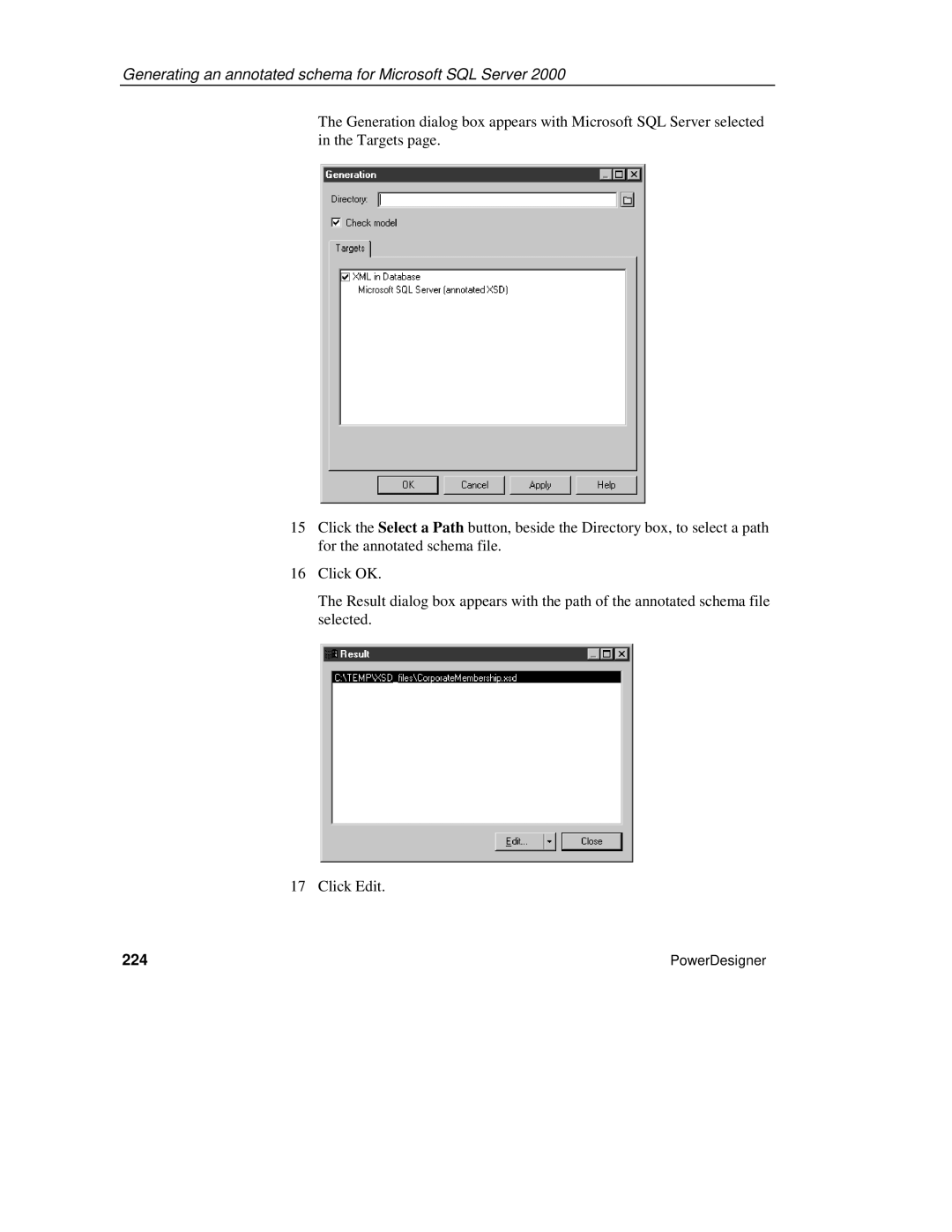Generating an annotated schema for Microsoft SQL Server 2000
The Generation dialog box appears with Microsoft SQL Server selected in the Targets page.
15Click the Select a Path button, beside the Directory box, to select a path for the annotated schema file.
16Click OK.
The Result dialog box appears with the path of the annotated schema file selected.
17 Click Edit.
224 | PowerDesigner |