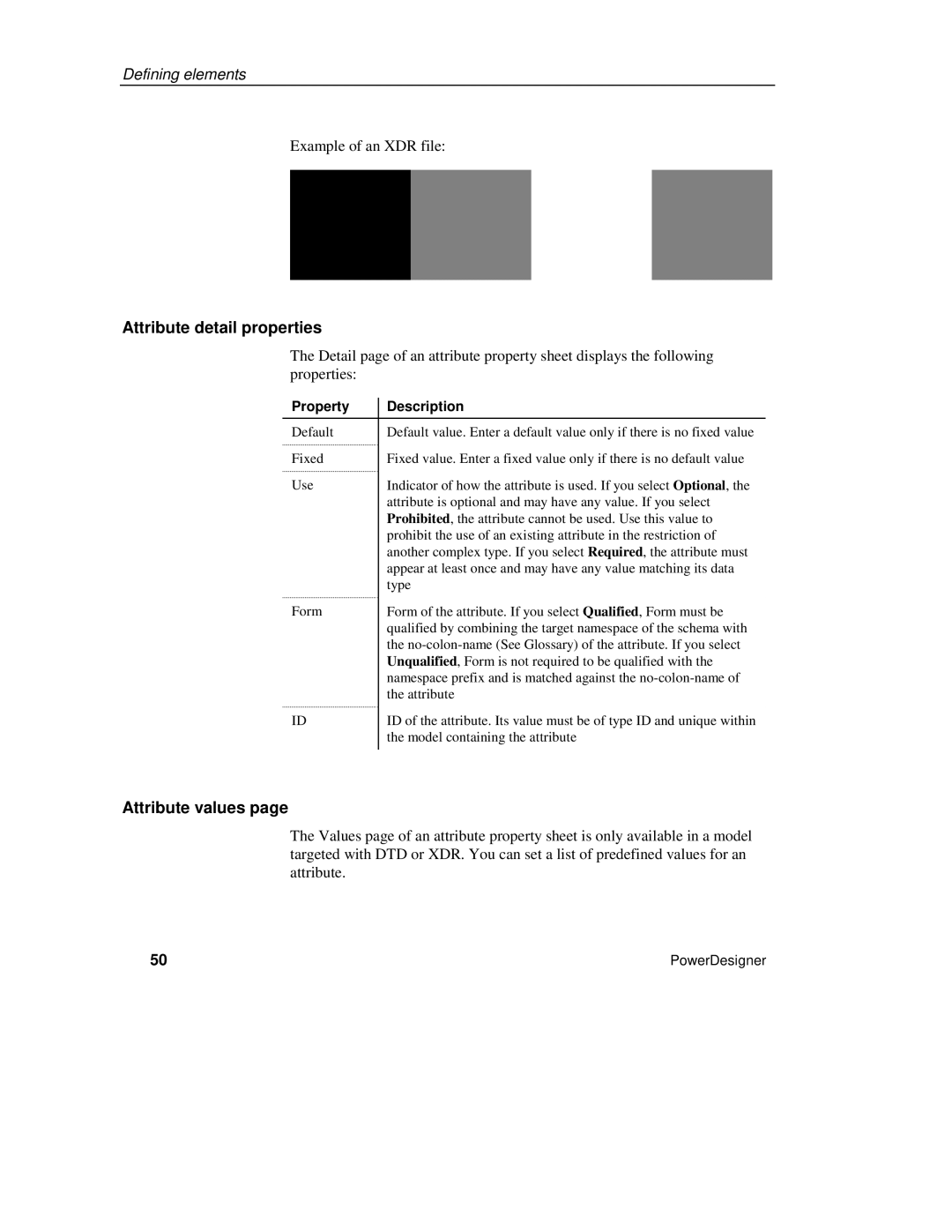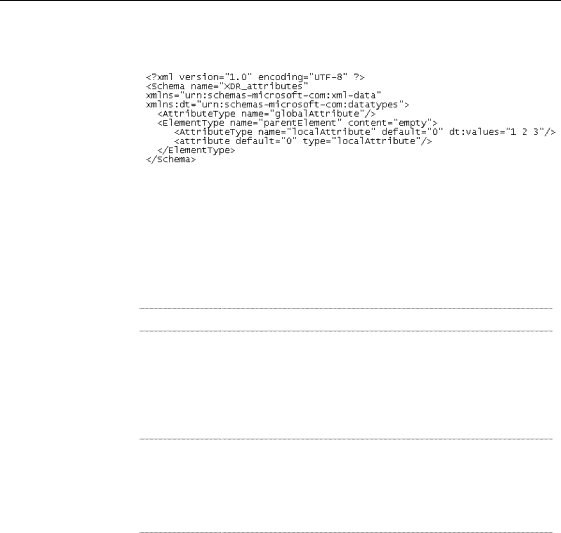
Defining elements
Example of an XDR file:
Attribute detail properties
The Detail page of an attribute property sheet displays the following properties:
Property | Description |
Default | Default value. Enter a default value only if there is no fixed value |
Fixed | Fixed value. Enter a fixed value only if there is no default value |
Use | Indicator of how the attribute is used. If you select Optional, the |
| attribute is optional and may have any value. If you select |
| Prohibited, the attribute cannot be used. Use this value to |
| prohibit the use of an existing attribute in the restriction of |
| another complex type. If you select Required, the attribute must |
| appear at least once and may have any value matching its data |
| type |
Form | Form of the attribute. If you select Qualified, Form must be |
| qualified by combining the target namespace of the schema with |
| the |
| Unqualified, Form is not required to be qualified with the |
| namespace prefix and is matched against the |
| the attribute |
ID | ID of the attribute. Its value must be of type ID and unique within |
| the model containing the attribute |
|
|
Attribute values page
The Values page of an attribute property sheet is only available in a model targeted with DTD or XDR. You can set a list of predefined values for an attribute.
50 | PowerDesigner |