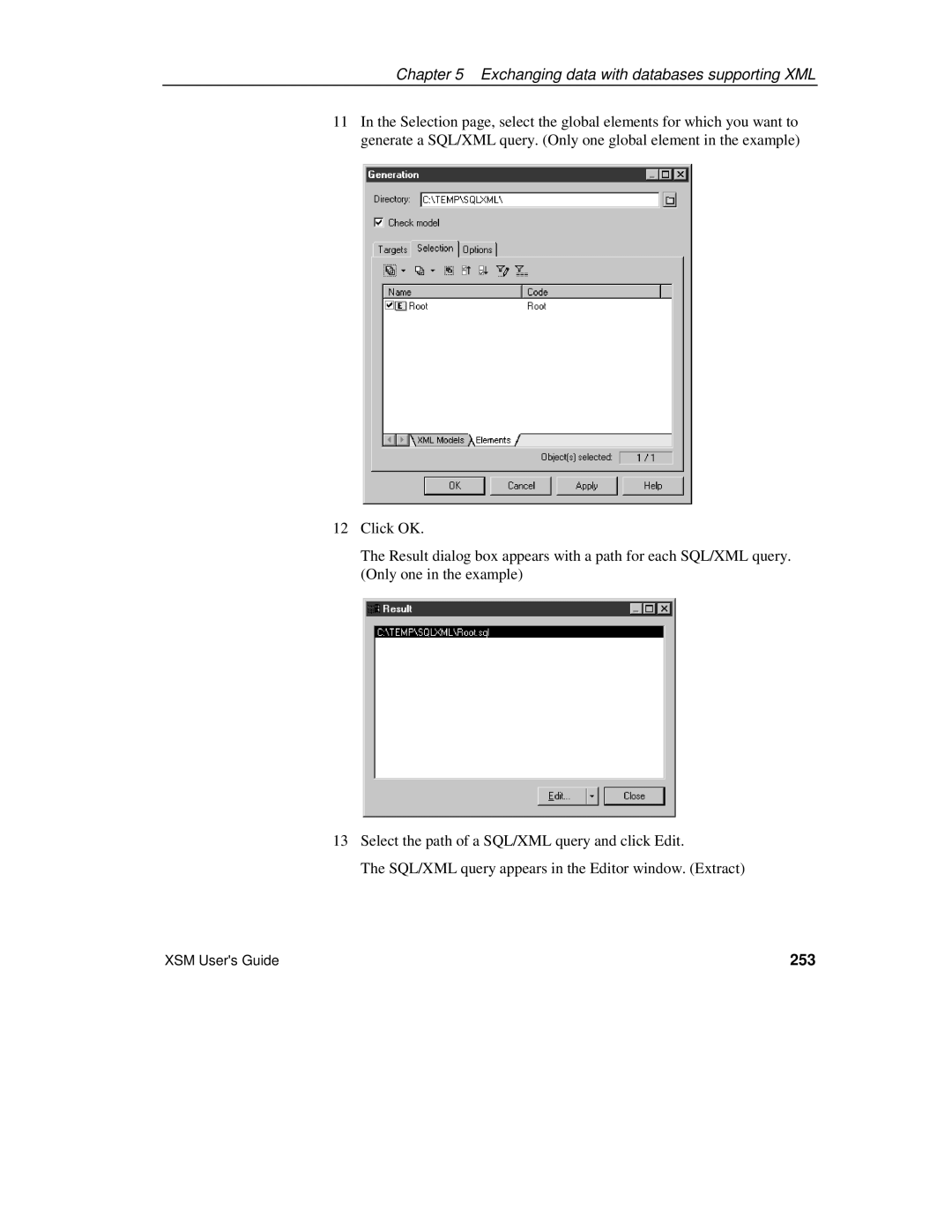Chapter 5 Exchanging data with databases supporting XML
11In the Selection page, select the global elements for which you want to generate a SQL/XML query. (Only one global element in the example)
12Click OK.
The Result dialog box appears with a path for each SQL/XML query. (Only one in the example)
13Select the path of a SQL/XML query and click Edit.
The SQL/XML query appears in the Editor window. (Extract)
XSM User's Guide | 253 |