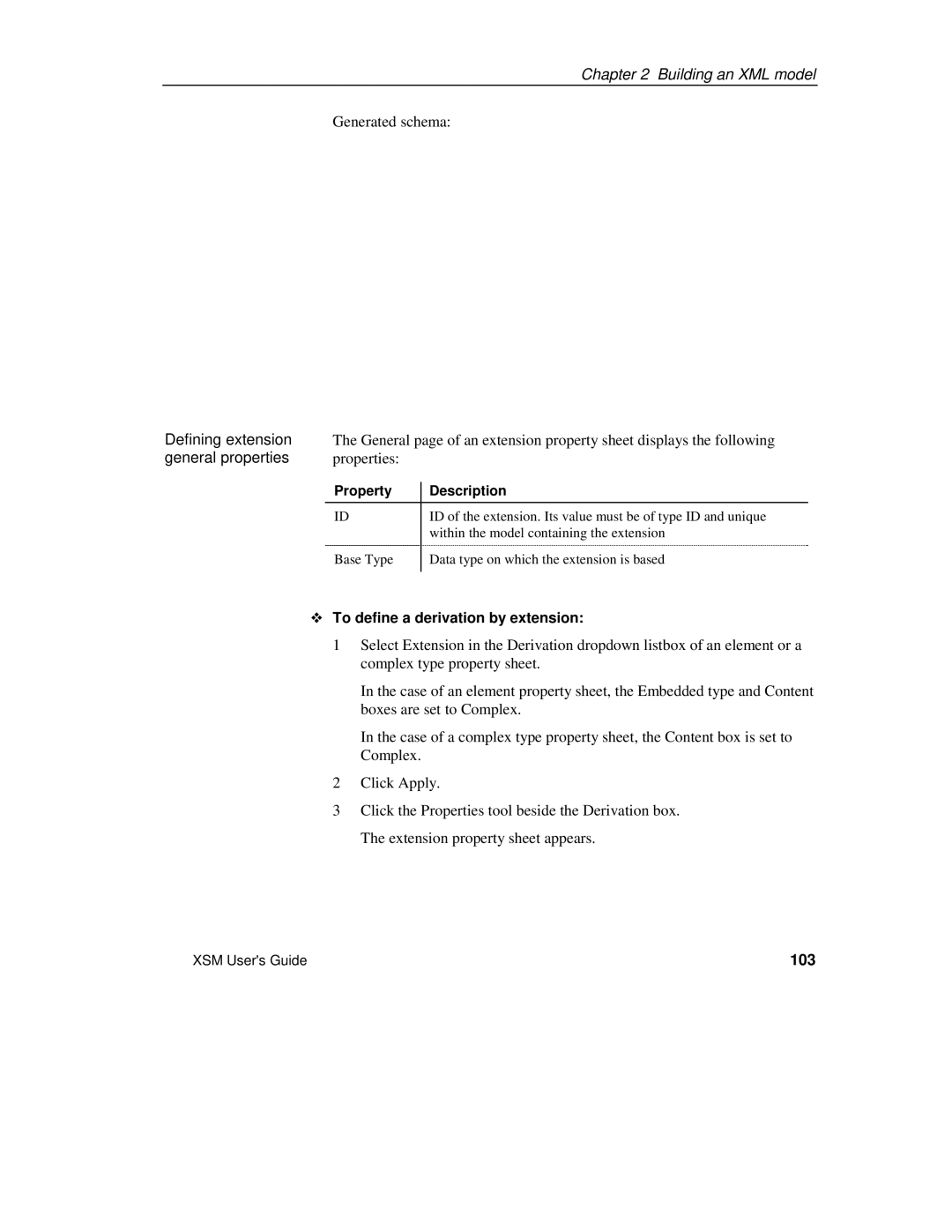Chapter 2 Building an XML model
Generated schema:
Defining extension | The General page of an extension property sheet displays the following | ||
general properties | properties: |
|
|
| Property |
| Description |
|
| ||
|
|
|
|
| ID |
| ID of the extension. Its value must be of type ID and unique |
|
|
| within the model containing the extension |
| Base Type |
| Data type on which the extension is based |
|
|
|
|
To define a derivation by extension:
1Select Extension in the Derivation dropdown listbox of an element or a complex type property sheet.
In the case of an element property sheet, the Embedded type and Content boxes are set to Complex.
In the case of a complex type property sheet, the Content box is set to Complex.
2Click Apply.
3Click the Properties tool beside the Derivation box. The extension property sheet appears.
XSM User's Guide | 103 |