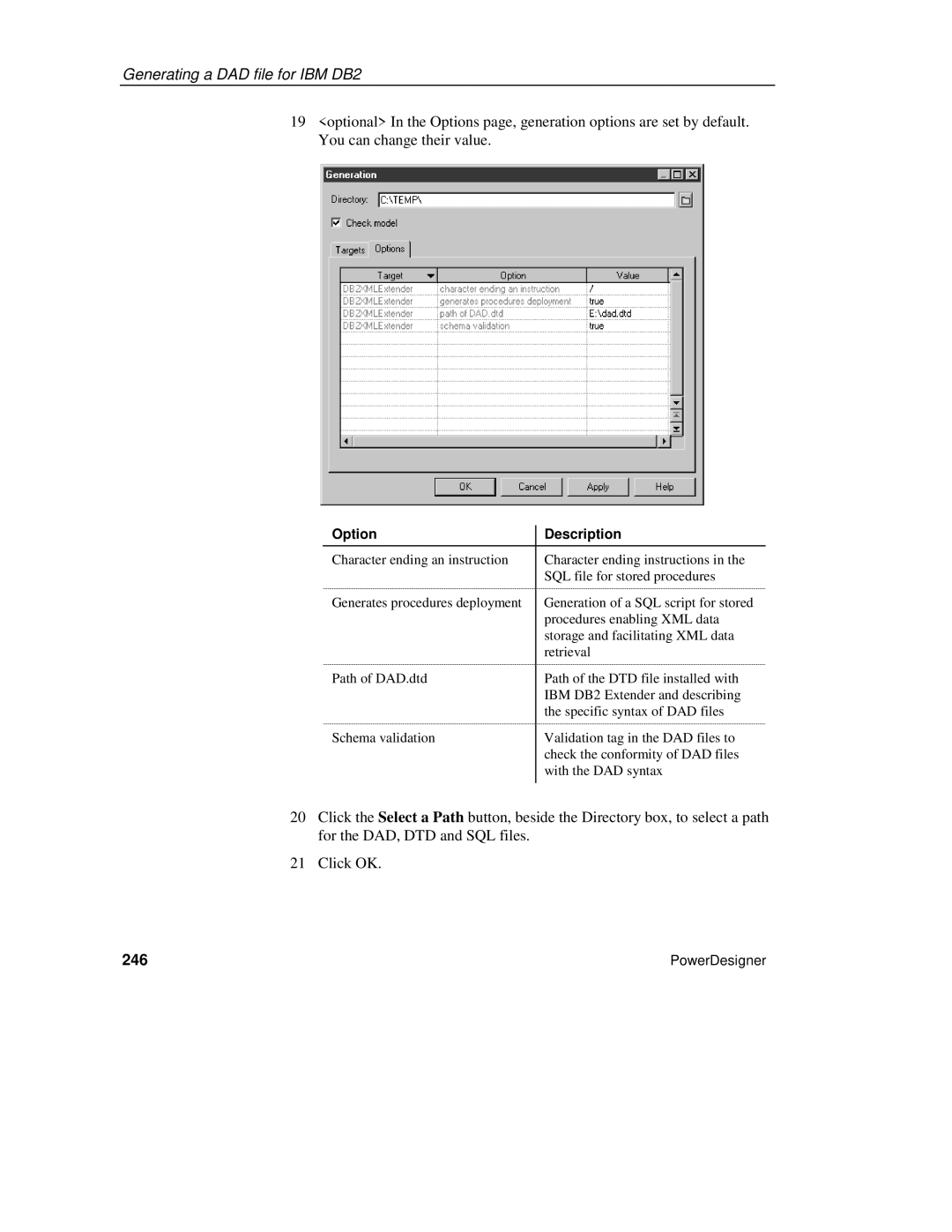Generating a DAD file for IBM DB2
19<optional> In the Options page, generation options are set by default. You can change their value.
Option | Description |
Character ending an instruction | Character ending instructions in the |
| SQL file for stored procedures |
Generates procedures deployment | Generation of a SQL script for stored |
| procedures enabling XML data |
| storage and facilitating XML data |
| retrieval |
Path of DAD.dtd | Path of the DTD file installed with |
| IBM DB2 Extender and describing |
| the specific syntax of DAD files |
Schema validation | Validation tag in the DAD files to |
| check the conformity of DAD files |
| with the DAD syntax |
|
|
20Click the Select a Path button, beside the Directory box, to select a path for the DAD, DTD and SQL files.
21Click OK.
246 | PowerDesigner |