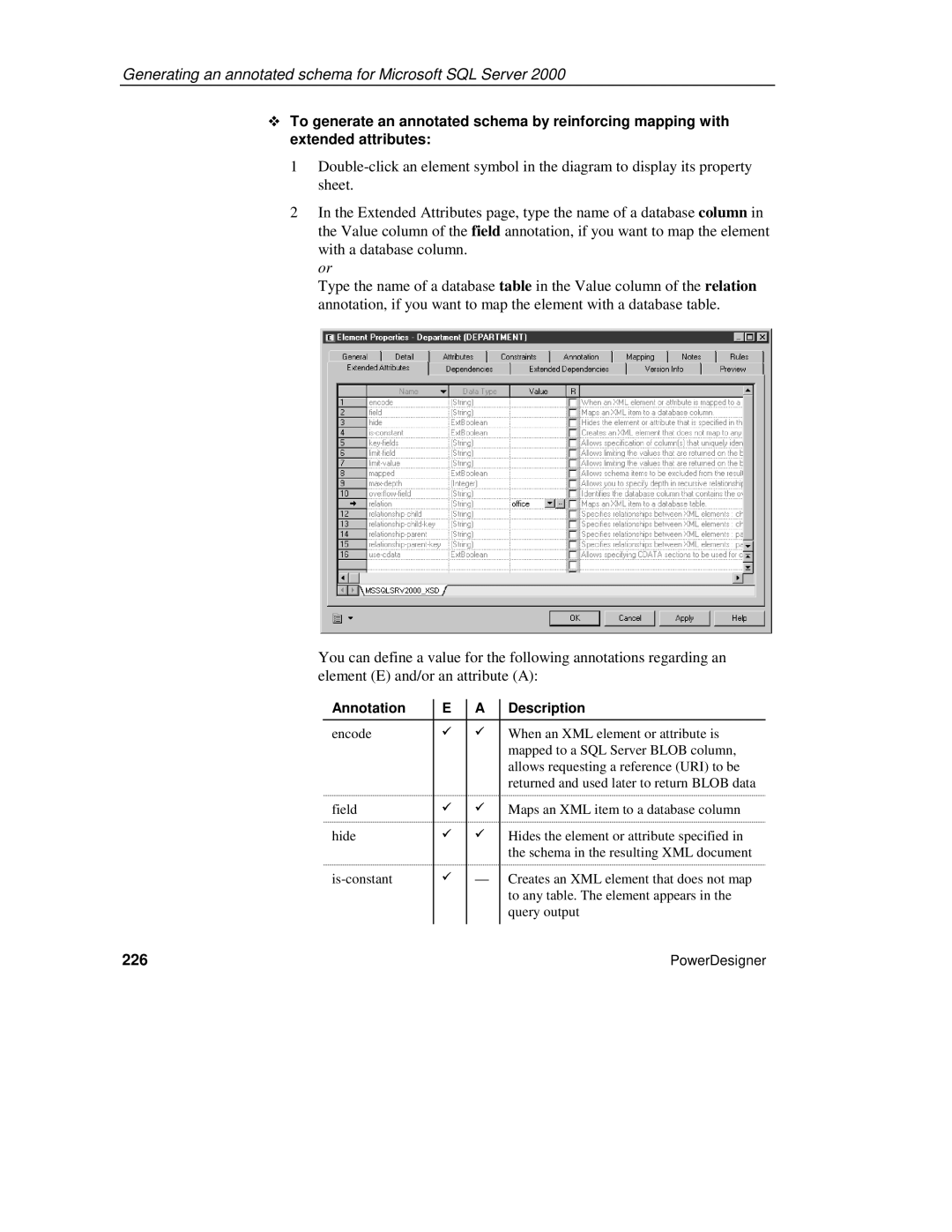Generating an annotated schema for Microsoft SQL Server 2000
To generate an annotated schema by reinforcing mapping with extended attributes:
1
2In the Extended Attributes page, type the name of a database column in the Value column of the field annotation, if you want to map the element with a database column.
or
Type the name of a database table in the Value column of the relation annotation, if you want to map the element with a database table.
You can define a value for the following annotations regarding an element (E) and/or an attribute (A):
| Annotation | E | A | Description |
| encode | 9 | 9 | When an XML element or attribute is |
|
|
|
| mapped to a SQL Server BLOB column, |
|
|
|
| allows requesting a reference (URI) to be |
|
|
|
| returned and used later to return BLOB data |
| field | 9 | 9 | Maps an XML item to a database column |
| hide | 9 | 9 | Hides the element or attribute specified in |
|
|
|
| the schema in the resulting XML document |
| 9 | — | Creates an XML element that does not map | |
|
|
|
| to any table. The element appears in the |
|
|
|
| query output |
226 |
|
|
| PowerDesigner |
|
|
|