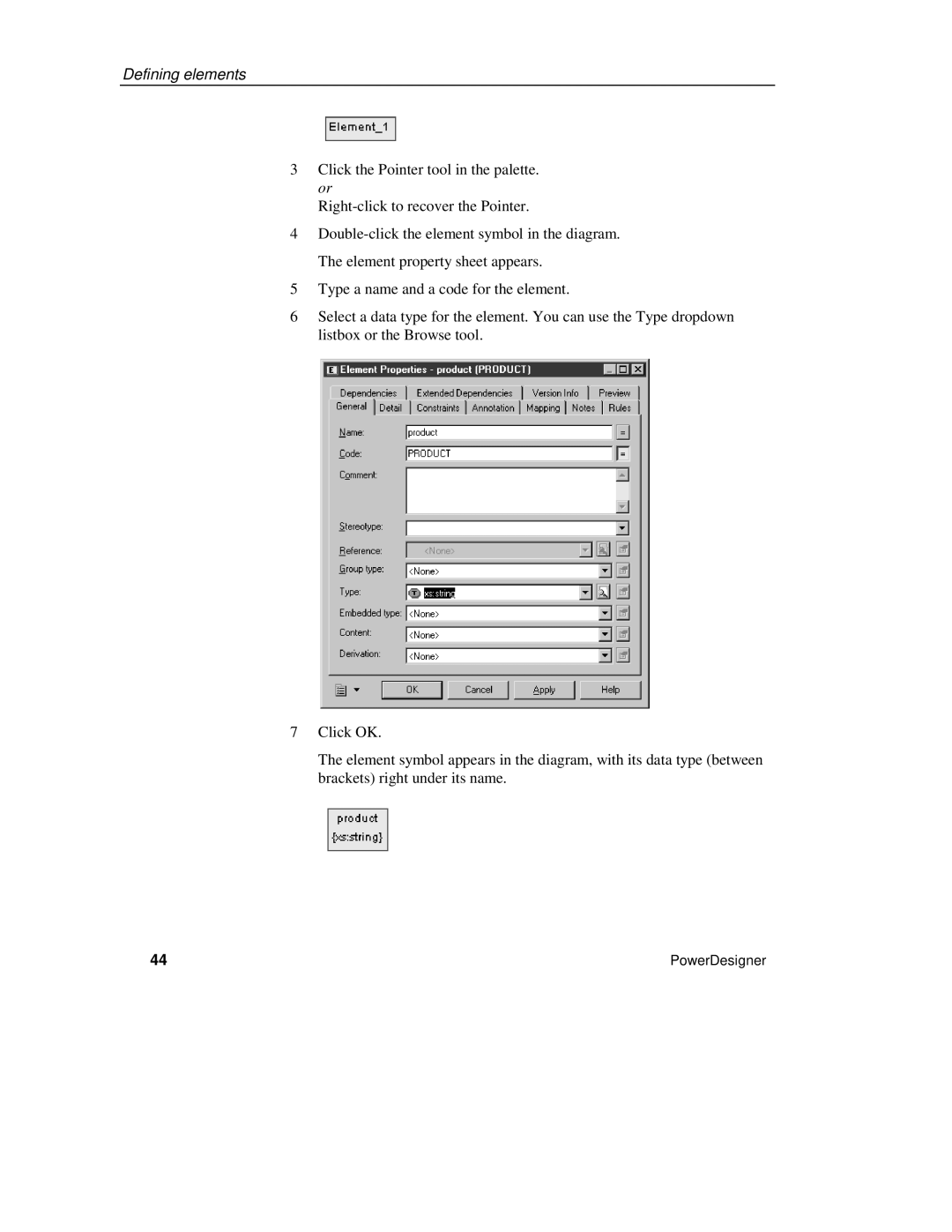Defining elements
3Click the Pointer tool in the palette. or
4
5Type a name and a code for the element.
6Select a data type for the element. You can use the Type dropdown listbox or the Browse tool.
7Click OK.
The element symbol appears in the diagram, with its data type (between brackets) right under its name.
44 | PowerDesigner |