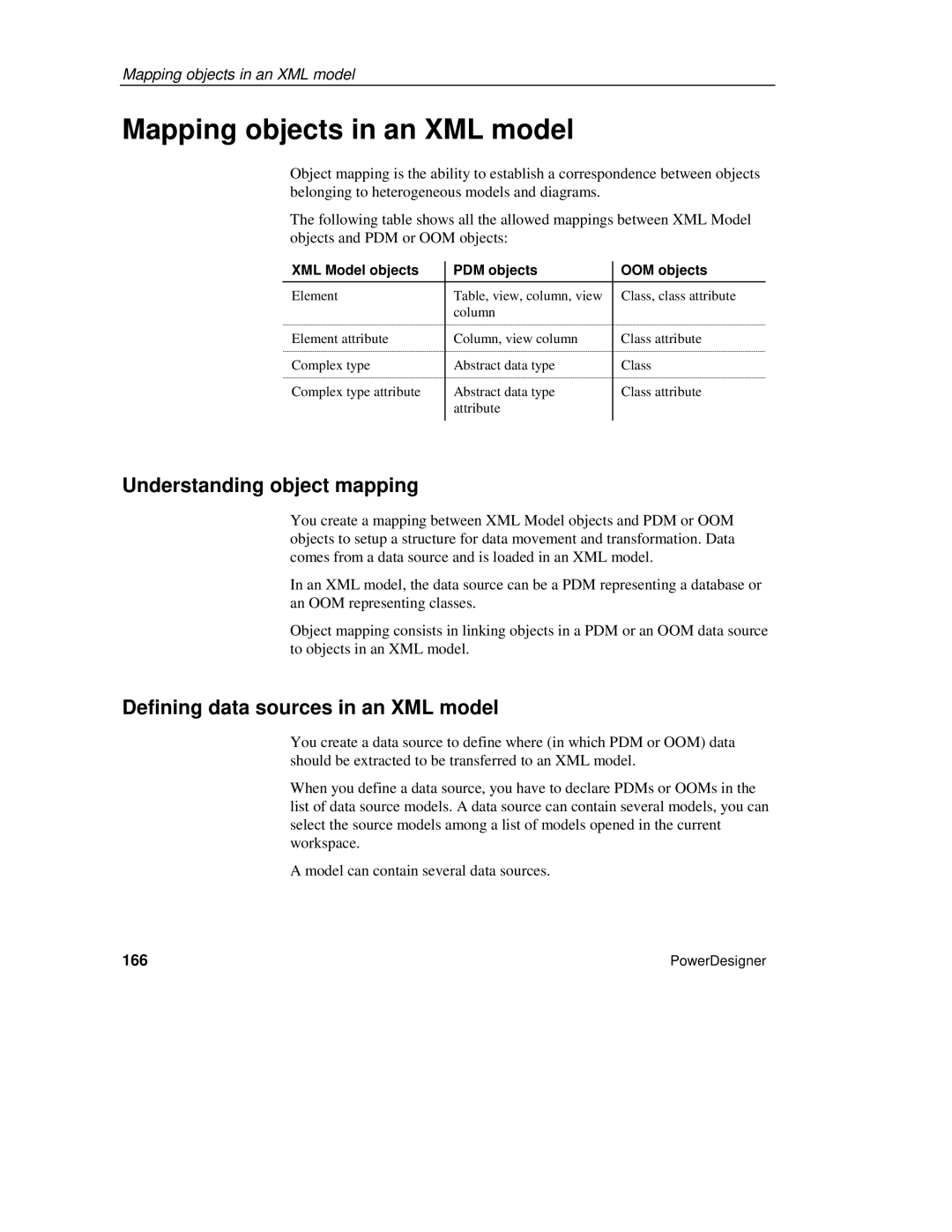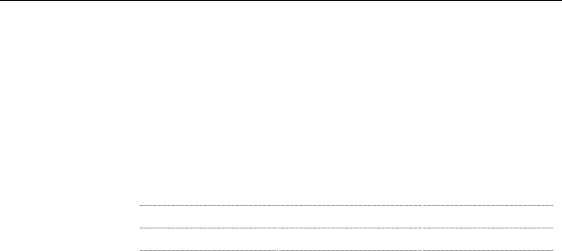
Mapping objects in an XML model
Mapping objects in an XML model
Object mapping is the ability to establish a correspondence between objects belonging to heterogeneous models and diagrams.
The following table shows all the allowed mappings between XML Model objects and PDM or OOM objects:
XML Model objects | PDM objects | OOM objects |
Element | Table, view, column, view | Class, class attribute |
| column |
|
Element attribute | Column, view column | Class attribute |
Complex type | Abstract data type | Class |
Complex type attribute | Abstract data type | Class attribute |
| attribute |
|
|
|
|
Understanding object mapping
You create a mapping between XML Model objects and PDM or OOM objects to setup a structure for data movement and transformation. Data comes from a data source and is loaded in an XML model.
In an XML model, the data source can be a PDM representing a database or an OOM representing classes.
Object mapping consists in linking objects in a PDM or an OOM data source to objects in an XML model.
Defining data sources in an XML model
You create a data source to define where (in which PDM or OOM) data should be extracted to be transferred to an XML model.
When you define a data source, you have to declare PDMs or OOMs in the list of data source models. A data source can contain several models, you can select the source models among a list of models opened in the current workspace.
A model can contain several data sources.
166 | PowerDesigner |