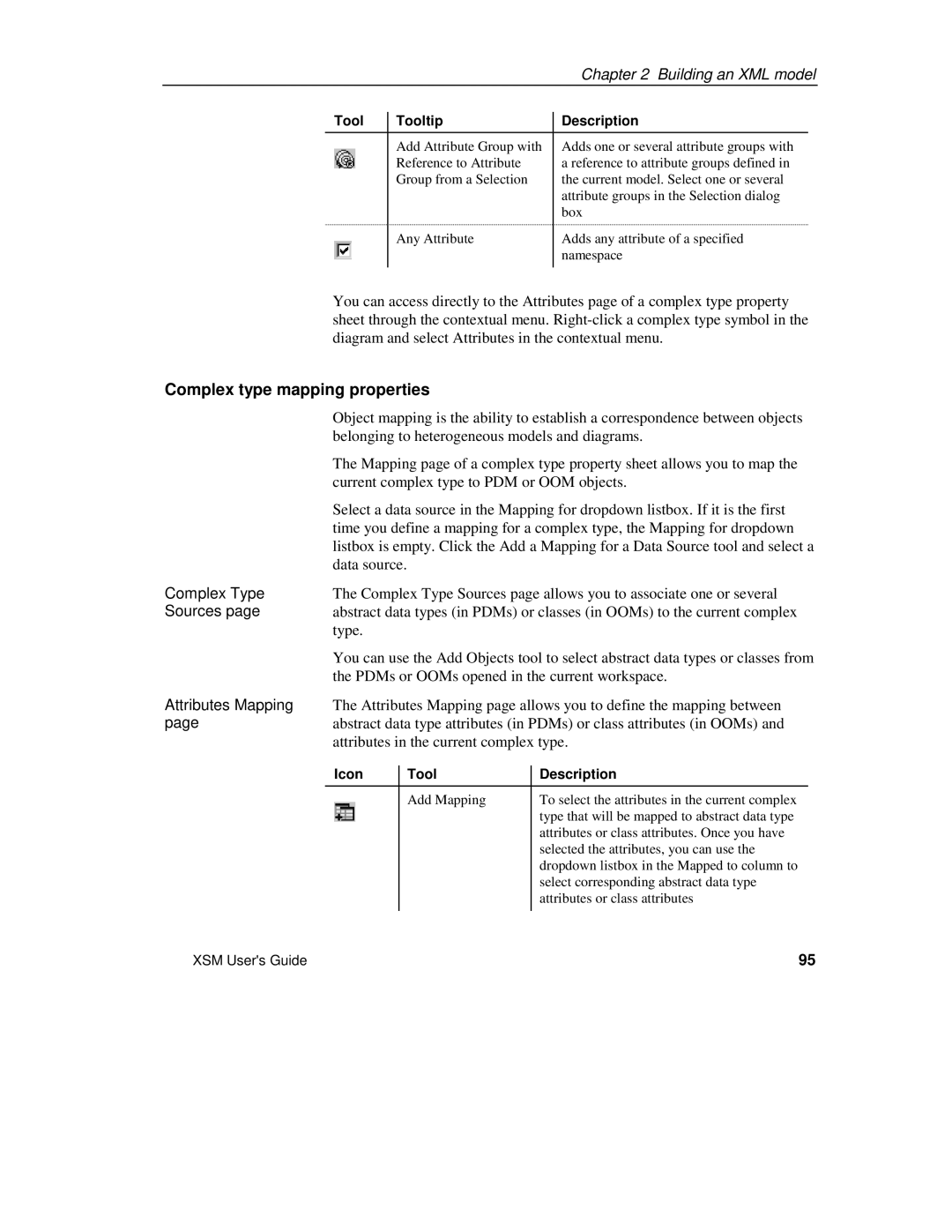|
|
|
|
| Chapter 2 Building an XML model | |
| Tool |
| Tooltip |
| Description | |
|
|
| ||||
|
|
|
|
|
|
|
|
|
| Add Attribute Group with |
| Adds one or several attribute groups with | |
|
|
| Reference to Attribute |
| a reference to attribute groups defined in | |
|
|
| Group from a Selection |
| the current model. Select one or several | |
|
|
|
|
| attribute groups in the Selection dialog | |
|
|
|
|
| box | |
|
|
| Any Attribute |
| Adds any attribute of a specified | |
|
|
|
|
| namespace | |
|
|
|
|
|
|
|
You can access directly to the Attributes page of a complex type property sheet through the contextual menu.
Complex type mapping properties
Object mapping is the ability to establish a correspondence between objects belonging to heterogeneous models and diagrams.
The Mapping page of a complex type property sheet allows you to map the current complex type to PDM or OOM objects.
Select a data source in the Mapping for dropdown listbox. If it is the first time you define a mapping for a complex type, the Mapping for dropdown listbox is empty. Click the Add a Mapping for a Data Source tool and select a data source.
Complex Type | The Complex Type Sources page allows you to associate one or several | |||||
Sources page | abstract data types (in PDMs) or classes (in OOMs) to the current complex | |||||
| type. |
|
|
|
|
|
| You can use the Add Objects tool to select abstract data types or classes from | |||||
| the PDMs or OOMs opened in the current workspace. | |||||
Attributes Mapping | The Attributes Mapping page allows you to define the mapping between | |||||
page | abstract data type attributes (in PDMs) or class attributes (in OOMs) and | |||||
| attributes in the current complex type. | |||||
| Icon |
| Tool |
| Description | |
|
|
| ||||
|
|
|
|
|
|
|
|
|
| Add Mapping |
| To select the attributes in the current complex | |
|
|
|
|
| type that will be mapped to abstract data type | |
|
|
|
|
| attributes or class attributes. Once you have | |
|
|
|
|
| selected the attributes, you can use the | |
|
|
|
|
| dropdown listbox in the Mapped to column to | |
|
|
|
|
| select corresponding abstract data type | |
|
|
|
|
| attributes or class attributes | |
|
|
|
|
|
| |
XSM User's Guide |
|
|
| 95 | ||