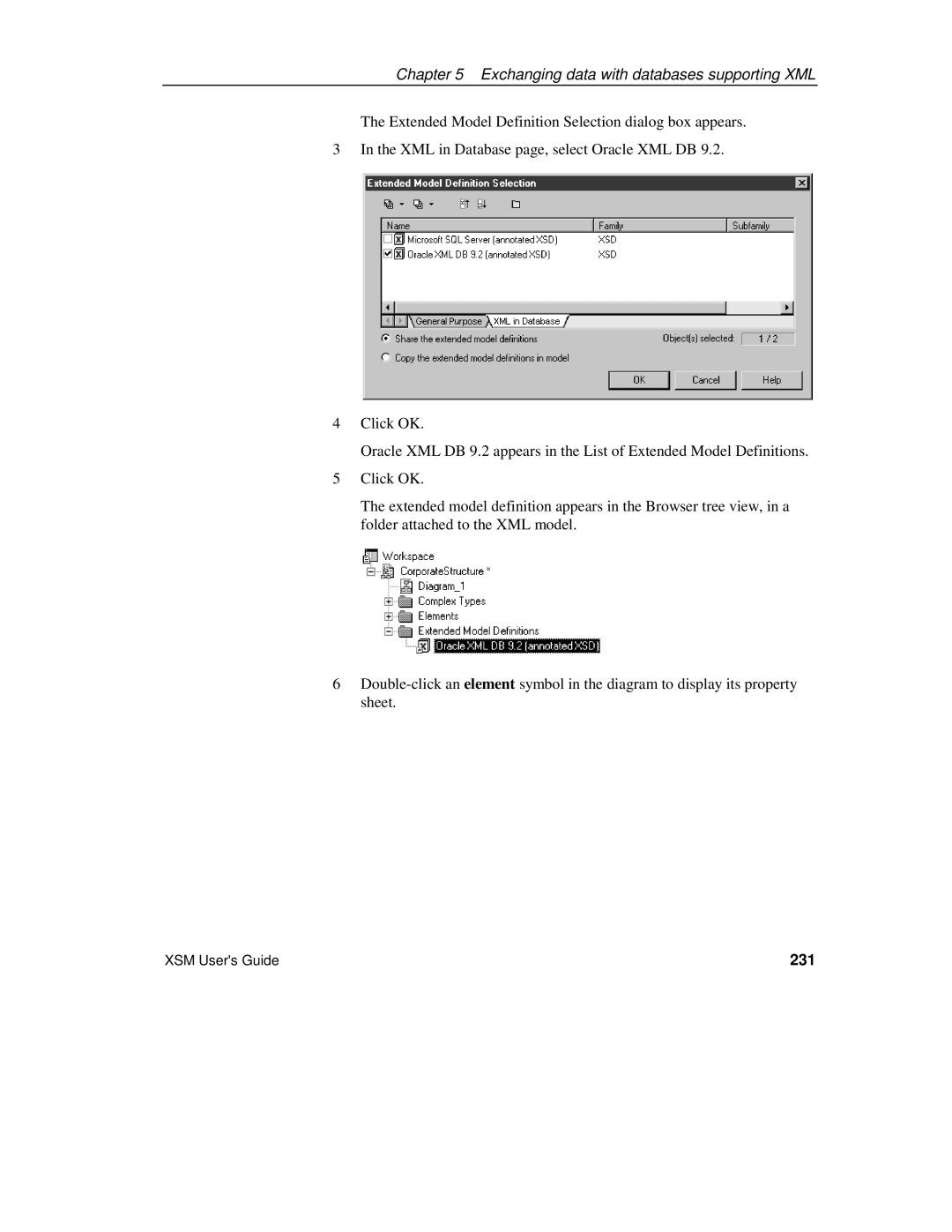Chapter 5 Exchanging data with databases supporting XML
The Extended Model Definition Selection dialog box appears.
3 In the XML in Database page, select Oracle XML DB 9.2.
4Click OK.
Oracle XML DB 9.2 appears in the List of Extended Model Definitions.
5Click OK.
The extended model definition appears in the Browser tree view, in a folder attached to the XML model.
6
XSM User's Guide | 231 |