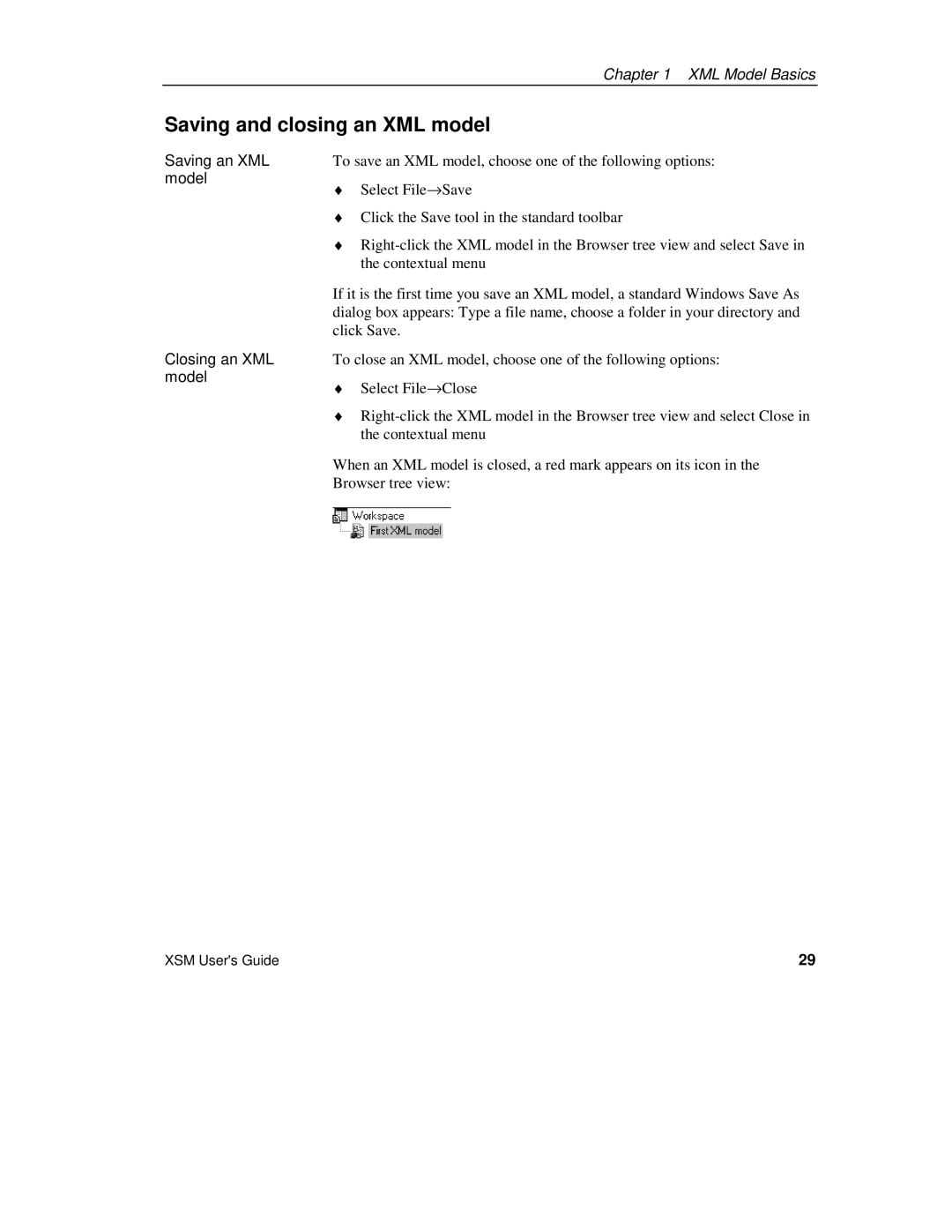| Chapter 1 XML Model Basics |
Saving and closing an XML model | |
Saving an XML | To save an XML model, choose one of the following options: |
model | ♦ Select File→Save |
| |
♦ Click the Save tool in the standard toolbar
Closing an XML model
♦
If it is the first time you save an XML model, a standard Windows Save As dialog box appears: Type a file name, choose a folder in your directory and click Save.
To close an XML model, choose one of the following options:
♦Select File→Close
♦
When an XML model is closed, a red mark appears on its icon in the Browser tree view:
XSM User's Guide | 29 |