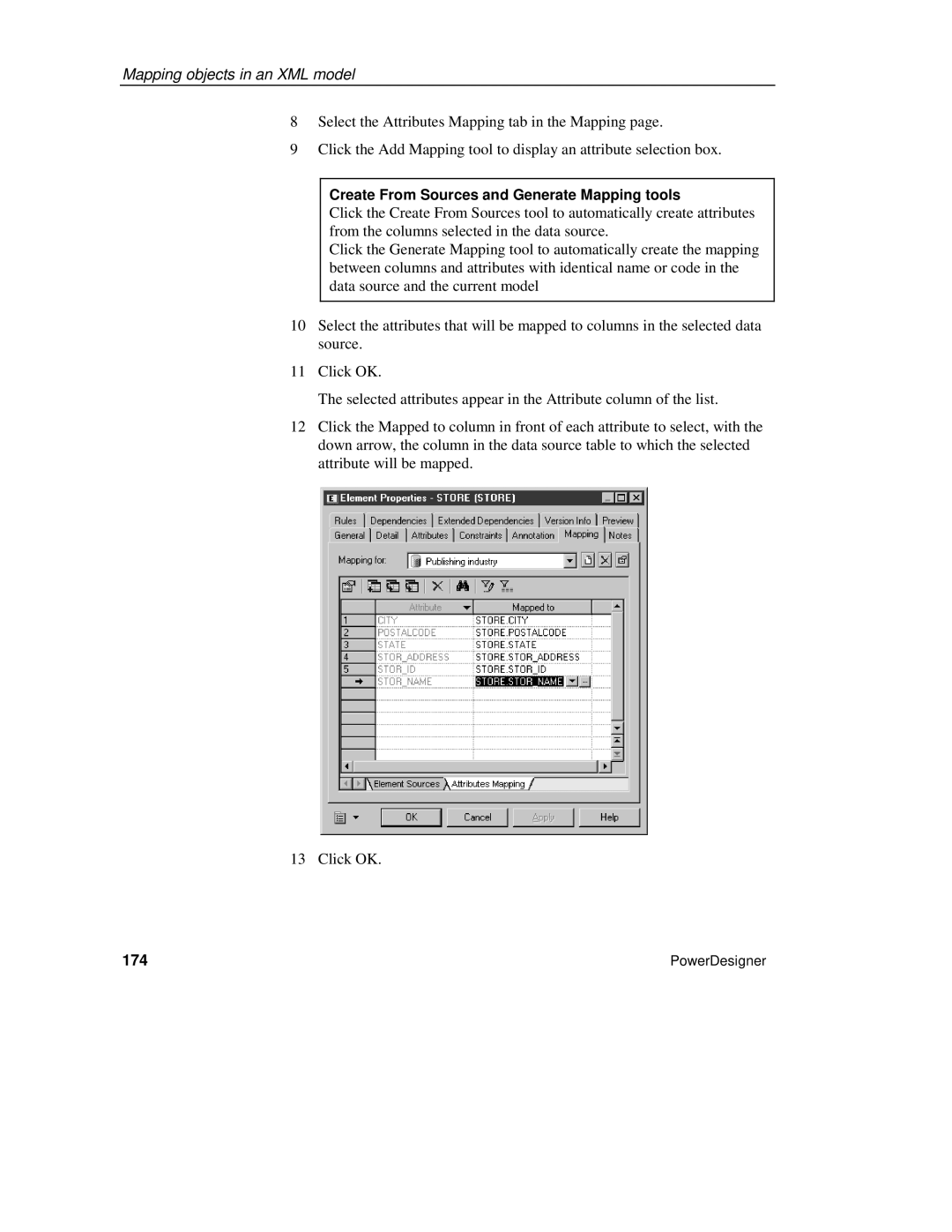Mapping objects in an XML model
8Select the Attributes Mapping tab in the Mapping page.
9Click the Add Mapping tool to display an attribute selection box.
Create From Sources and Generate Mapping tools
Click the Create From Sources tool to automatically create attributes from the columns selected in the data source.
Click the Generate Mapping tool to automatically create the mapping between columns and attributes with identical name or code in the data source and the current model
10Select the attributes that will be mapped to columns in the selected data source.
11Click OK.
The selected attributes appear in the Attribute column of the list.
12Click the Mapped to column in front of each attribute to select, with the down arrow, the column in the data source table to which the selected attribute will be mapped.
13 Click OK.
174 | PowerDesigner |