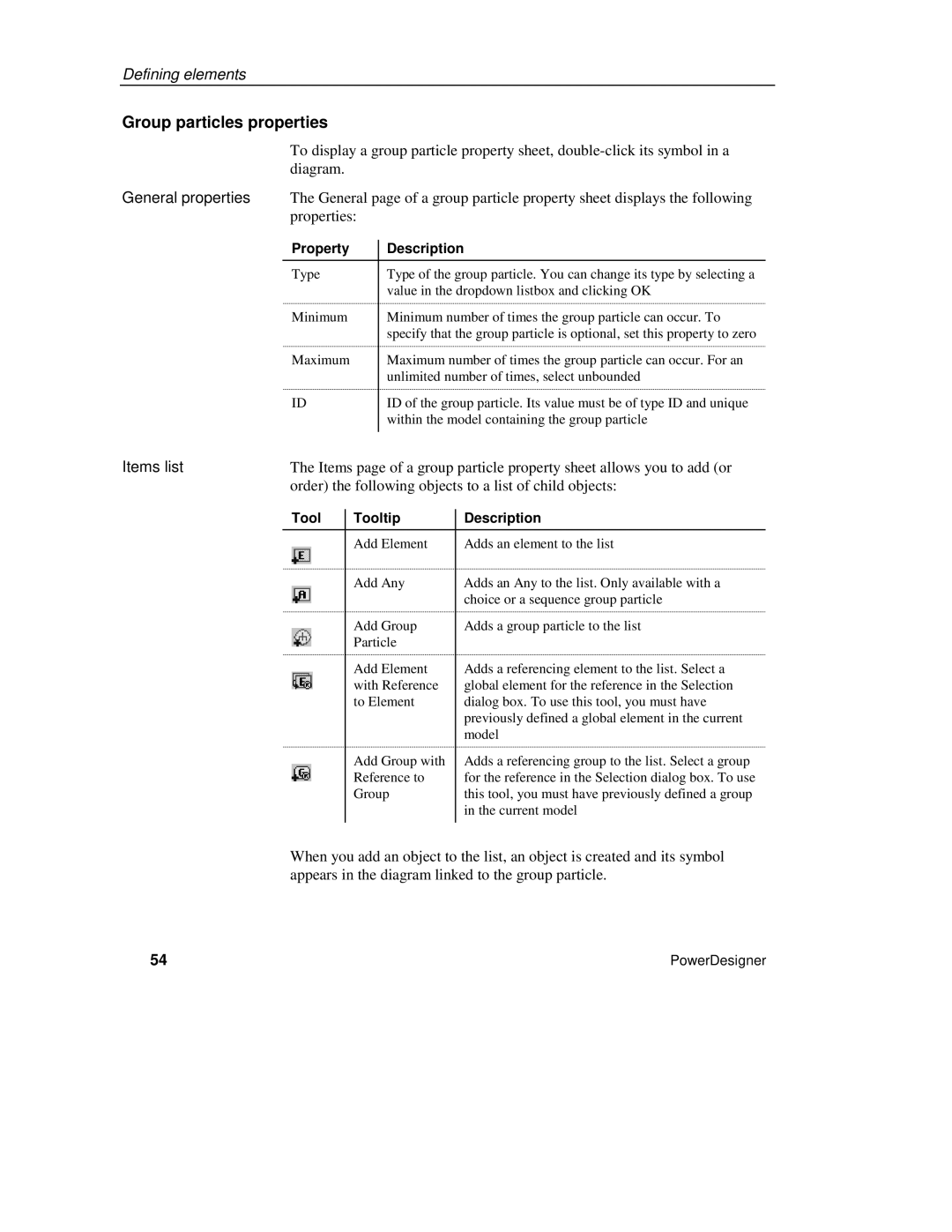Defining elements
Group particles properties
To display a group particle property sheet,
General properties The General page of a group particle property sheet displays the following properties:
Property | Description |
Type | Type of the group particle. You can change its type by selecting a |
| value in the dropdown listbox and clicking OK |
Minimum | Minimum number of times the group particle can occur. To |
| specify that the group particle is optional, set this property to zero |
Maximum | Maximum number of times the group particle can occur. For an |
| unlimited number of times, select unbounded |
ID | ID of the group particle. Its value must be of type ID and unique |
| within the model containing the group particle |
|
|
Items list | The Items page of a group particle property sheet allows you to add (or | ||||
| order) the following objects to a list of child objects: | ||||
| Tool |
| Tooltip |
| Description |
|
|
| |||
|
|
|
|
|
|
|
|
| Add Element |
| Adds an element to the list |
|
|
| Add Any |
| Adds an Any to the list. Only available with a |
|
|
|
|
| choice or a sequence group particle |
|
|
| Add Group |
| Adds a group particle to the list |
|
|
| Particle |
|
|
|
|
| Add Element |
| Adds a referencing element to the list. Select a |
|
|
| with Reference |
| global element for the reference in the Selection |
|
|
| to Element |
| dialog box. To use this tool, you must have |
|
|
|
|
| previously defined a global element in the current |
|
|
|
|
| model |
|
|
| Add Group with |
| Adds a referencing group to the list. Select a group |
|
|
| Reference to |
| for the reference in the Selection dialog box. To use |
|
|
| Group |
| this tool, you must have previously defined a group |
|
|
|
|
| in the current model |
|
|
|
|
|
|
When you add an object to the list, an object is created and its symbol appears in the diagram linked to the group particle.
54 | PowerDesigner |