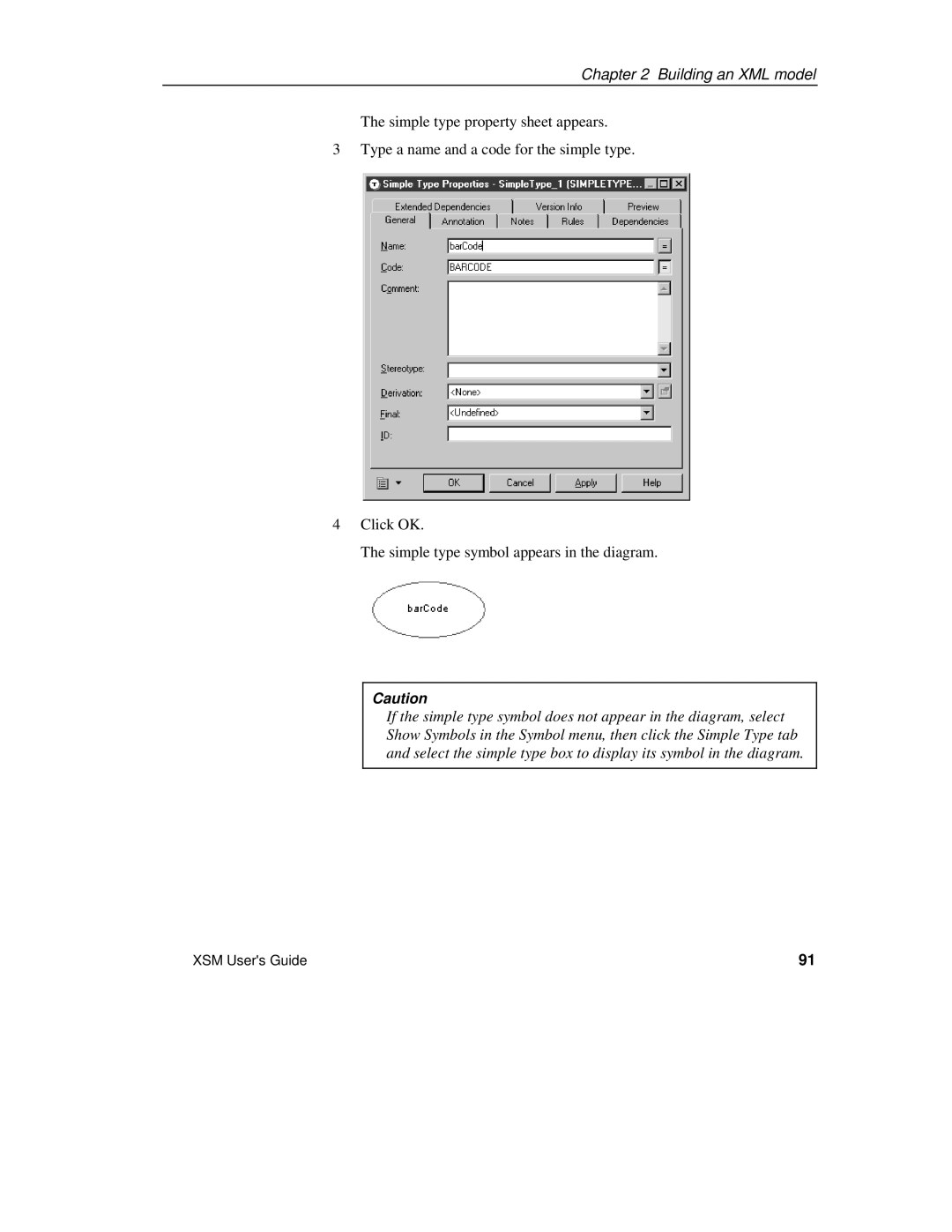Chapter 2 Building an XML model
The simple type property sheet appears.
3 Type a name and a code for the simple type.
4Click OK.
The simple type symbol appears in the diagram.
Caution
If the simple type symbol does not appear in the diagram, select Show Symbols in the Symbol menu, then click the Simple Type tab and select the simple type box to display its symbol in the diagram.
XSM User's Guide | 91 |