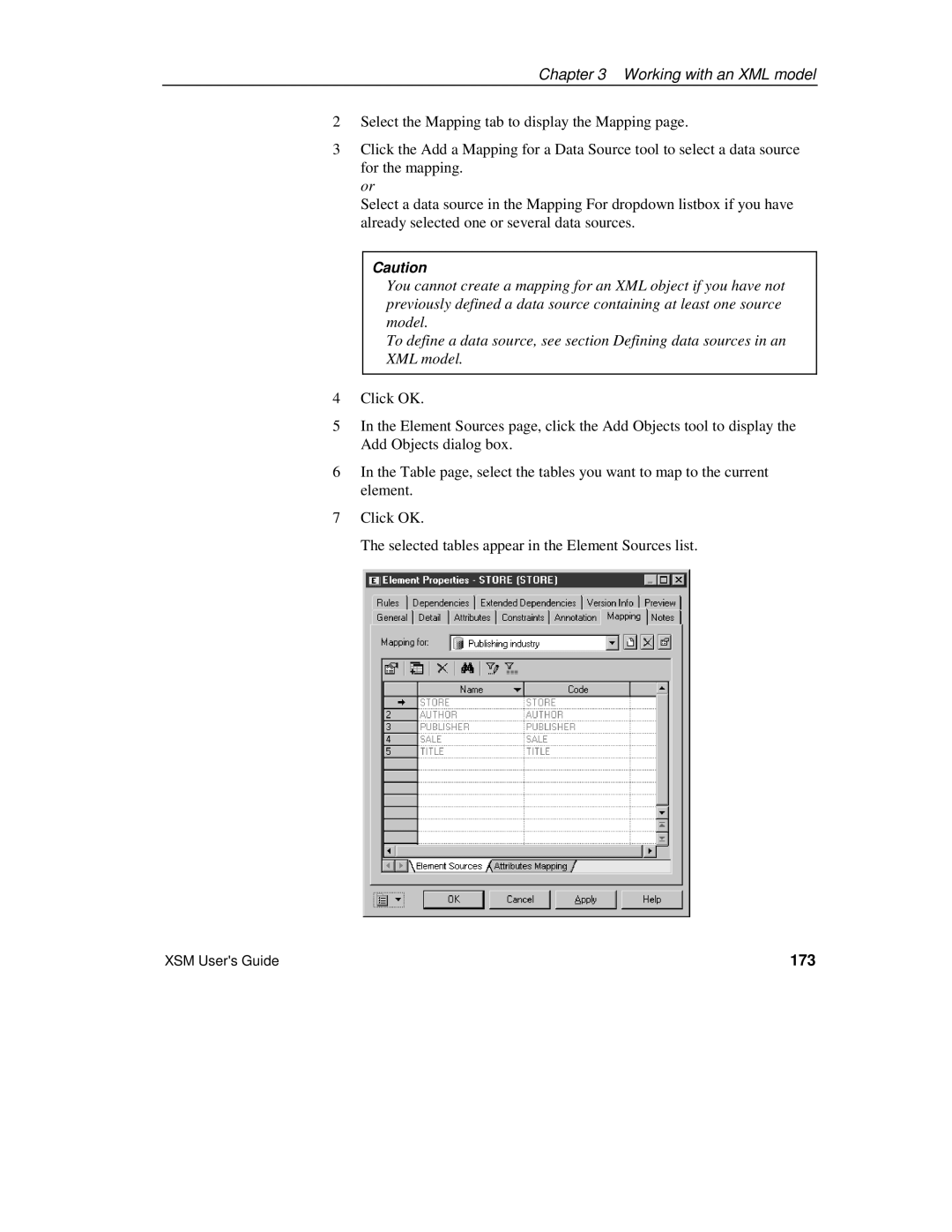Chapter 3 Working with an XML model
2Select the Mapping tab to display the Mapping page.
3Click the Add a Mapping for a Data Source tool to select a data source for the mapping.
or
Select a data source in the Mapping For dropdown listbox if you have already selected one or several data sources.
Caution
You cannot create a mapping for an XML object if you have not previously defined a data source containing at least one source model.
To define a data source, see section Defining data sources in an XML model.
4Click OK.
5In the Element Sources page, click the Add Objects tool to display the Add Objects dialog box.
6In the Table page, select the tables you want to map to the current element.
7Click OK.
The selected tables appear in the Element Sources list.
XSM User's Guide | 173 |