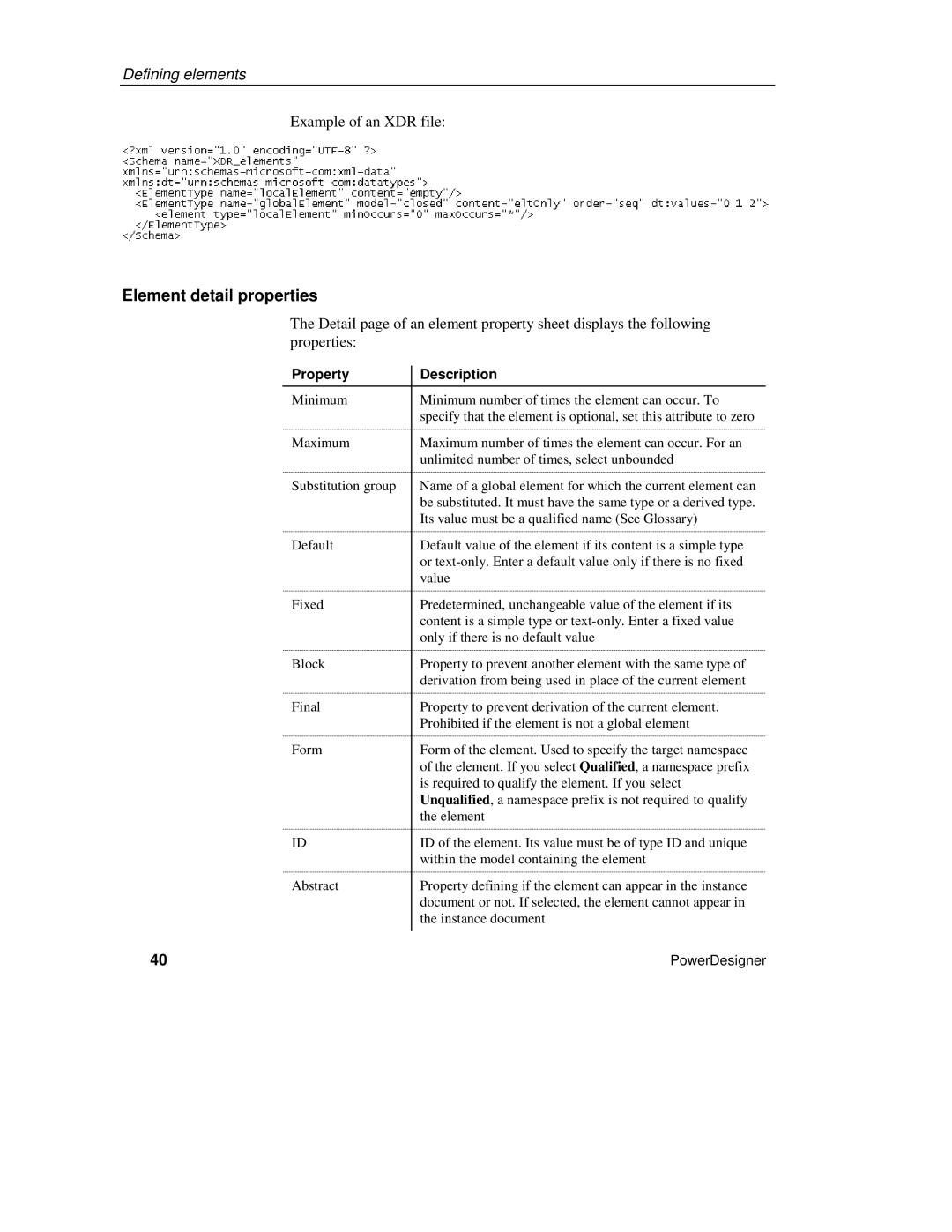Defining elements
Example of an XDR file:
Element detail properties
The Detail page of an element property sheet displays the following properties:
| Property | Description |
| Minimum | Minimum number of times the element can occur. To |
|
| specify that the element is optional, set this attribute to zero |
| Maximum | Maximum number of times the element can occur. For an |
|
| unlimited number of times, select unbounded |
| Substitution group | Name of a global element for which the current element can |
|
| be substituted. It must have the same type or a derived type. |
|
| Its value must be a qualified name (See Glossary) |
| Default | Default value of the element if its content is a simple type |
|
| or |
|
| value |
| Fixed | Predetermined, unchangeable value of the element if its |
|
| content is a simple type or |
|
| only if there is no default value |
| Block | Property to prevent another element with the same type of |
|
| derivation from being used in place of the current element |
| Final | Property to prevent derivation of the current element. |
|
| Prohibited if the element is not a global element |
| Form | Form of the element. Used to specify the target namespace |
|
| of the element. If you select Qualified, a namespace prefix |
|
| is required to qualify the element. If you select |
|
| Unqualified, a namespace prefix is not required to qualify |
|
| the element |
| ID | ID of the element. Its value must be of type ID and unique |
|
| within the model containing the element |
| Abstract | Property defining if the element can appear in the instance |
|
| document or not. If selected, the element cannot appear in |
|
| the instance document |
40 |
| PowerDesigner |
|