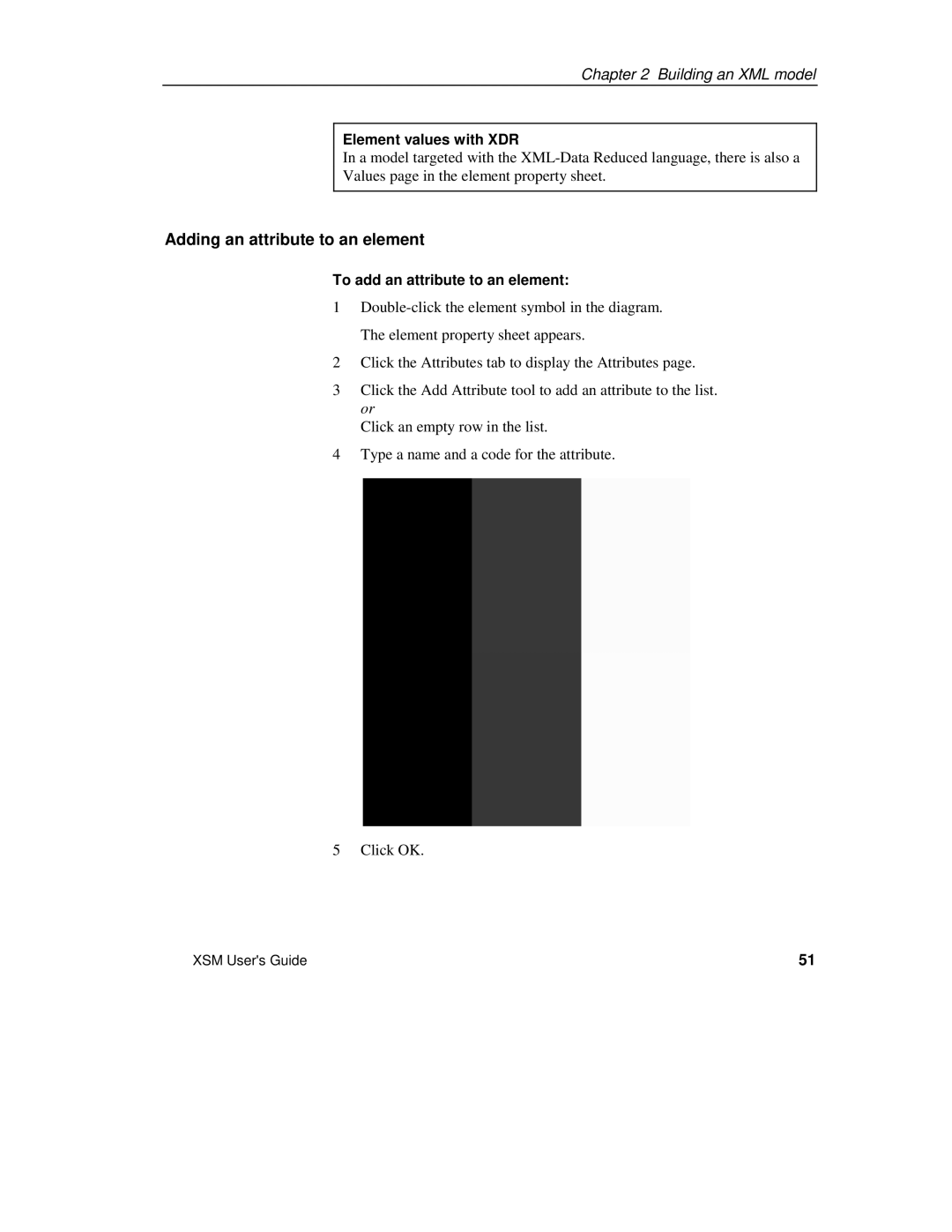Chapter 2 Building an XML model
Element values with XDR
In a model targeted with the
Values page in the element property sheet.
Adding an attribute to an element
To add an attribute to an element:
1
2Click the Attributes tab to display the Attributes page.
3Click the Add Attribute tool to add an attribute to the list. or
Click an empty row in the list.
4Type a name and a code for the attribute.
5 Click OK.
XSM User's Guide | 51 |