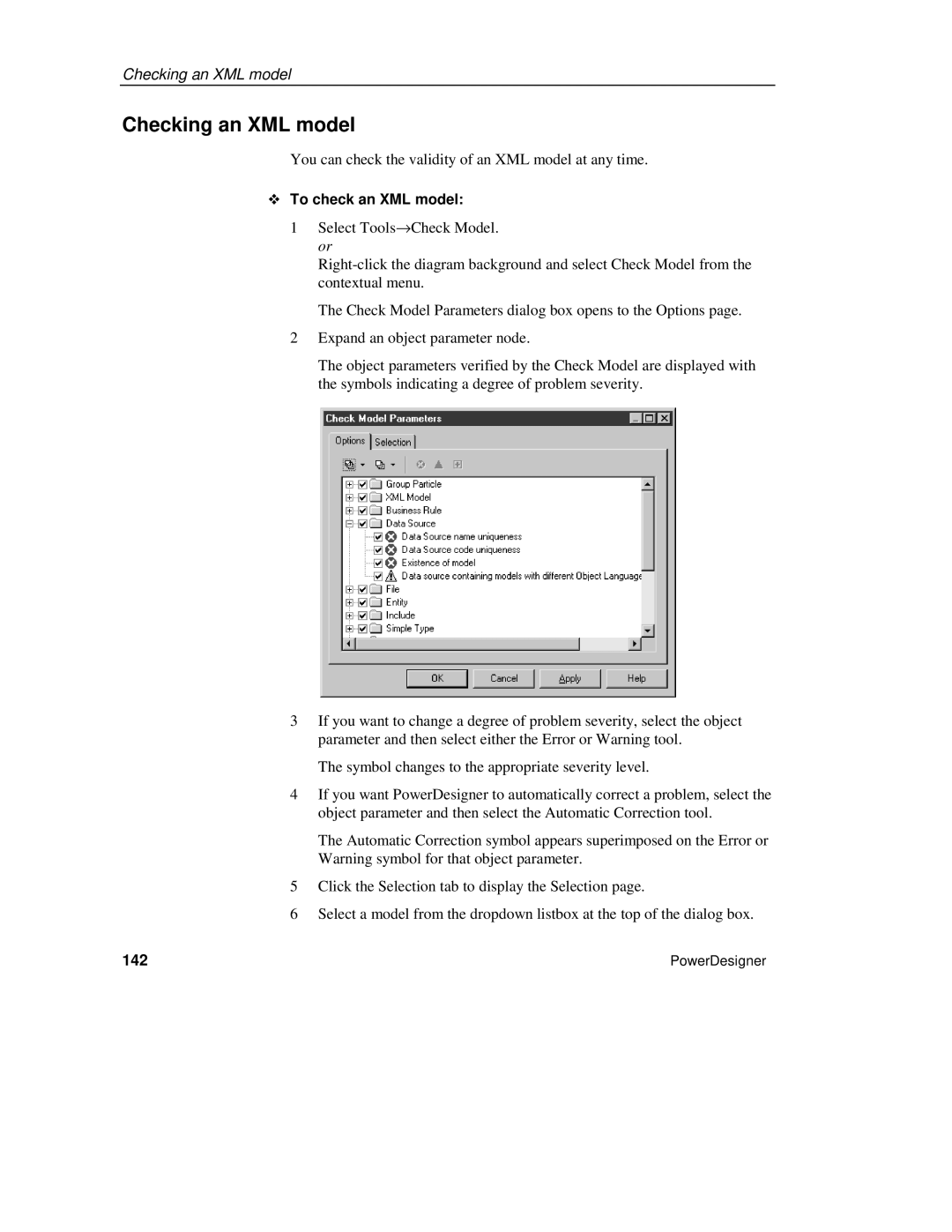Checking an XML model
Checking an XML model
You can check the validity of an XML model at any time.
To check an XML model:
1Select Tools→Check Model. or
The Check Model Parameters dialog box opens to the Options page.
2Expand an object parameter node.
The object parameters verified by the Check Model are displayed with the symbols indicating a degree of problem severity.
3If you want to change a degree of problem severity, select the object parameter and then select either the Error or Warning tool.
The symbol changes to the appropriate severity level.
4If you want PowerDesigner to automatically correct a problem, select the object parameter and then select the Automatic Correction tool.
The Automatic Correction symbol appears superimposed on the Error or Warning symbol for that object parameter.
5Click the Selection tab to display the Selection page.
6Select a model from the dropdown listbox at the top of the dialog box.
142 | PowerDesigner |