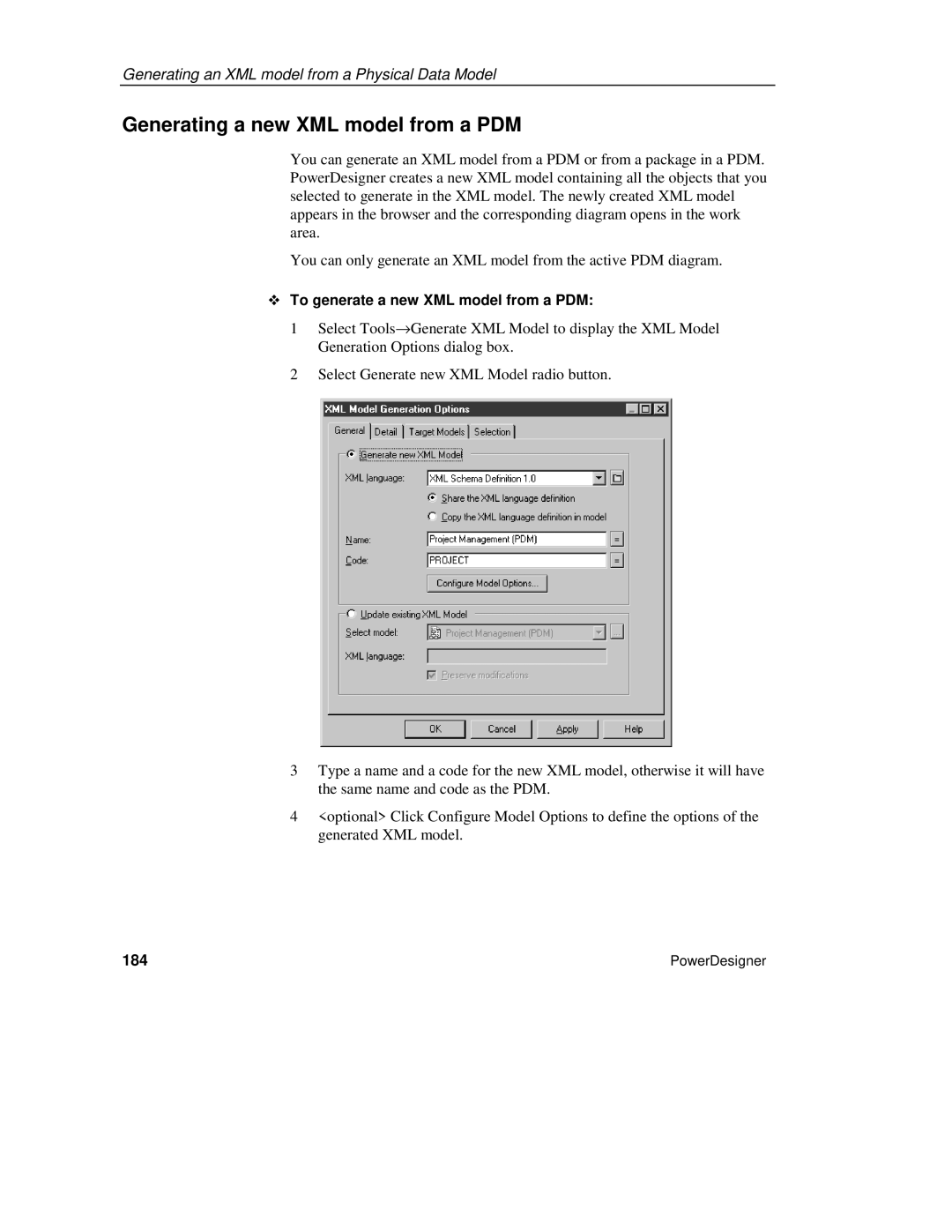Generating an XML model from a Physical Data Model
Generating a new XML model from a PDM
You can generate an XML model from a PDM or from a package in a PDM. PowerDesigner creates a new XML model containing all the objects that you selected to generate in the XML model. The newly created XML model appears in the browser and the corresponding diagram opens in the work area.
You can only generate an XML model from the active PDM diagram.
To generate a new XML model from a PDM:
1Select Tools→Generate XML Model to display the XML Model Generation Options dialog box.
2Select Generate new XML Model radio button.
3Type a name and a code for the new XML model, otherwise it will have the same name and code as the PDM.
4<optional> Click Configure Model Options to define the options of the generated XML model.
184 | PowerDesigner |