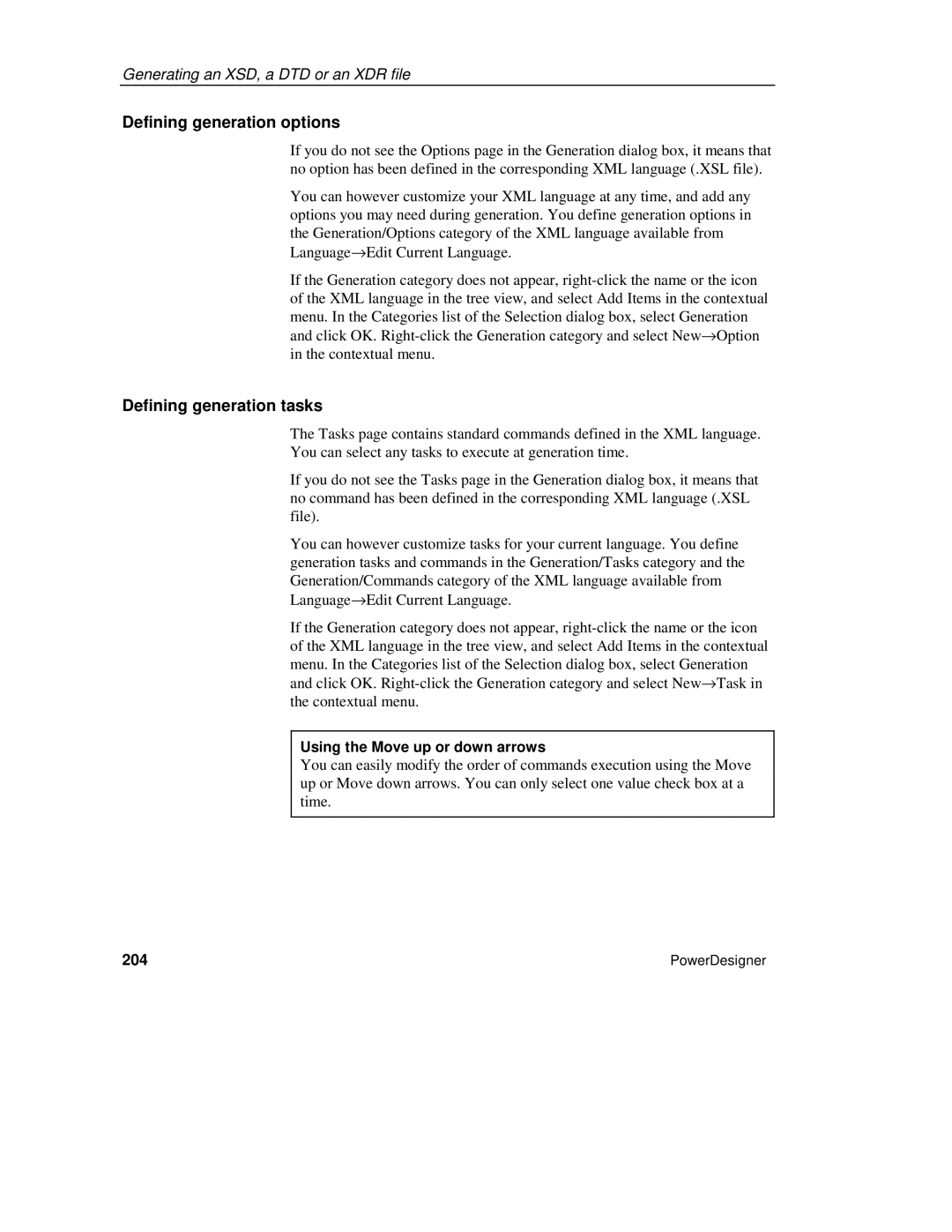Generating an XSD, a DTD or an XDR file
Defining generation options
If you do not see the Options page in the Generation dialog box, it means that no option has been defined in the corresponding XML language (.XSL file).
You can however customize your XML language at any time, and add any options you may need during generation. You define generation options in the Generation/Options category of the XML language available from Language→Edit Current Language.
If the Generation category does not appear,
Defining generation tasks
The Tasks page contains standard commands defined in the XML language.
You can select any tasks to execute at generation time.
If you do not see the Tasks page in the Generation dialog box, it means that no command has been defined in the corresponding XML language (.XSL file).
You can however customize tasks for your current language. You define generation tasks and commands in the Generation/Tasks category and the Generation/Commands category of the XML language available from Language→Edit Current Language.
If the Generation category does not appear,
Using the Move up or down arrows
You can easily modify the order of commands execution using the Move up or Move down arrows. You can only select one value check box at a time.
204 | PowerDesigner |