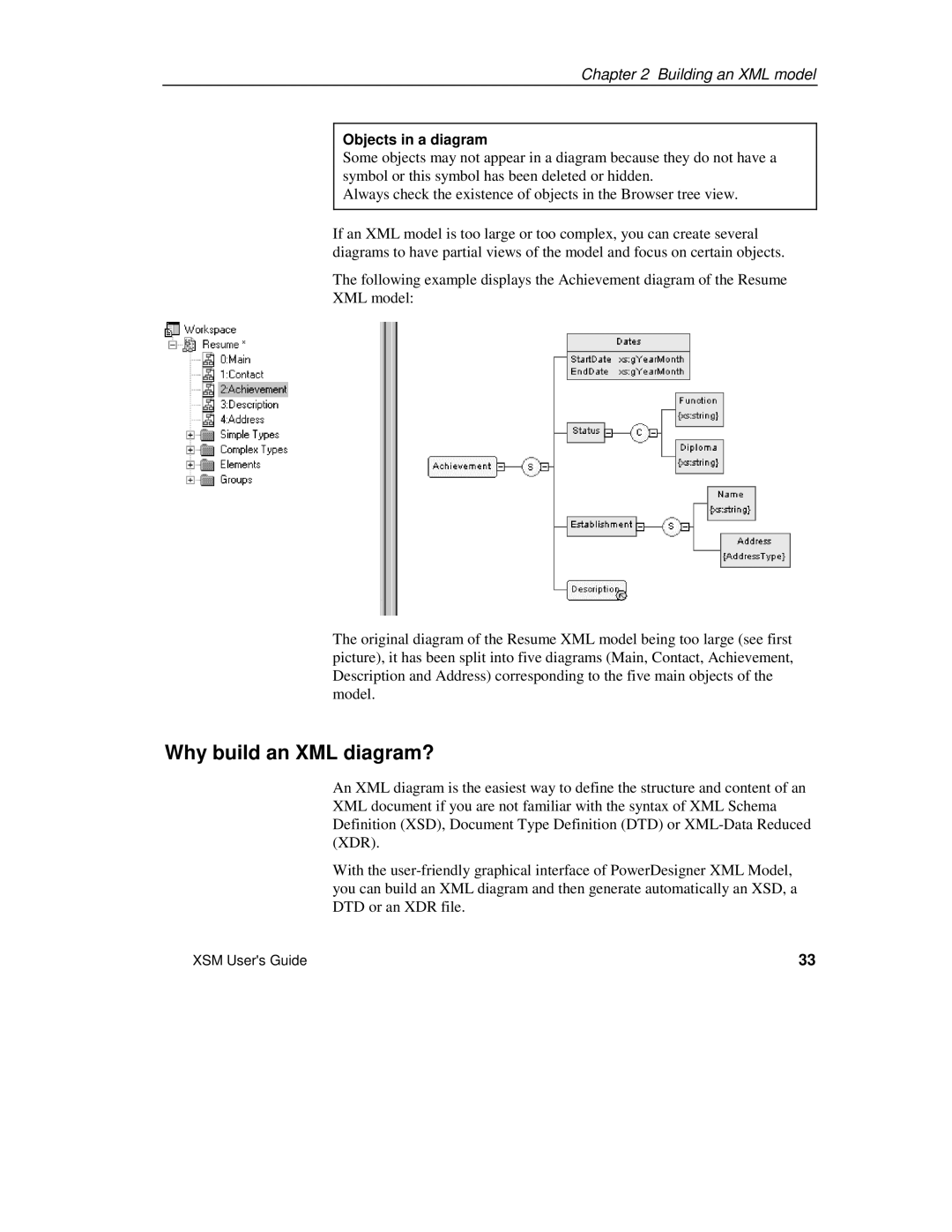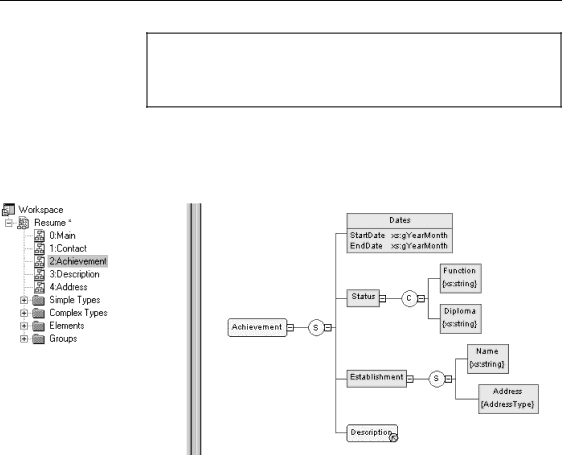
Chapter 2 Building an XML model
Objects in a diagram
Some objects may not appear in a diagram because they do not have a symbol or this symbol has been deleted or hidden.
Always check the existence of objects in the Browser tree view.
If an XML model is too large or too complex, you can create several diagrams to have partial views of the model and focus on certain objects.
The following example displays the Achievement diagram of the Resume
XML model:
The original diagram of the Resume XML model being too large (see first picture), it has been split into five diagrams (Main, Contact, Achievement, Description and Address) corresponding to the five main objects of the model.
Why build an XML diagram?
An XML diagram is the easiest way to define the structure and content of an XML document if you are not familiar with the syntax of XML Schema Definition (XSD), Document Type Definition (DTD) or
With the
XSM User's Guide | 33 |