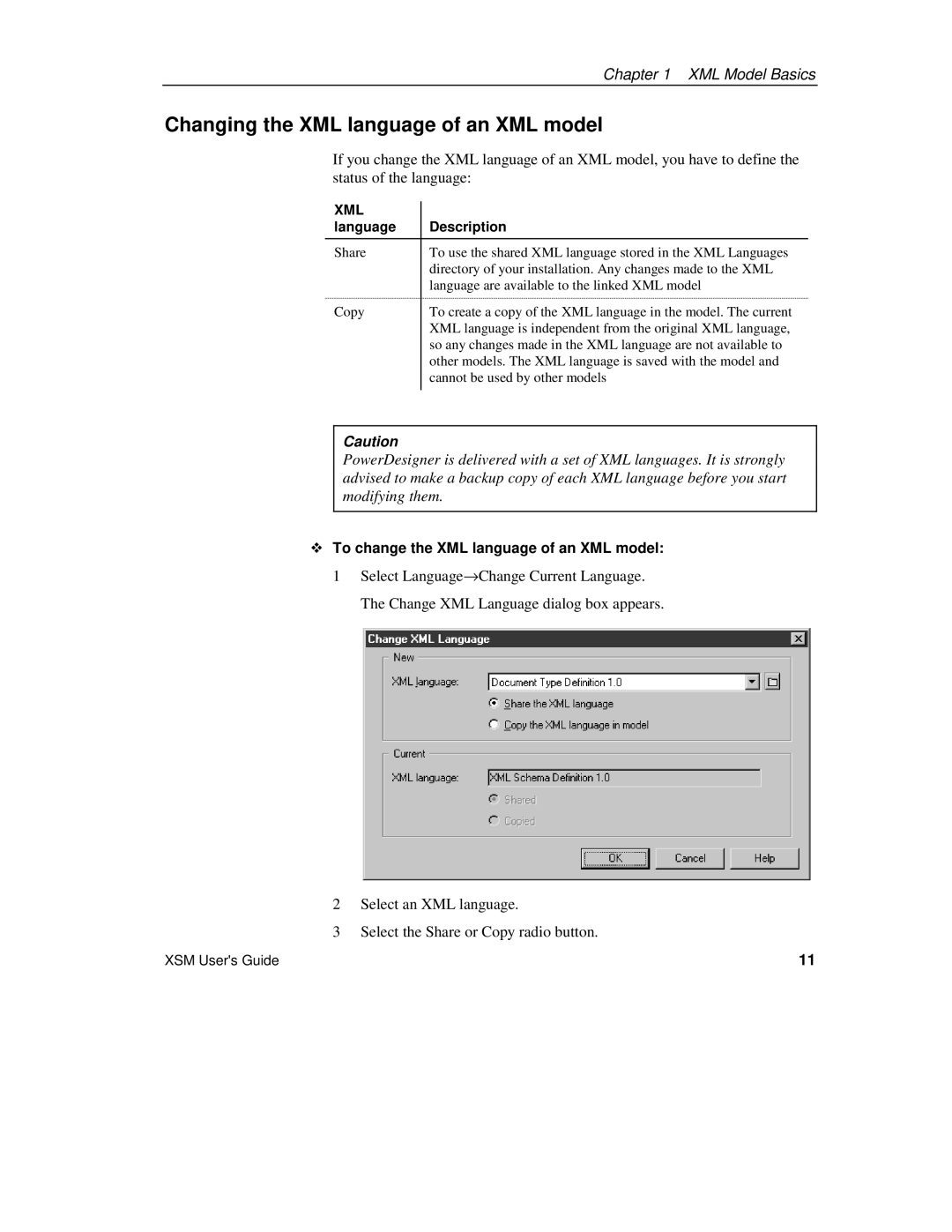Chapter 1 XML Model Basics
Changing the XML language of an XML model
If you change the XML language of an XML model, you have to define the status of the language:
XML |
|
language | Description |
|
|
Share | To use the shared XML language stored in the XML Languages |
| directory of your installation. Any changes made to the XML |
| language are available to the linked XML model |
Copy | To create a copy of the XML language in the model. The current |
| XML language is independent from the original XML language, |
| so any changes made in the XML language are not available to |
| other models. The XML language is saved with the model and |
| cannot be used by other models |
|
|
Caution
PowerDesigner is delivered with a set of XML languages. It is strongly advised to make a backup copy of each XML language before you start modifying them.
To change the XML language of an XML model:
1Select Language→Change Current Language. The Change XML Language dialog box appears.
2Select an XML language.
3Select the Share or Copy radio button.
XSM User's Guide | 11 |