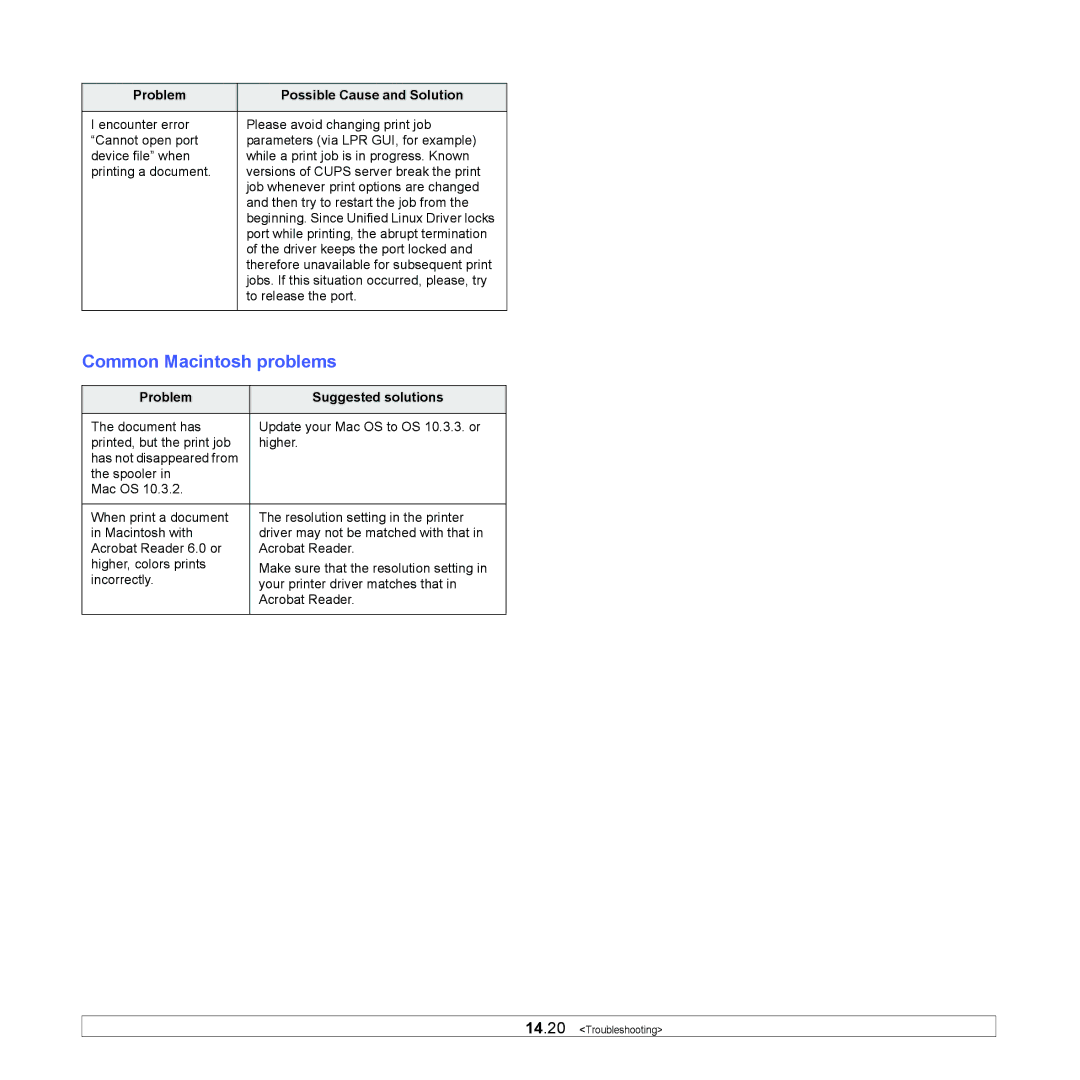Problem | Possible Cause and Solution |
|
|
I encounter error | Please avoid changing print job |
“Cannot open port | parameters (via LPR GUI, for example) |
device file” when | while a print job is in progress. Known |
printing a document. | versions of CUPS server break the print |
| job whenever print options are changed |
| and then try to restart the job from the |
| beginning. Since Unified Linux Driver locks |
| port while printing, the abrupt termination |
| of the driver keeps the port locked and |
| therefore unavailable for subsequent print |
| jobs. If this situation occurred, please, try |
| to release the port. |
|
|
Common Macintosh problems
Problem | Suggested solutions | |
|
| |
The document has | Update your Mac OS to OS 10.3.3. or | |
printed, but the print job | higher. | |
has not disappeared from |
| |
the spooler in |
| |
Mac OS 10.3.2. |
| |
|
| |
When print a document | The resolution setting in the printer | |
in Macintosh with | driver may not be matched with that in | |
Acrobat Reader 6.0 or | Acrobat Reader. | |
higher, colors prints | Make sure that the resolution setting in | |
incorrectly. | ||
your printer driver matches that in | ||
| Acrobat Reader. | |
|
|
14.20 <Troubleshooting>