Chapter 20 IPSec VPN
•Make sure the
•The ZyWALL supports UDP port 500 and UDP port 4500 for NAT traversal. If you enable this, make sure the
•Make sure regular firewall rules allow traffic between the VPN tunnel and the rest of the network. Regular firewall rules check packets the ZyWALL sends before the ZyWALL encrypts them and check packets the ZyWALL receives after the ZyWALL decrypts them. This depends on the zone to which you assign the VPN tunnel and the zone from which and to which traffic may be routed.
•If you set up a VPN tunnel across the Internet, make sure your ISP supports AH or ESP.
If there are problems setting up a VPN tunnel, make sure both the ZyWALL and remote IPSec router have the same settings for the VPN tunnel. It is also helpful to have a way to look at the packets that are being sent and received by the ZyWALL and remote IPSec router (for example, packet sniffers).
20.3 VPN Connection Screens
You use the VPN Connection summary screen to look at the VPN connections you have set up, and you use the VPN Connection Add/Edit Manual Key and VPN Connection Add/ Edit Gateway screens to create or to edit VPN connections.
20.3.1 VPN Connection Summary
The VPN Connection summary screen displays the list of VPN connections, the associated VPN gateway(s), and various settings. In addition, it also lets you activate / deactivate and connect / disconnect each VPN connection (each IPSec SA).
To access this screen, click VPN > IPSec VPN. The following screen appears.
"Each VPN connection requires a corresponding policy route.
The VPN wizard automatically creates a corresponding policy route. If you create the VPN connection in the VPN > IPSec VPN screens, you need to manually create a corresponding policy route.
Figure 198 VPN > IPSec VPN > VPN Connection
| 297 |
ZyWALL USG 1000 User’s Guide | |
|
|