Chapter 20 IPSec VPN
Table 92 VPN > IPSec VPN > VPN Connection > Manual Key > Edit (continued)
LABEL | DESCRIPTION |
Encapsulation | Select which type of encapsulation the IPSec SA uses. Choices are |
Mode | Tunnel - this mode encrypts the IP header information and the data |
| |
| Transport - this mode only encrypts the data. You should only select this if the |
| IPSec SA is used for communication between the ZyWALL and remote IPSec |
| router. |
| If you select Transport mode, the ZyWALL automatically switches to Tunnel |
| mode if the IPSec SA is not used for communication between the ZyWALL and |
| remote IPSec router. In this case, the ZyWALL generates a log message for this |
| change. |
|
|
Active | Select which protocol you want to use in the IPSec SA. Choices are: |
Protocol | AH (RFC 2402) - provides integrity, authentication, sequence integrity (replay |
| resistance), and |
| select an Authentication Algorithm. |
| ESP (RFC 2406) - provides encryption and the same services offered by AH, but |
| its authentication is weaker. If you select ESP, you must select an Encryption |
| Algorithm and Authentication Algorithm. |
|
|
Encryption | This field is applicable when the Active Protocol is ESP. Select which key size |
Algorithm | and encryption algorithm to use in the IPSec SA. Choices are: |
| NULL - no encryption key or algorithm |
| DES - a |
| 3DES - a |
| AES128 - a |
| AES192 - a |
| AES256 - a |
| The ZyWALL and the remote IPSec router must use the same algorithms and |
| keys. Longer keys require more processing power, resulting in increased latency |
| and decreased throughput. |
|
|
Authentication | Select which hash algorithm to use to authenticate packet data in the IPSec SA. |
Algorithm | Choices are SHA1 and MD5. SHA1 is generally considered stronger than MD5, |
| but it is also slower. |
|
|
Encryption | This field is applicable when you select an Encryption Algorithm. Enter the |
Key | encryption key, which depends on the encryption algorithm. |
| DES - type a unique key |
| 3DES - type a unique key |
| AES128 - type a unique key |
| AES192 - type a unique key |
| AES256 - type a unique key 32 characters long |
| You can use any alphanumeric characters |
| If you want to enter the key in hexadecimal, type “0x” at the beginning of the key. |
| For example, "0x0123456789ABCDEF" is in hexadecimal format; in |
| “0123456789ABCDEF” is in ASCII format. If you use hexadecimal, you must enter |
| twice as many characters as listed above. |
| The remote IPSec router must have the same encryption key. |
| The ZyWALL ignores any characters above the minimum number of characters |
| required by the algorithm. For example, if you enter 1234567890XYZ for a DES |
| encryption key, the ZyWALL only uses 12345678. The ZyWALL still stores the |
| longer key. |
304 |
| |
ZyWALL USG 1000 User’s Guide |
| |
|
|
|