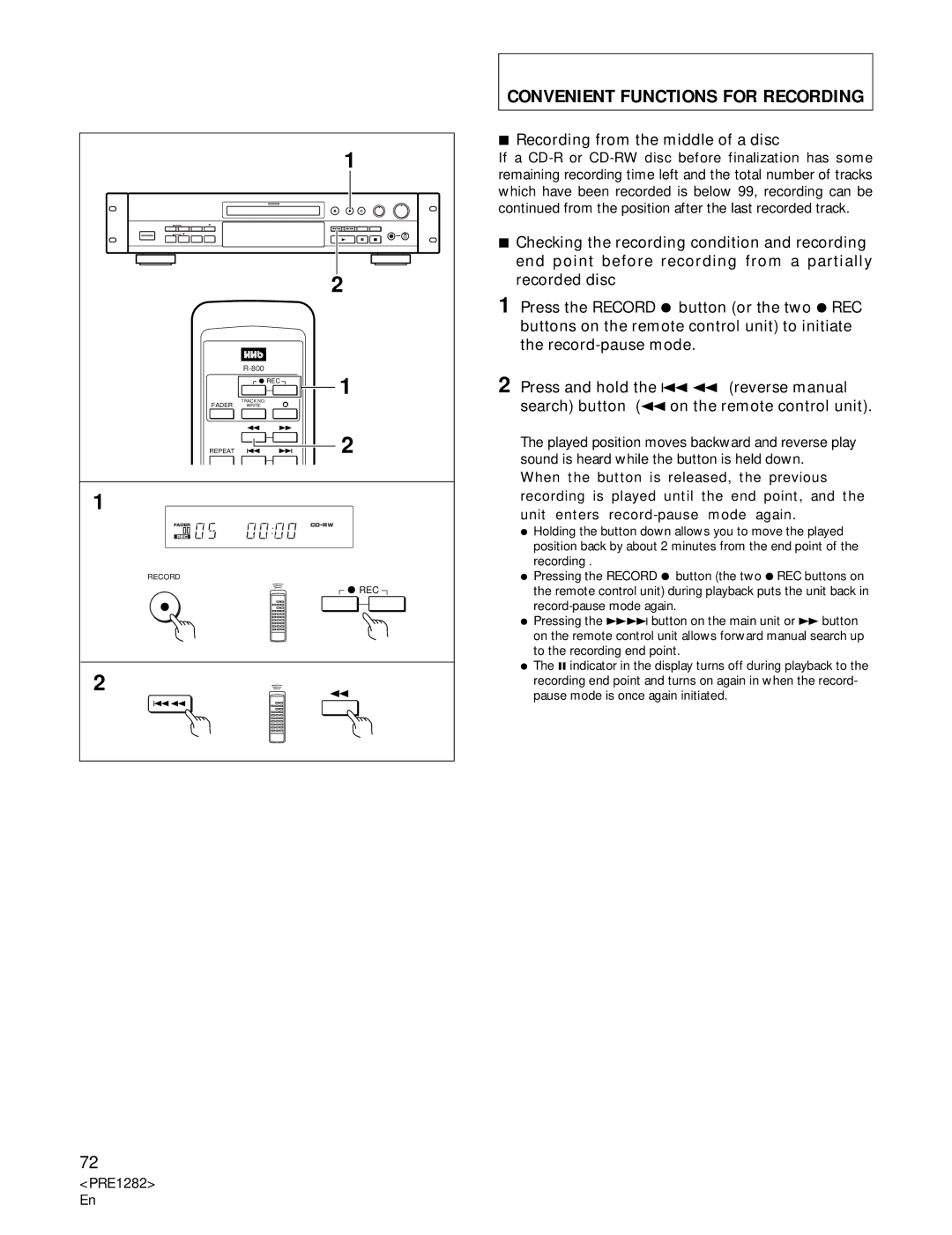|
| 1 |
|
| 2 |
|
| |
| REC | 1 |
| TRACK NO. | |
FADER |
| |
WRITE |
| |
REPEAT |
| 2 |
1 |
|
|
RECORD |
|
|
|
| REC |
2 |
|
|
CONVENIENT FUNCTIONS FOR RECORDING
7Recording from the middle of a disc
If a
7Checking the recording condition and recording end point before recording from a partially recorded disc
1 Press the RECORD ¦ button (or the two ¦ REC buttons on the remote control unit) to initiate the
2 Press and hold the 4 1(reverse manual search) button (1 on the remote control unit).
The played position moves backward and reverse play sound is heard while the button is held down.
When the button is released, the previous recording is played until the end point, and the unit enters
ÖHolding the button down allows you to move the played position back by about 2 minutes from the end point of the recording .
ÖPressing the RECORD ¦ button (the two ¦ REC buttons on the remote control unit) during playback puts the unit back in
ÖPressing the Á¢ button on the main unit or Á button on the remote control unit allows forward manual search up to the recording end point.
ÖThe 8 indicator in the display turns off during playback to the recording end point and turns on again in when the record- pause mode is once again initiated.
72