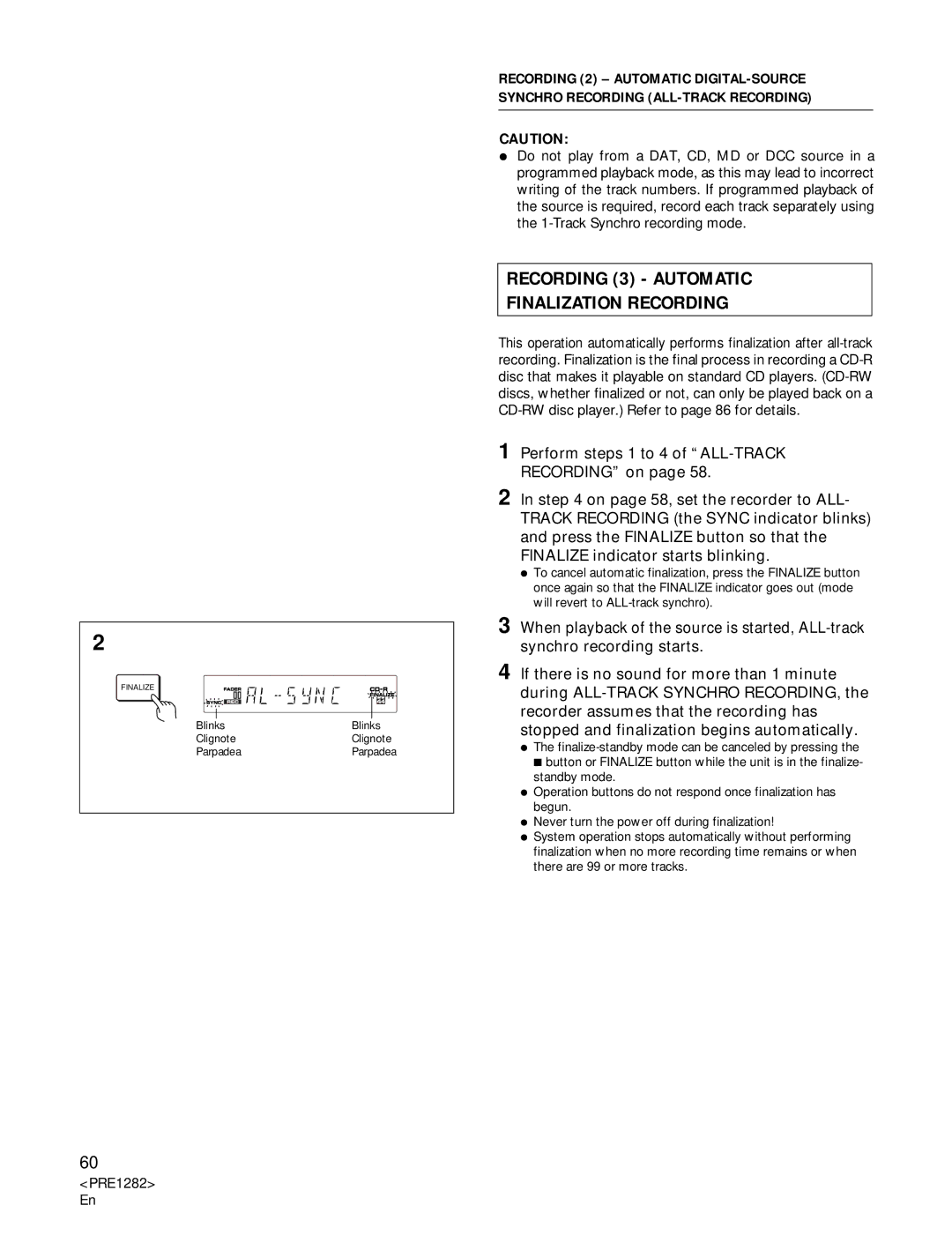2
FINALIZE
Blinks | Blinks |
Clignote | Clignote |
Parpadea | Parpadea |
60
RECORDING (2) – AUTOMATIC
CAUTION:
ÖDo not play from a DAT, CD, MD or DCC source in a programmed playback mode, as this may lead to incorrect writing of the track numbers. If programmed playback of the source is required, record each track separately using the
RECORDING (3) - AUTOMATIC
FINALIZATION RECORDING
This operation automatically performs finalization after
1
2 In step 4 on page 58, set the recorder to ALL- TRACK RECORDING (the SYNC indicator blinks) and press the FINALIZE button so that the FINALIZE indicator starts blinking.
ÖTo cancel automatic finalization, press the FINALIZE button once again so that the FINALIZE indicator goes out (mode will revert to
3 When playback of the source is started,
4 If there is no sound for more than 1 minute during
ÖThe
ÖOperation buttons do not respond once finalization has begun.
ÖNever turn the power off during finalization!
ÖSystem operation stops automatically without performing finalization when no more recording time remains or when there are 99 or more tracks.