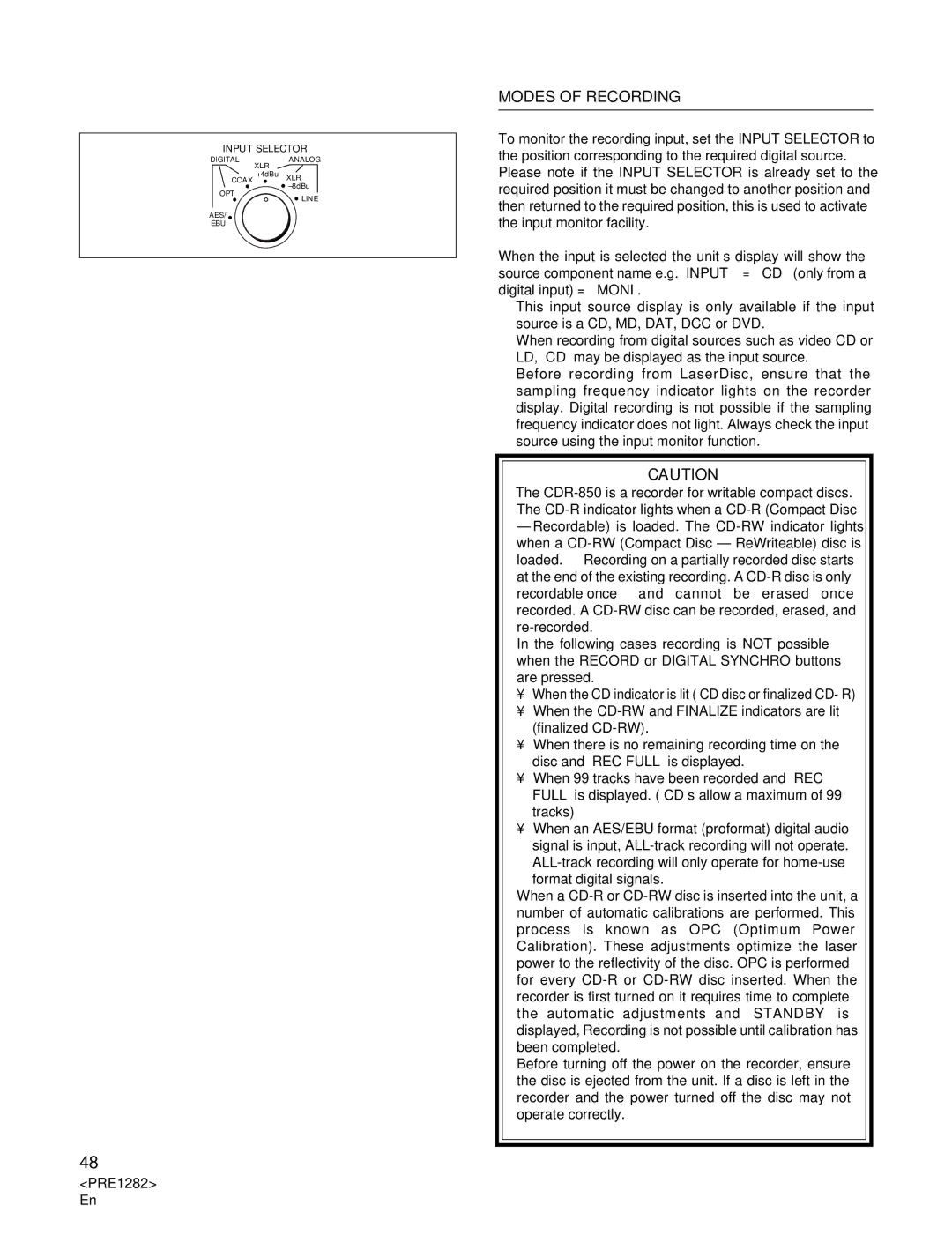INPUT SELECTOR
DIGITALANALOG
| XLR |
|
COAX | +4dBu | XLR |
| ||
|
|
MODES OF RECORDING
To monitor the recording input, set the INPUT SELECTOR to the position corresponding to the required digital source. Please note if the INPUT SELECTOR is already set to the required position it must be changed to another position and
OPT
AES/
EBU
48
![]() LINE
LINE
then returned to the required position, this is used to activate the input monitor facility.
When the input is selected the unit’s display will show the source component name e.g. “INPUT” = “CD” (only from a digital input) = “MONI”.
ÖThis input source display is only available if the input source is a CD, MD, DAT, DCC or DVD.
ÖWhen recording from digital sources such as video CD or LD, “CD” may be displayed as the input source.
ÖBefore recording from LaserDisc, ensure that the sampling frequency indicator lights on the recorder display. Digital recording is not possible if the sampling frequency indicator does not light. Always check the input source using the input monitor function.
CAUTION
The
–Recordable) is loaded. The
loaded. Recording on a partially recorded disc starts at the end of the existing recording. A
In the following cases recording is NOT possible when the RECORD or DIGITAL SYNCHRO buttons are pressed.
•When the CD indicator is lit ( CD disc or finalized CD- R)
•When the
•When there is no remaining recording time on the disc and “REC FULL” is displayed.
•When 99 tracks have been recorded and “REC FULL” is displayed. ( CD’s allow a maximum of 99 tracks)
•When an AES/EBU format (proformat) digital audio signal is input,
When a
Before turning off the power on the recorder, ensure the disc is ejected from the unit. If a disc is left in the recorder and the power turned off the disc may not operate correctly.