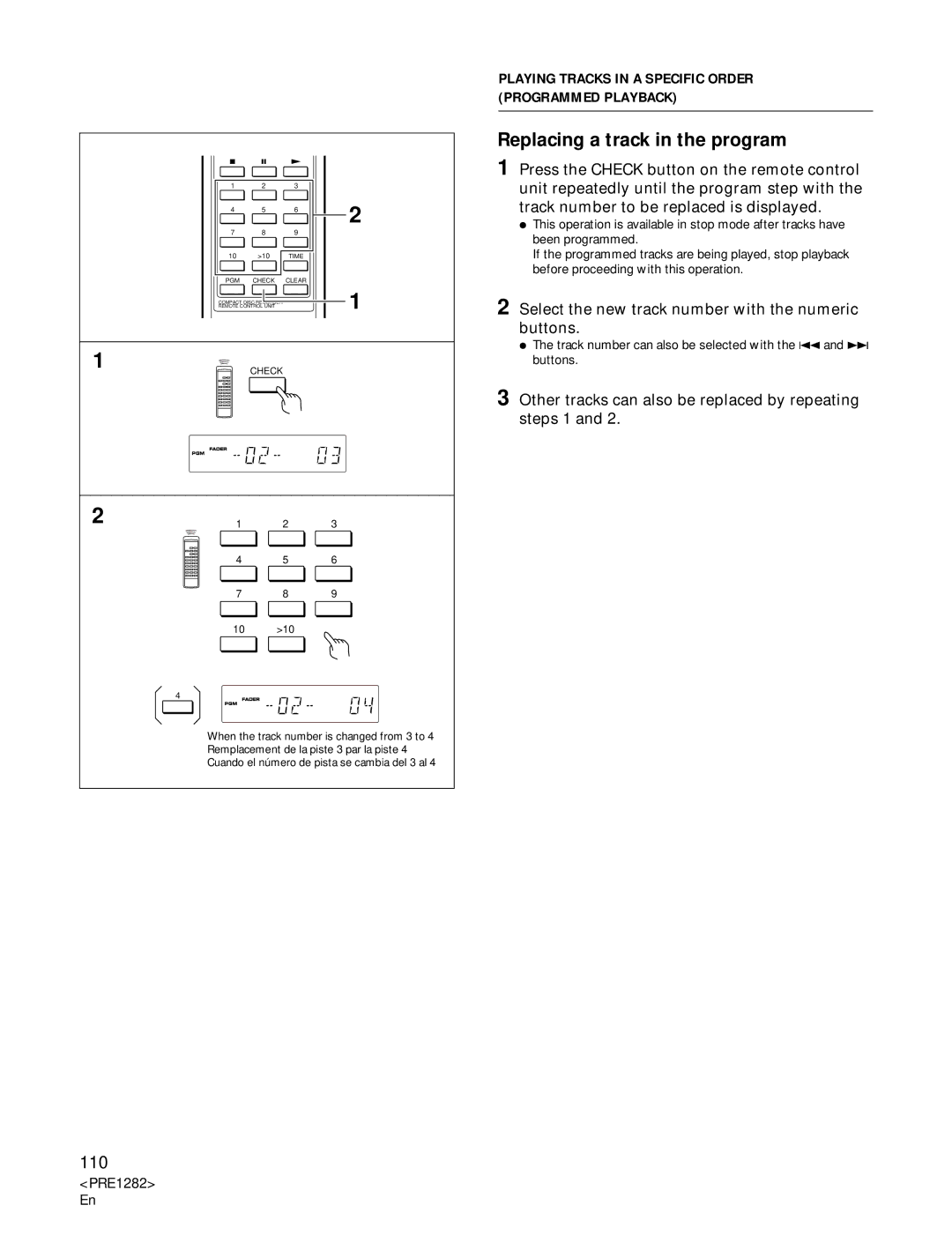1 2 3
4 | 5 | 6 | 2 |
| |||
7 | 8 | 9 |
|
10 | >10 | TIME |
|
PGM | CHECK | CLEAR |
|
COMPACT DISC RECORDER | 1 |
REMOTE CONTROL UNIT |
|
1
CHECK
2 | 1 | 2 | 3 |
| 4 | 5 | 6 |
| 7 | 8 | 9 |
| 10 | >10 |
|
4
When the track number is changed from 3 to 4
Remplacement de la piste 3 par la piste 4
Cuando el número de pista se cambia del 3 al 4
110
PLAYING TRACKS IN A SPECIFIC ORDER (PROGRAMMED PLAYBACK)
Replacing a track in the program
1 Press the CHECK button on the remote control unit repeatedly until the program step with the track number to be replaced is displayed.
ÖThis operation is available in stop mode after tracks have been programmed.
If the programmed tracks are being played, stop playback before proceeding with this operation.
2 Select the new track number with the numeric buttons.
ÖThe track number can also be selected with the 4 and ¢ buttons.