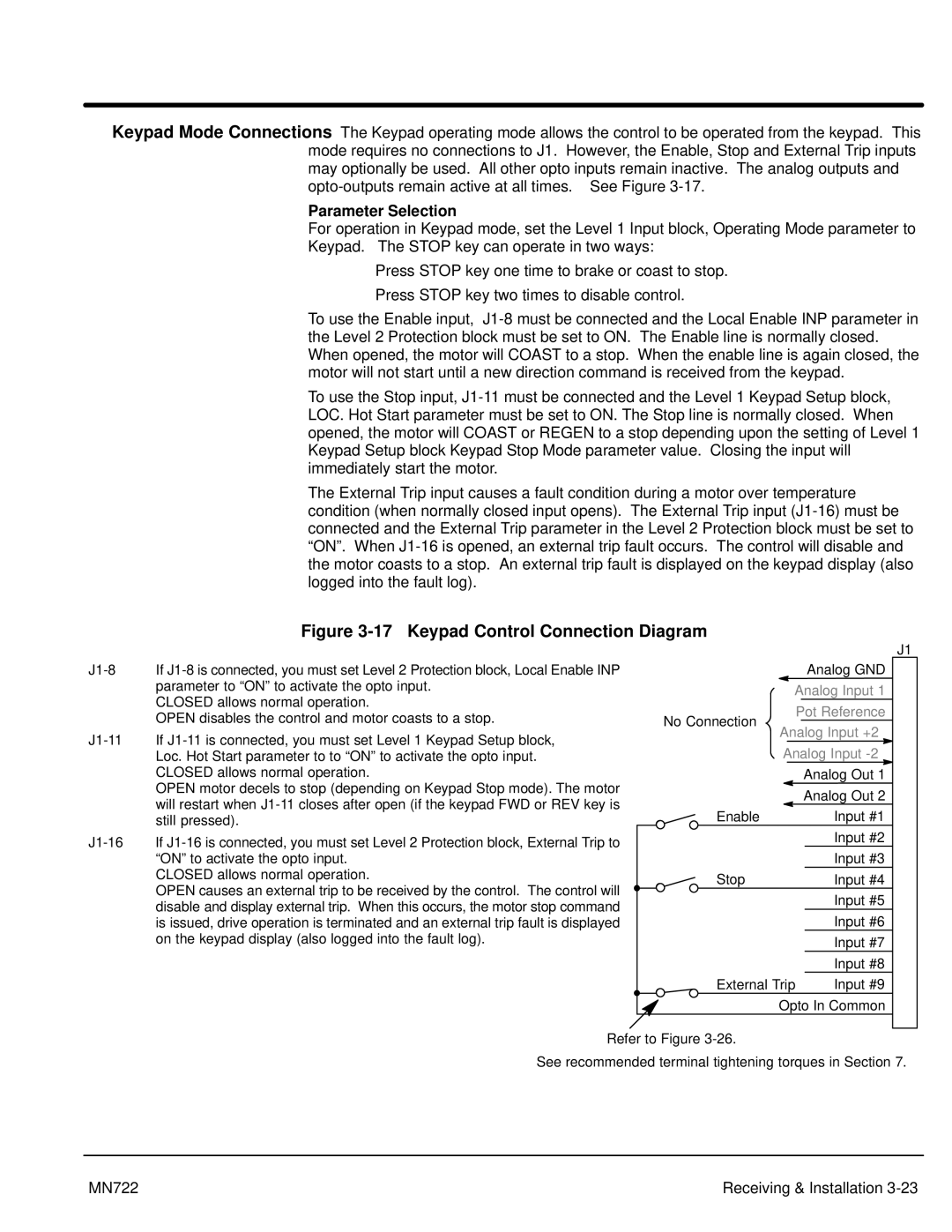Keypad Mode Connections The Keypad operating mode allows the control to be operated from the keypad. This mode requires no connections to J1. However, the Enable, Stop and External Trip inputs may optionally be used. All other opto inputs remain inactive. The analog outputs and
Parameter Selection
For operation in Keypad mode, set the Level 1 Input block, Operating Mode parameter to Keypad. The STOP key can operate in two ways:
SPress STOP key one time to brake or coast to stop.
SPress STOP key two times to disable control.
To use the Enable input,
To use the Stop input,
The External Trip input causes a fault condition during a motor over temperature condition (when normally closed input opens). The External Trip input
Figure 3-17 Keypad Control Connection Diagram
CLOSED allows normal operation.
OPEN disables the control and motor coasts to a stop.
OPEN motor decels to stop (depending on Keypad Stop mode). The motor will restart when
CLOSED allows normal operation.
OPEN causes an external trip to be received by the control. The control will disable and display external trip. When this occurs, the motor stop command is issued, drive operation is terminated and an external trip fault is displayed on the keypad display (also logged into the fault log).
|
| J1 | |
| Analog GND | 1 | |
Analog Input 1 | |||
2 | |||
| Pot Reference | ||
No Connection | 3 | ||
| |||
Analog Input +2 | 4 | ||
Analog Input | |||
5 | |||
| Analog Out 1 | ||
| 6 | ||
| Analog Out 2 | ||
| 7 | ||
Enable | Input #1 | ||
8 | |||
| Input #2 | ||
| 9 | ||
| Input #3 | ||
Stop | 10 | ||
Input #4 | 11 | ||
| Input #5 | ||
| 12 | ||
| Input #6 | 13 | |
| Input #7 | 14 | |
| Input #8 | 15 | |
External Trip | Input #9 | 16 | |
Opto In Common | 17 | ||
Refer to Figure
See recommended terminal tightening torques in Section 7.
MN722 | Receiving & Installation |