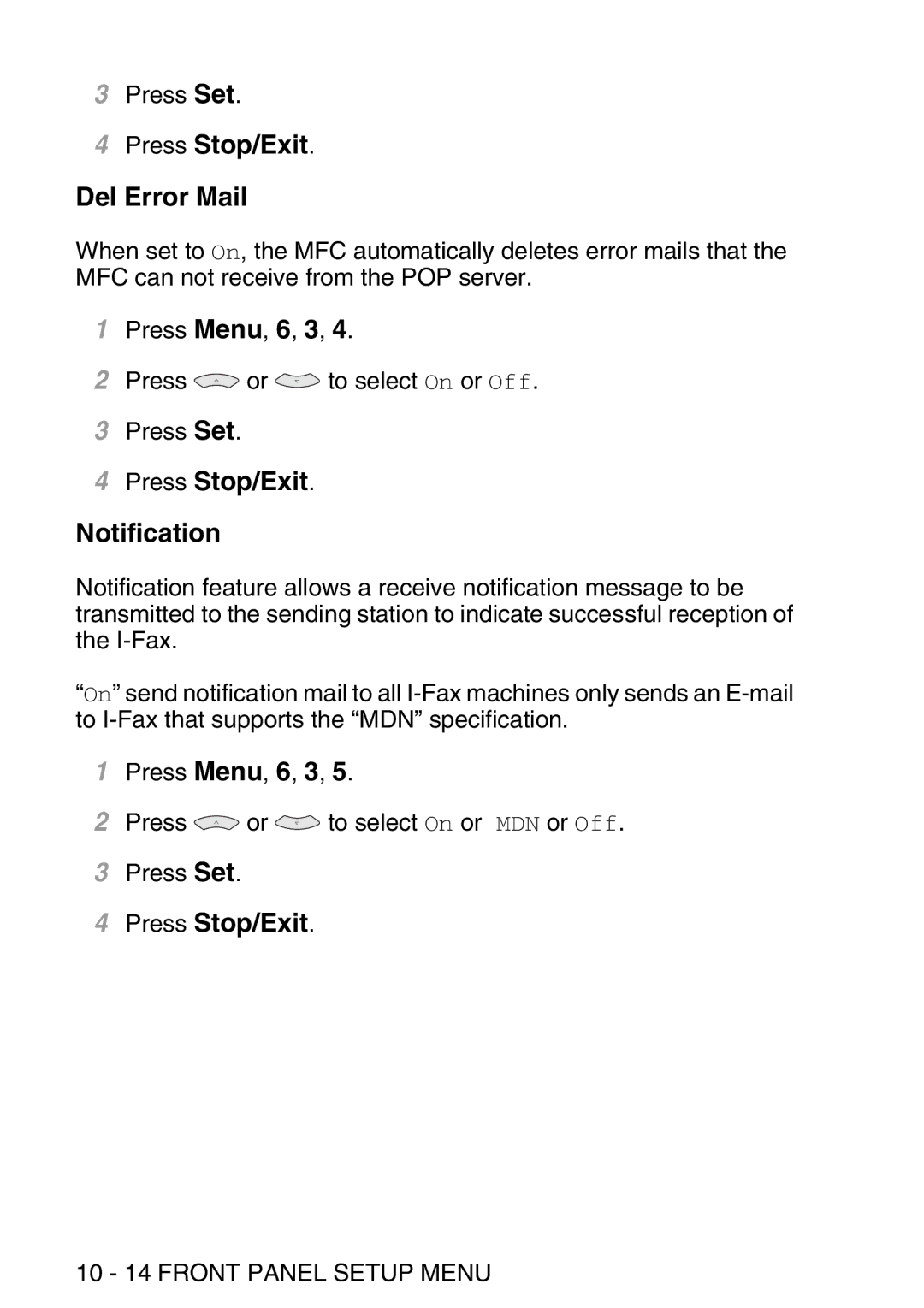3Press Set.
4Press Stop/Exit.
Del Error Mail
When set to On, the MFC automatically deletes error mails that the MFC can not receive from the POP server.
1Press Menu, 6, 3, 4.
2Press ![]() or
or ![]() to select On or Off.
to select On or Off.
3Press Set.
4Press Stop/Exit.
Notification
Notification feature allows a receive notification message to be transmitted to the sending station to indicate successful reception of the
“On” send notification mail to all
1Press Menu, 6, 3, 5.
2Press ![]() or
or ![]() to select On or MDN or Off.
to select On or MDN or Off.
3Press Set.