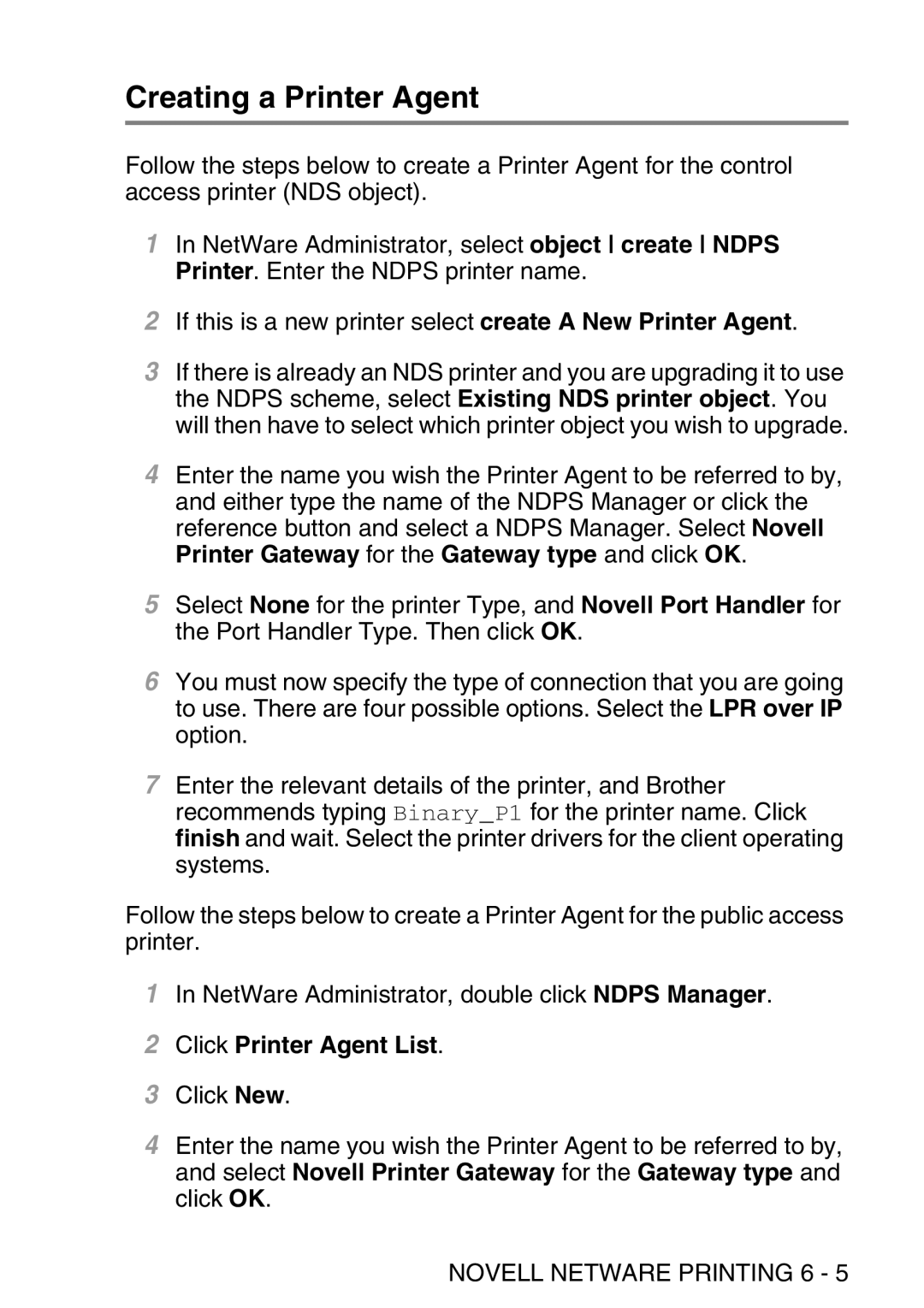Creating a Printer Agent
Follow the steps below to create a Printer Agent for the control access printer (NDS object).
1In NetWare Administrator, select object create NDPS Printer. Enter the NDPS printer name.
2If this is a new printer select create A New Printer Agent.
3If there is already an NDS printer and you are upgrading it to use the NDPS scheme, select Existing NDS printer object. You will then have to select which printer object you wish to upgrade.
4Enter the name you wish the Printer Agent to be referred to by, and either type the name of the NDPS Manager or click the reference button and select a NDPS Manager. Select Novell Printer Gateway for the Gateway type and click OK.
5Select None for the printer Type, and Novell Port Handler for the Port Handler Type. Then click OK.
6You must now specify the type of connection that you are going to use. There are four possible options. Select the LPR over IP option.
7Enter the relevant details of the printer, and Brother recommends typing Binary_P1 for the printer name. Click finish and wait. Select the printer drivers for the client operating systems.
Follow the steps below to create a Printer Agent for the public access printer.
1In NetWare Administrator, double click NDPS Manager.
2Click Printer Agent List.
3Click New.
4Enter the name you wish the Printer Agent to be referred to by, and select Novell Printer Gateway for the Gateway type and click OK.