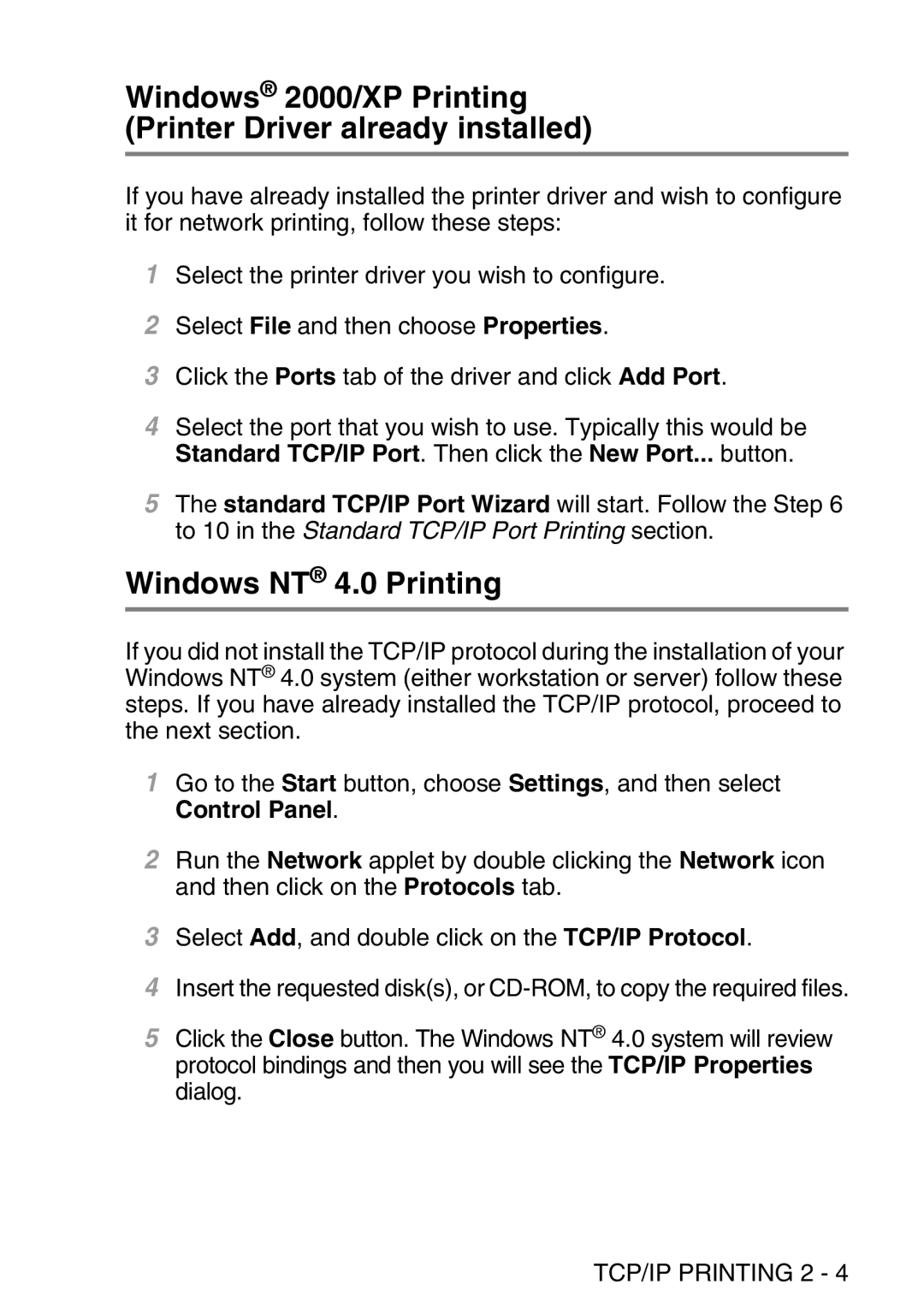Windows® 2000/XP Printing (Printer Driver already installed)
If you have already installed the printer driver and wish to configure it for network printing, follow these steps:
1Select the printer driver you wish to configure.
2Select File and then choose Properties.
3Click the Ports tab of the driver and click Add Port.
4Select the port that you wish to use. Typically this would be Standard TCP/IP Port. Then click the New Port... button.
5The standard TCP/IP Port Wizard will start. Follow the Step 6 to 10 in the Standard TCP/IP Port Printing section.
Windows NT® 4.0 Printing
If you did not install the TCP/IP protocol during the installation of your Windows NT® 4.0 system (either workstation or server) follow these steps. If you have already installed the TCP/IP protocol, proceed to the next section.
1Go to the Start button, choose Settings, and then select Control Panel.
2Run the Network applet by double clicking the Network icon and then click on the Protocols tab.
3Select Add, and double click on the TCP/IP Protocol.
4Insert the requested disk(s), or
5Click the Close button. The Windows NT® 4.0 system will review protocol bindings and then you will see the TCP/IP Properties dialog.