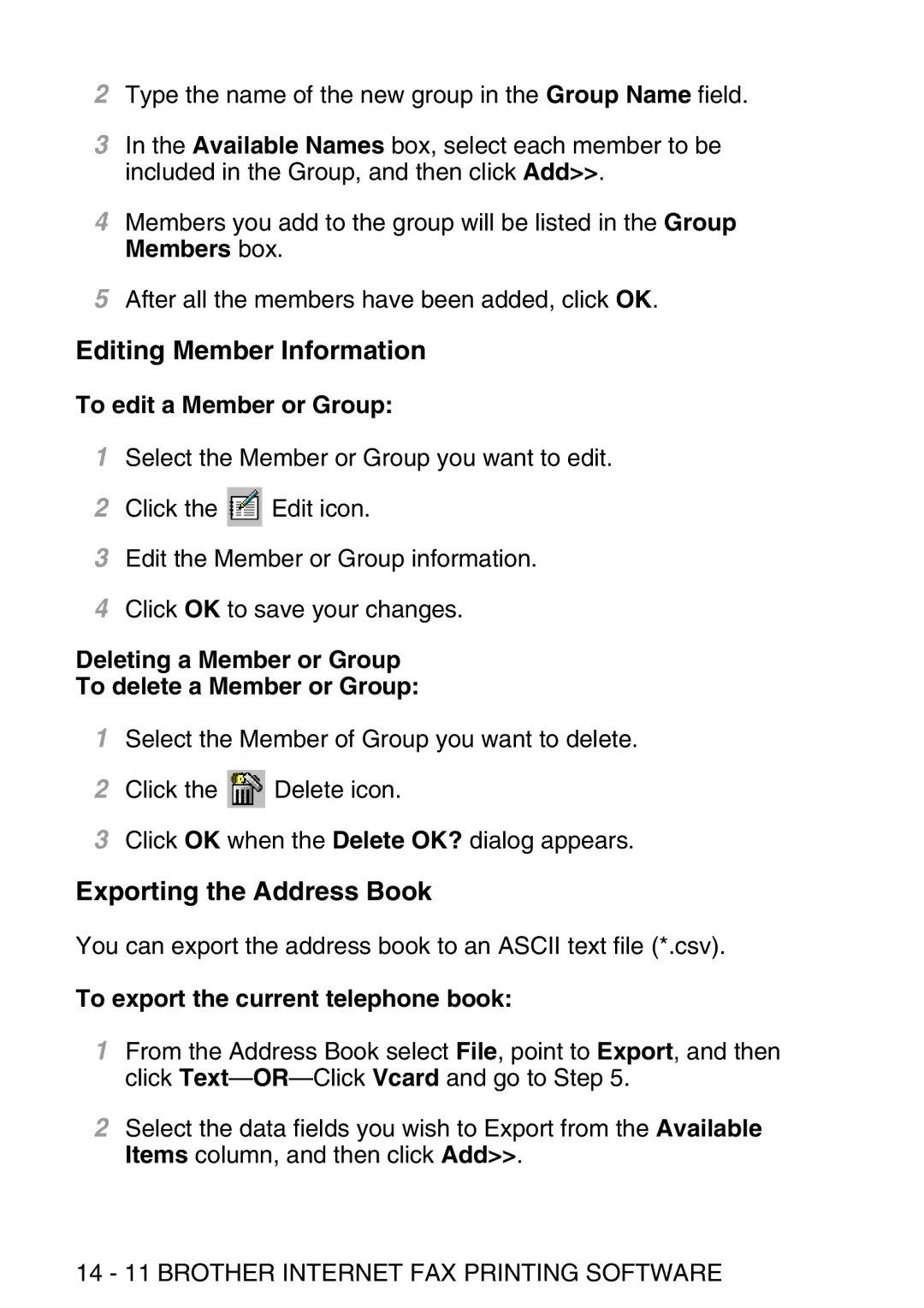2Type the name of the new group in the Group Name field.
3In the Available Names box, select each member to be included in the Group, and then click Add>>.
4Members you add to the group will be listed in the Group Members box.
5After all the members have been added, click OK.
Editing Member Information
To edit a Member or Group:
1Select the Member or Group you want to edit.
2Click the ![]() Edit icon.
Edit icon.
3Edit the Member or Group information.
4Click OK to save your changes.
Deleting a Member or Group
To delete a Member or Group:
1Select the Member of Group you want to delete.
2Click the ![]() Delete icon.
Delete icon.
3Click OK when the Delete OK? dialog appears.
Exporting the Address Book
You can export the address book to an ASCII text file (*.csv).
To export the current telephone book:
1From the Address Book select File, point to Export, and then click
2Select the data fields you wish to Export from the Available Items column, and then click Add>>.