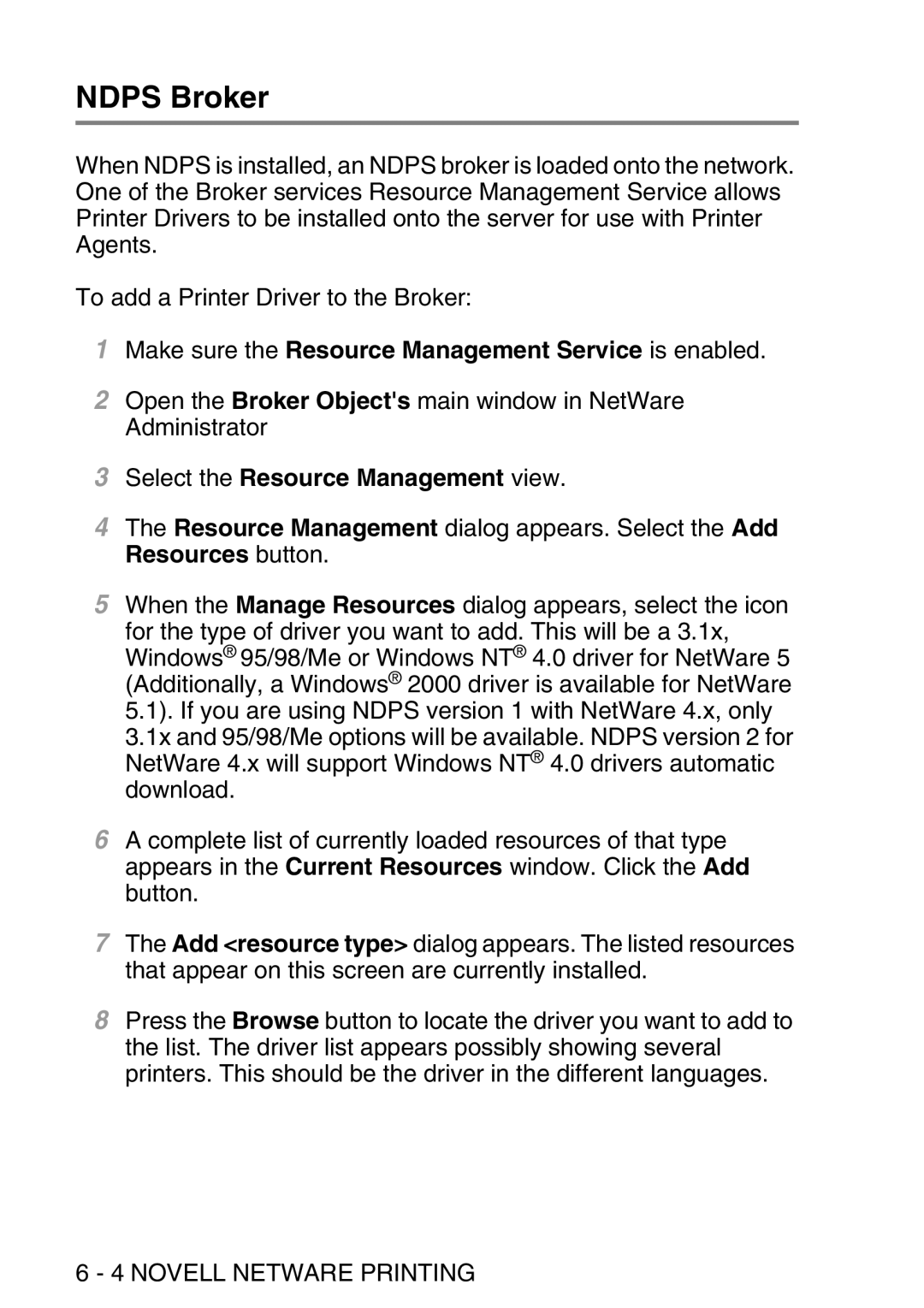NDPS Broker
When NDPS is installed, an NDPS broker is loaded onto the network. One of the Broker services Resource Management Service allows Printer Drivers to be installed onto the server for use with Printer Agents.
To add a Printer Driver to the Broker:
1Make sure the Resource Management Service is enabled.
2Open the Broker Object's main window in NetWare Administrator
3Select the Resource Management view.
4The Resource Management dialog appears. Select the Add Resources button.
5When the Manage Resources dialog appears, select the icon
for the type of driver you want to add. This will be a 3.1x, Windows® 95/98/Me or Windows NT® 4.0 driver for NetWare 5 (Additionally, a Windows® 2000 driver is available for NetWare 5.1). If you are using NDPS version 1 with NetWare 4.x, only
3.1x and 95/98/Me options will be available. NDPS version 2 for NetWare 4.x will support Windows NT® 4.0 drivers automatic download.
6A complete list of currently loaded resources of that type appears in the Current Resources window. Click the Add button.
7The Add <resource type> dialog appears. The listed resources that appear on this screen are currently installed.
8Press the Browse button to locate the driver you want to add to the list. The driver list appears possibly showing several printers. This should be the driver in the different languages.