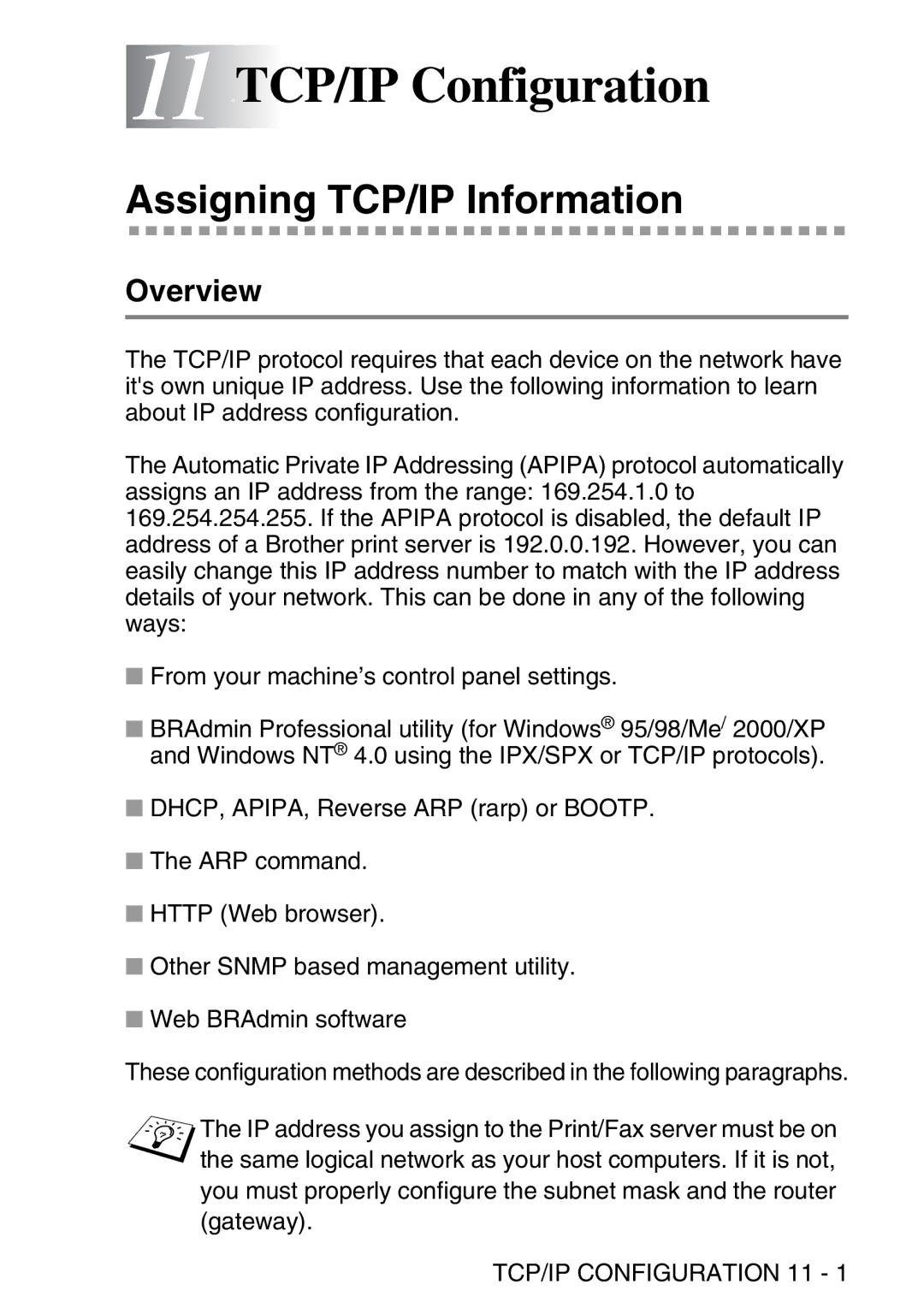11 11TCP/IP Configuration
Assigning TCP/IP Information
Overview
The TCP/IP protocol requires that each device on the network have it's own unique IP address. Use the following information to learn about IP address configuration.
The Automatic Private IP Addressing (APIPA) protocol automatically assigns an IP address from the range: 169.254.1.0 to 169.254.254.255. If the APIPA protocol is disabled, the default IP address of a Brother print server is 192.0.0.192. However, you can easily change this IP address number to match with the IP address details of your network. This can be done in any of the following ways:
■From your machine’s control panel settings.
■BRAdmin Professional utility (for Windows® 95/98/Me/ 2000/XP and Windows NT® 4.0 using the IPX/SPX or TCP/IP protocols).
■DHCP, APIPA, Reverse ARP (rarp) or BOOTP.
■The ARP command.
■HTTP (Web browser).
■Other SNMP based management utility.
■Web BRAdmin software
These configuration methods are described in the following paragraphs.
The IP address you assign to the Print/Fax server must be on the same logical network as your host computers. If it is not, you must properly configure the subnet mask and the router (gateway).