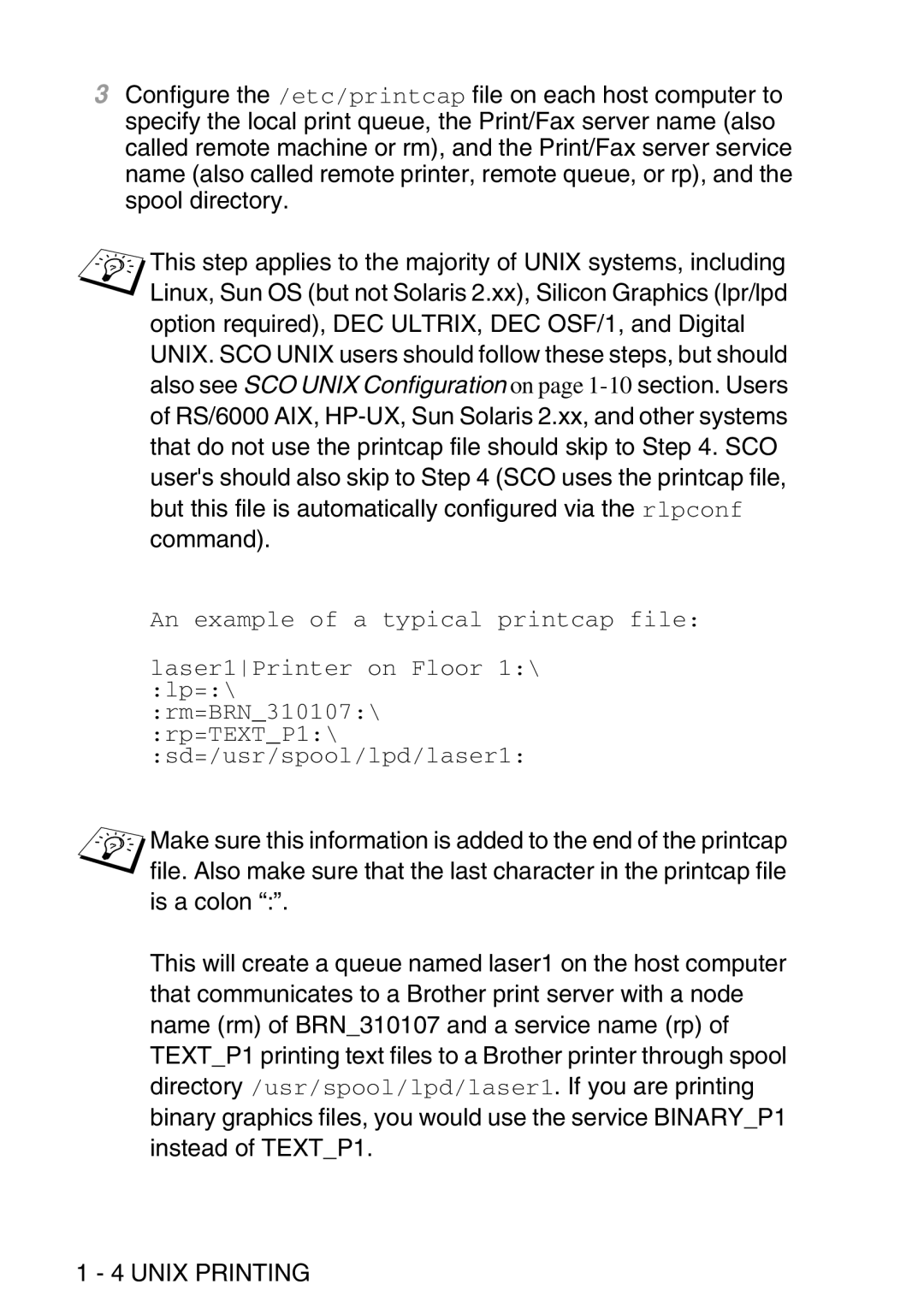3Configure the /etc/printcap file on each host computer to specify the local print queue, the Print/Fax server name (also called remote machine or rm), and the Print/Fax server service name (also called remote printer, remote queue, or rp), and the spool directory.
This step applies to the majority of UNIX systems, including Linux, Sun OS (but not Solaris 2.xx), Silicon Graphics (lpr/lpd option required), DEC ULTRIX, DEC OSF/1, and Digital UNIX. SCO UNIX users should follow these steps, but should also see SCO UNIX Configuration on page
An example of a typical printcap file:
laser1Printer on Floor 1:\ :lp=:\ :rm=BRN_310107:\ :rp=TEXT_P1:\ :sd=/usr/spool/lpd/laser1:
Make sure this information is added to the end of the printcap file. Also make sure that the last character in the printcap file is a colon “:”.
This will create a queue named laser1 on the host computer that communicates to a Brother print server with a node name (rm) of BRN_310107 and a service name (rp) of TEXT_P1 printing text files to a Brother printer through spool directory /usr/spool/lpd/laser1. If you are printing binary graphics files, you would use the service BINARY_P1 instead of TEXT_P1.