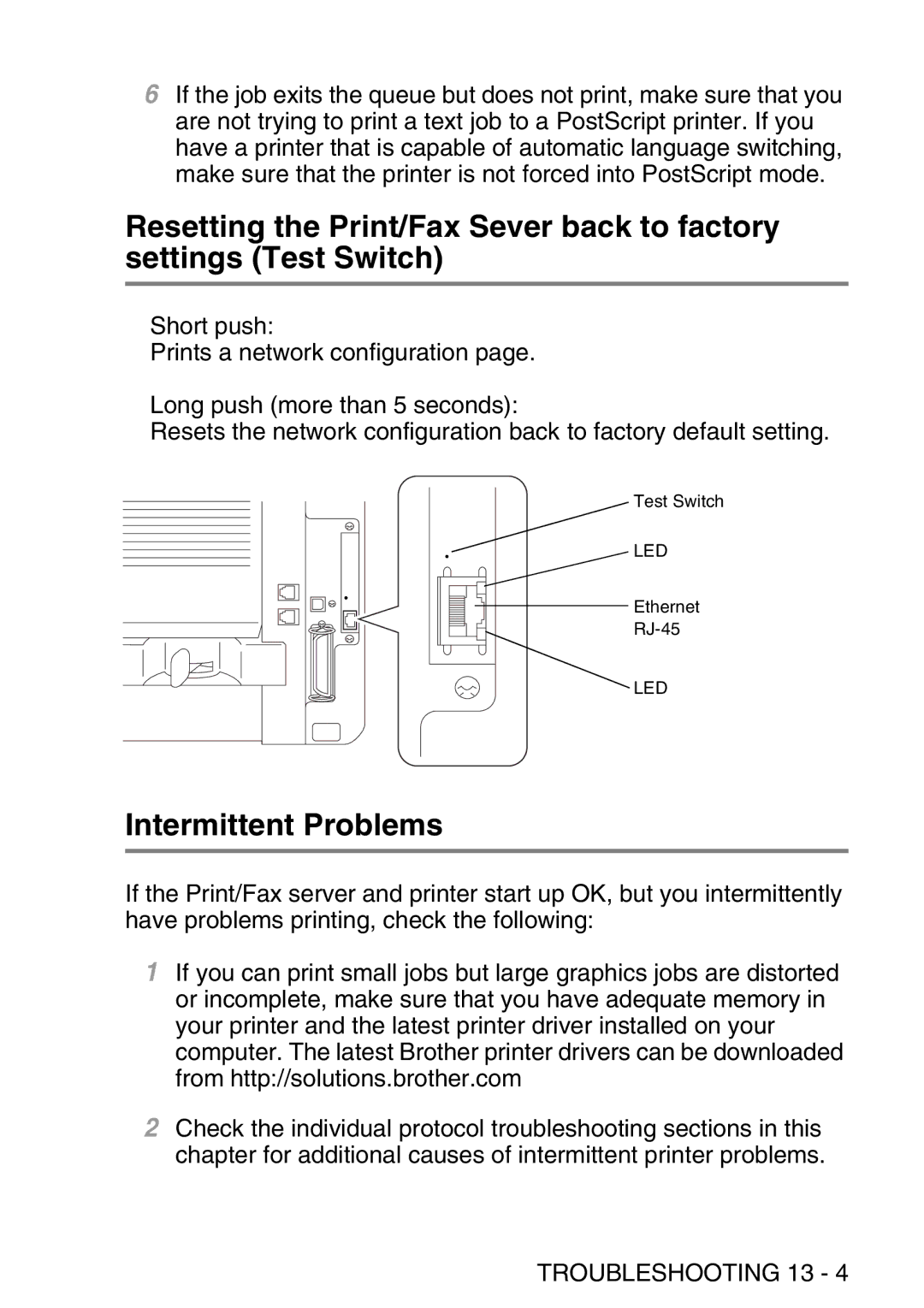6If the job exits the queue but does not print, make sure that you are not trying to print a text job to a PostScript printer. If you have a printer that is capable of automatic language switching, make sure that the printer is not forced into PostScript mode.
Resetting the Print/Fax Sever back to factory settings (Test Switch)
■Short push:
Prints a network configuration page.
■Long push (more than 5 seconds):
Resets the network configuration back to factory default setting.
Test Switch
LED
Ethernet
LED
Intermittent Problems
If the Print/Fax server and printer start up OK, but you intermittently have problems printing, check the following:
1If you can print small jobs but large graphics jobs are distorted or incomplete, make sure that you have adequate memory in your printer and the latest printer driver installed on your computer. The latest Brother printer drivers can be downloaded from http://solutions.brother.com
2Check the individual protocol troubleshooting sections in this chapter for additional causes of intermittent printer problems.