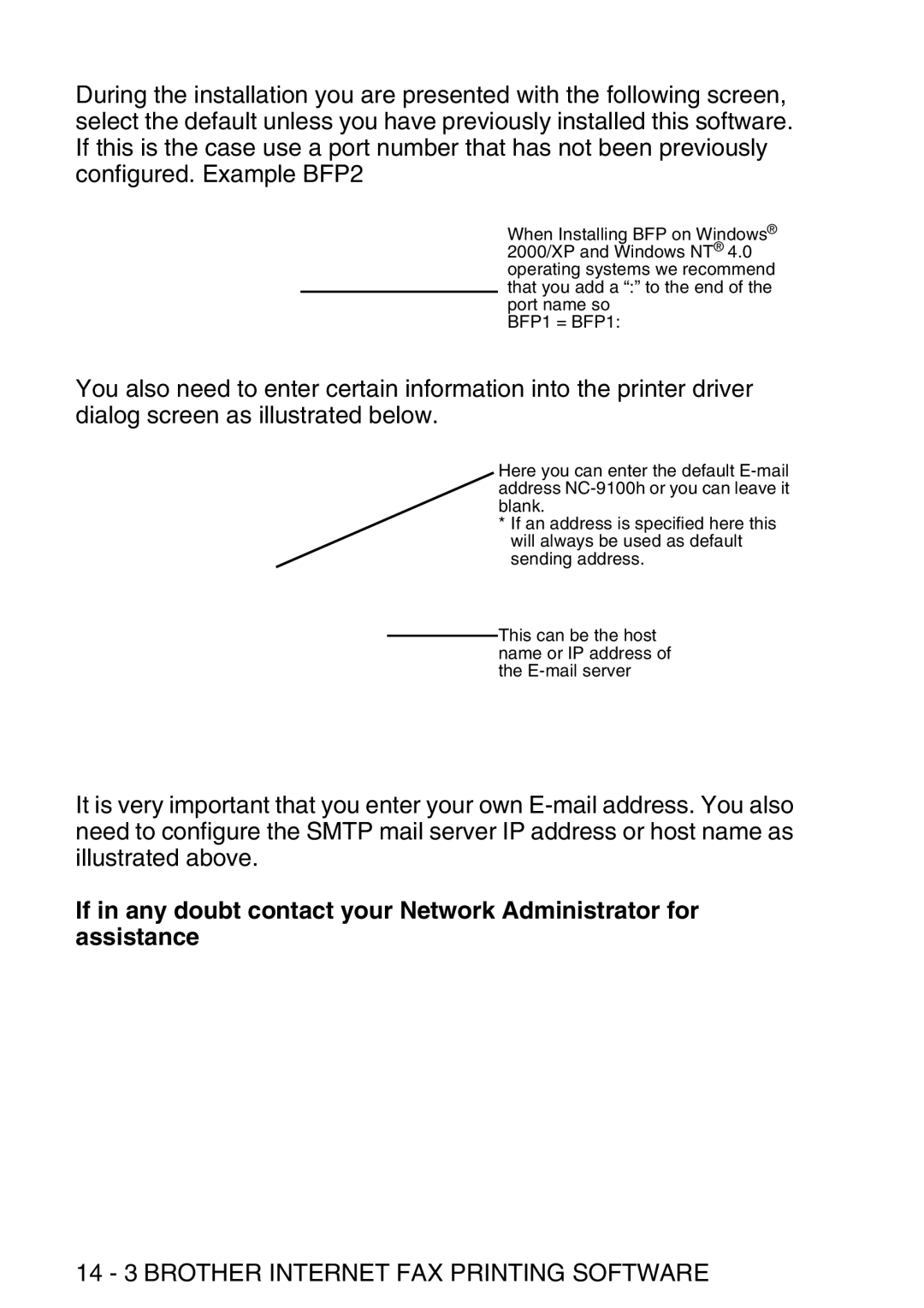During the installation you are presented with the following screen, select the default unless you have previously installed this software. If this is the case use a port number that has not been previously configured. Example BFP2
When Installing BFP on Windows® 2000/XP and Windows NT® 4.0 operating systems we recommend that you add a “:” to the end of the port name so
BFP1 = BFP1:
You also need to enter certain information into the printer driver dialog screen as illustrated below.
Here you can enter the default
* If an address is specified here this will always be used as default sending address.
This can be the host name or IP address of the
It is very important that you enter your own
If in any doubt contact your Network Administrator for assistance