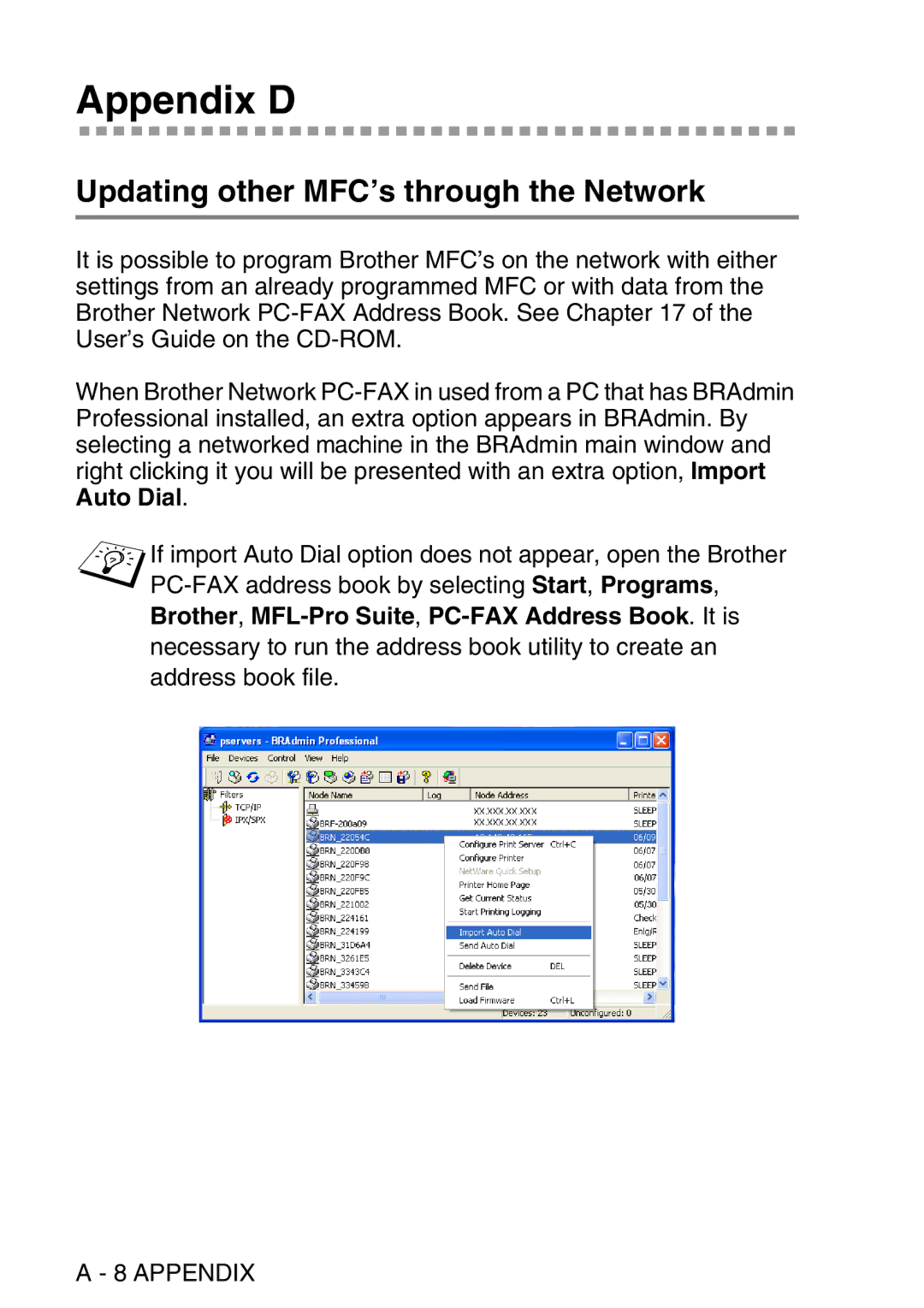Appendix D
Updating other MFC’s through the Network
It is possible to program Brother MFC’s on the network with either settings from an already programmed MFC or with data from the Brother Network
When Brother Network
If import Auto Dial option does not appear, open the Brother