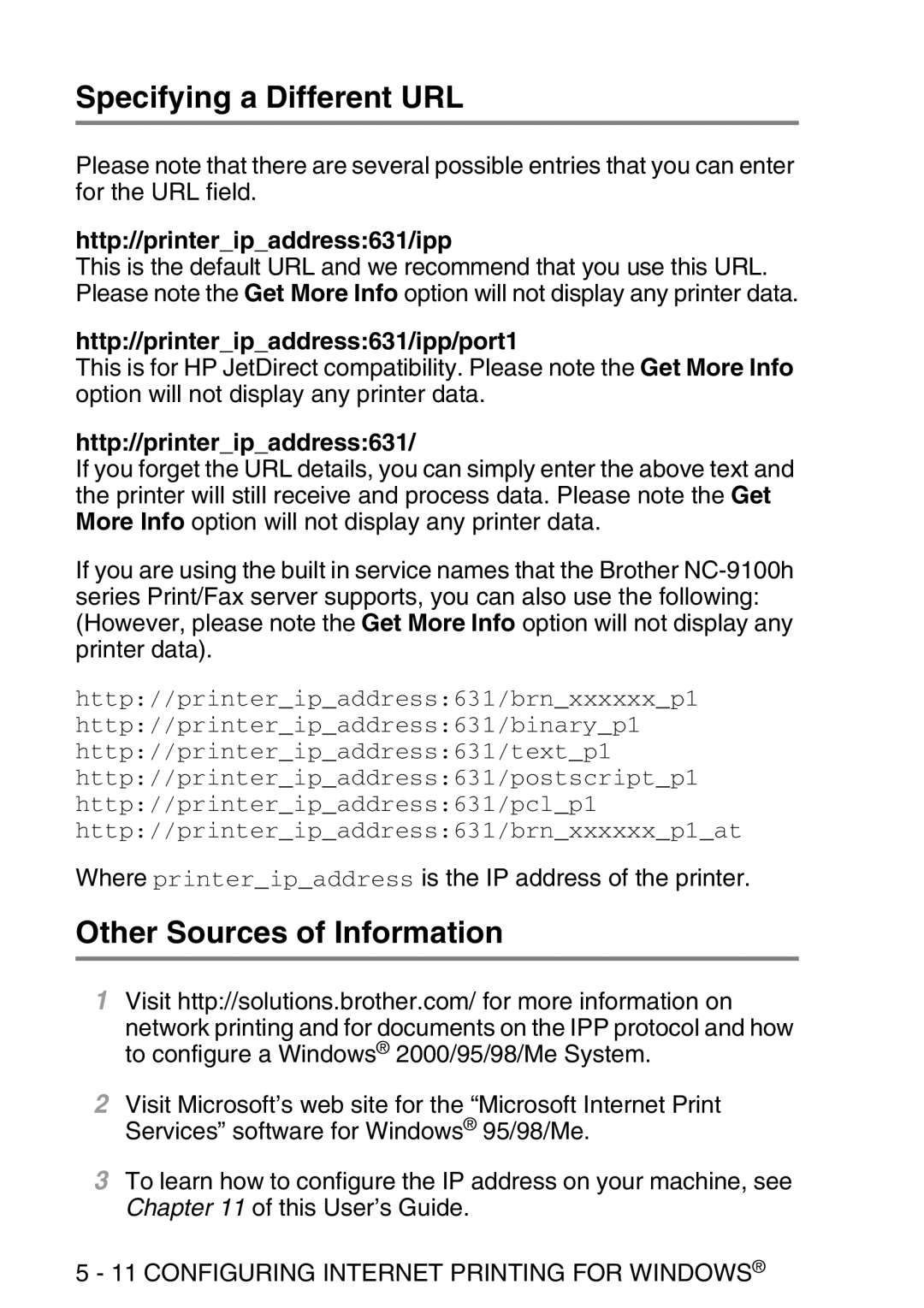Specifying a Different URL
Please note that there are several possible entries that you can enter for the URL field.
http://printer_ip_address:631/ipp
This is the default URL and we recommend that you use this URL. Please note the Get More Info option will not display any printer data.
http://printer_ip_address:631/ipp/port1
This is for HP JetDirect compatibility. Please note the Get More Info option will not display any printer data.
http://printer_ip_address:631/
If you forget the URL details, you can simply enter the above text and the printer will still receive and process data. Please note the Get More Info option will not display any printer data.
If you are using the built in service names that the Brother
http://printer_ip_address:631/brn_xxxxxx_p1 http://printer_ip_address:631/binary_p1 http://printer_ip_address:631/text_p1 http://printer_ip_address:631/postscript_p1 http://printer_ip_address:631/pcl_p1 http://printer_ip_address:631/brn_xxxxxx_p1_at
Where printer_ip_address is the IP address of the printer.
Other Sources of Information
1Visit http://solutions.brother.com/ for more information on
network printing and for documents on the IPP protocol and how to configure a Windows® 2000/95/98/Me System.
2Visit Microsoft’s web site for the “Microsoft Internet Print Services” software for Windows® 95/98/Me.
3To learn how to configure the IP address on your machine, see Chapter 11 of this User’s Guide.