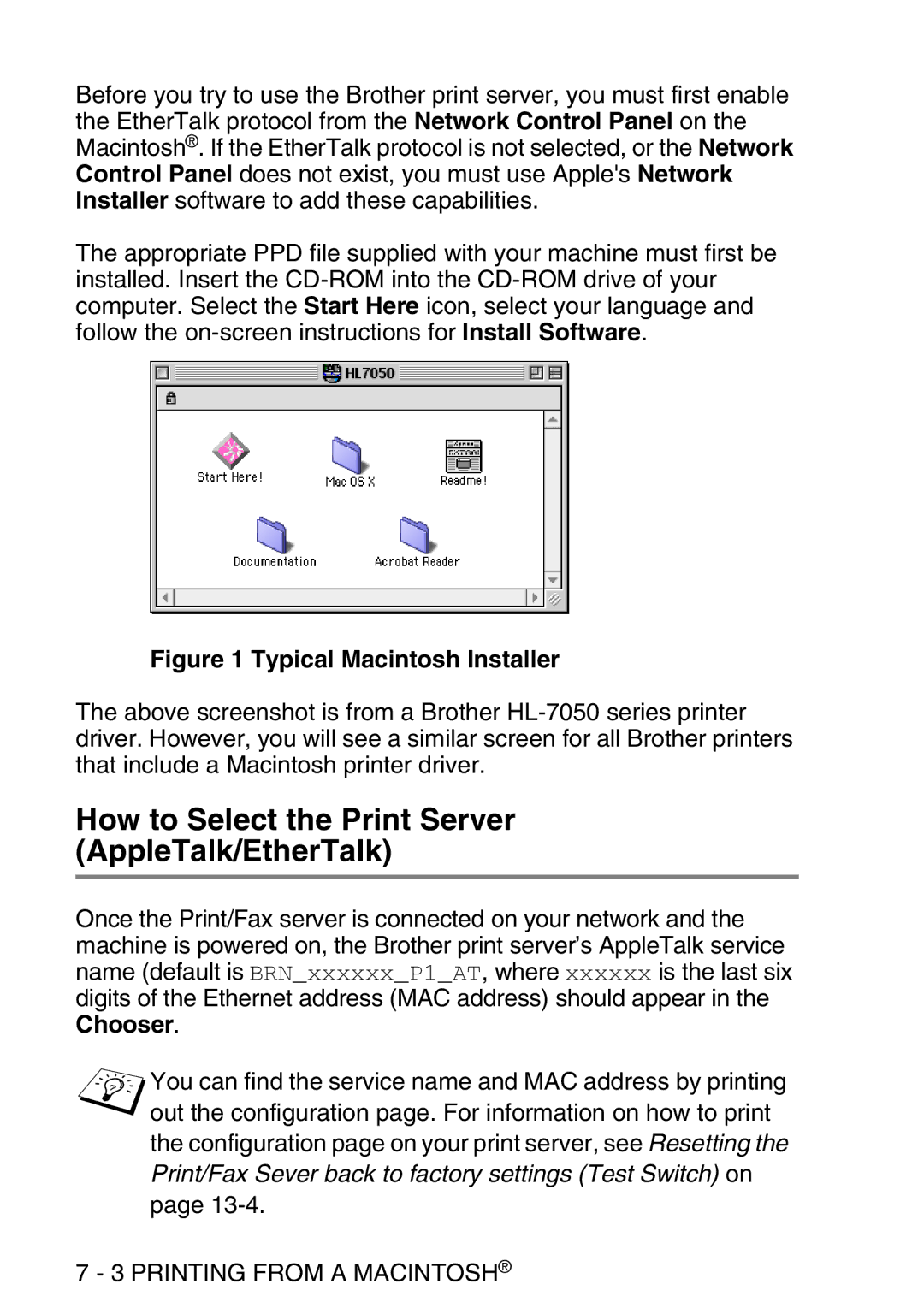Before you try to use the Brother print server, you must first enable the EtherTalk protocol from the Network Control Panel on the Macintosh®. If the EtherTalk protocol is not selected, or the Network Control Panel does not exist, you must use Apple's Network Installer software to add these capabilities.
The appropriate PPD file supplied with your machine must first be installed. Insert the
Figure 1 Typical Macintosh Installer
The above screenshot is from a Brother
How to Select the Print Server (AppleTalk/EtherTalk)
Once the Print/Fax server is connected on your network and the machine is powered on, the Brother print server’s AppleTalk service name (default is BRN_xxxxxx_P1_AT, where xxxxxx is the last six digits of the Ethernet address (MAC address) should appear in the Chooser.
You can find the service name and MAC address by printing out the configuration page. For information on how to print the configuration page on your print server, see Resetting the
Print/Fax Sever back to factory settings (Test Switch) on
page