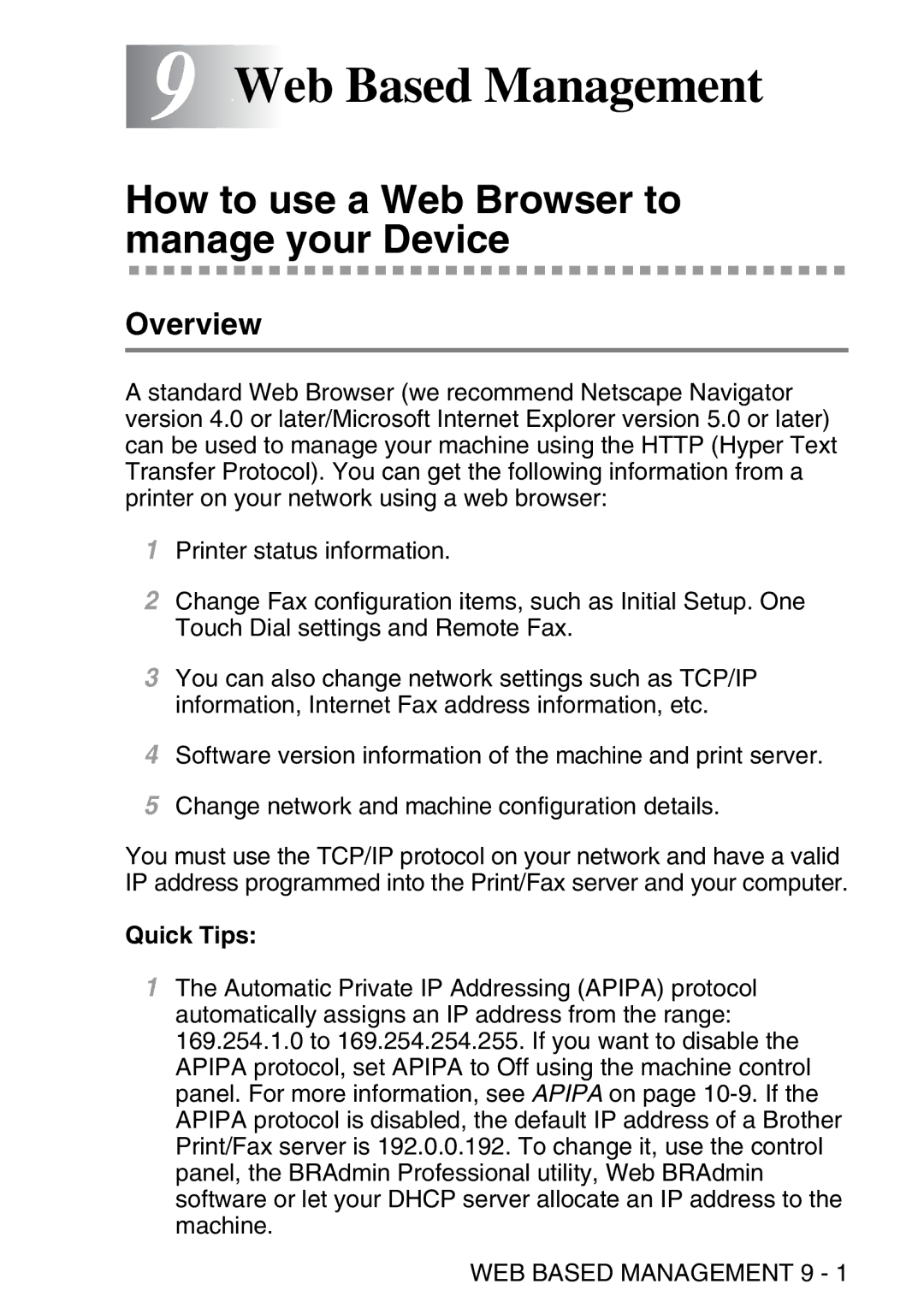9 9Web Based Management
How to use a Web Browser to manage your Device
Overview
A standard Web Browser (we recommend Netscape Navigator version 4.0 or later/Microsoft Internet Explorer version 5.0 or later) can be used to manage your machine using the HTTP (Hyper Text Transfer Protocol). You can get the following information from a printer on your network using a web browser:
1Printer status information.
2Change Fax configuration items, such as Initial Setup. One Touch Dial settings and Remote Fax.
3You can also change network settings such as TCP/IP information, Internet Fax address information, etc.
4Software version information of the machine and print server.
5Change network and machine configuration details.
You must use the TCP/IP protocol on your network and have a valid IP address programmed into the Print/Fax server and your computer.
Quick Tips:
1The Automatic Private IP Addressing (APIPA) protocol automatically assigns an IP address from the range: 169.254.1.0 to 169.254.254.255. If you want to disable the APIPA protocol, set APIPA to Off using the machine control panel. For more information, see APIPA on page