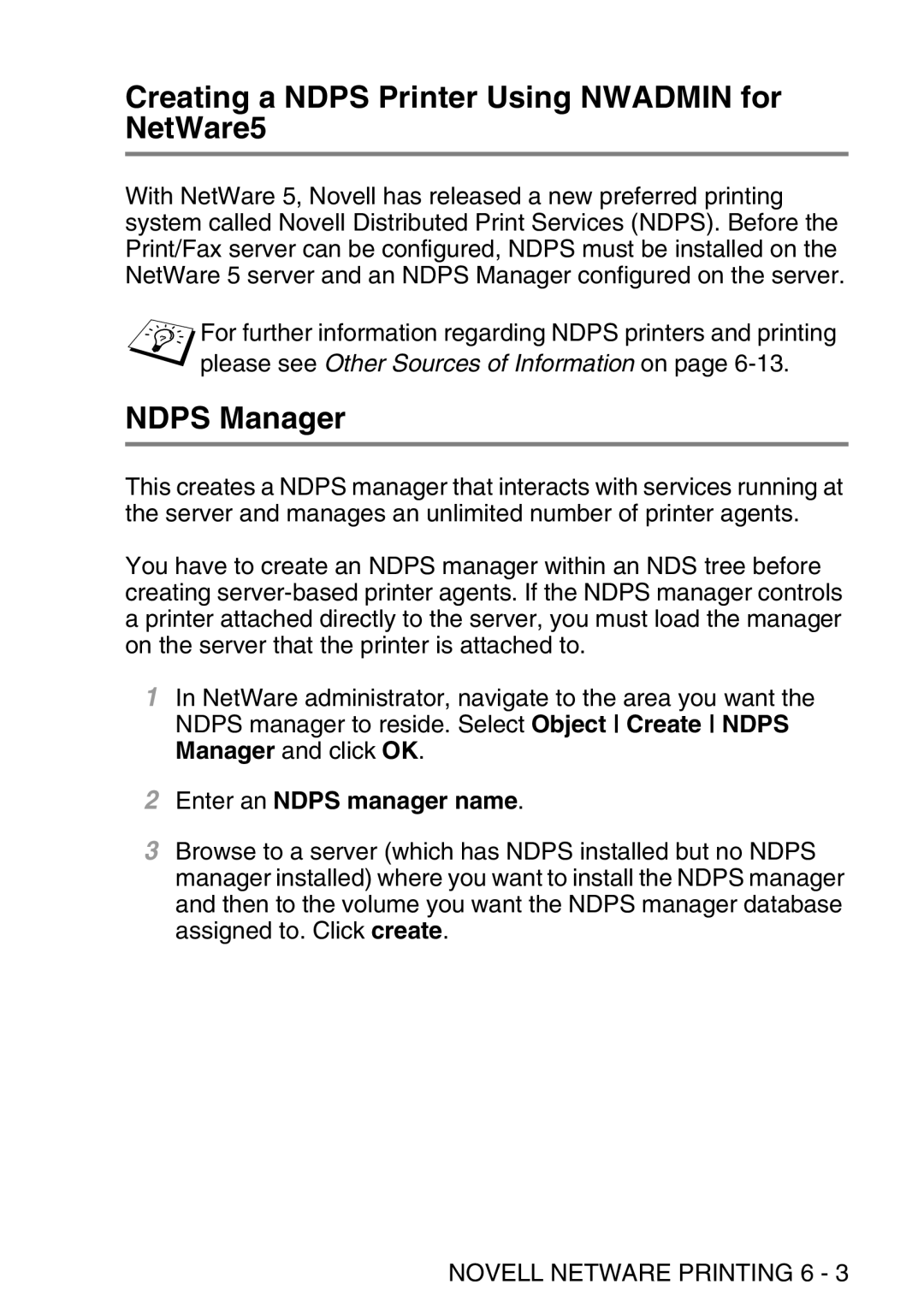Creating a NDPS Printer Using NWADMIN for NetWare5
With NetWare 5, Novell has released a new preferred printing system called Novell Distributed Print Services (NDPS). Before the Print/Fax server can be configured, NDPS must be installed on the NetWare 5 server and an NDPS Manager configured on the server.
For further information regarding NDPS printers and printing
please see Other Sources of Information on page
NDPS Manager
This creates a NDPS manager that interacts with services running at the server and manages an unlimited number of printer agents.
You have to create an NDPS manager within an NDS tree before creating
1In NetWare administrator, navigate to the area you want the NDPS manager to reside. Select Object Create NDPS Manager and click OK.
2Enter an NDPS manager name.
3Browse to a server (which has NDPS installed but no NDPS manager installed) where you want to install the NDPS manager and then to the volume you want the NDPS manager database assigned to. Click create.